You can find the most recent Terms & Conditions for the Adobe Connect product at the link below. You will want to review the ‘General Terms’ towards the top of the page and the product terms specific to your Adobe Connect deployment (In Adobe language ‘Product Specific Licensing Terms (PSLTs)’: – Connect Managed Services (also known […]
How can I set up my new Connect account? (Captivate Interactive Simulation)
I have created an interactive tool that will lead you through creating new users and assigning your licenses. Click on the link below and follow the prompts. Managing Users and Permissions in Adobe Connect – https://getconnect.adobeconnect.com/muapiac/
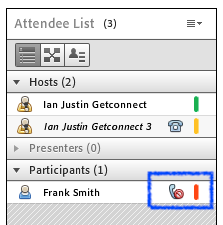
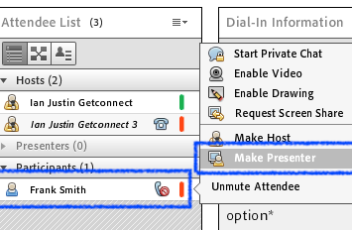
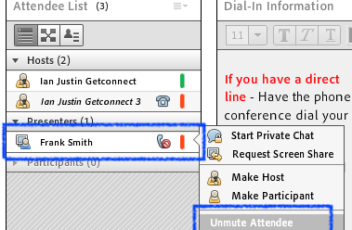
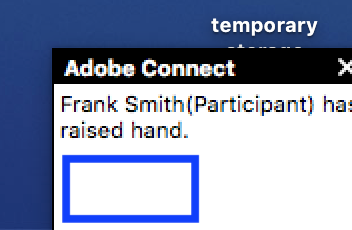
How to manage integrated phone conferencing in a large Connect session
This is a pretty specific topic, but a common use-case and not immediately obvious. The scenario is that you have integrated audio conferencing with your Connect room and you wan to have all attendees muted and only the presenters able to speak. You may also want to selectively unmute attendees as well. Integrated conferencing platforms […]
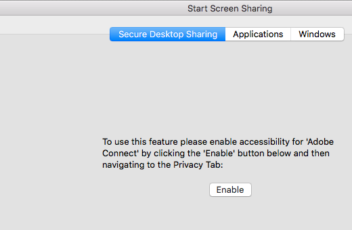
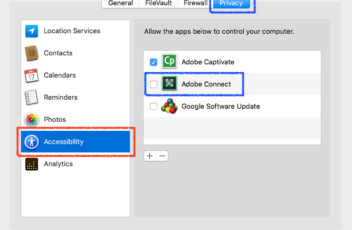
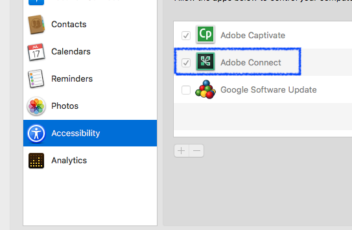
Enable Adobe Connect Screen Sharing on Mac OS
If you install or update the Adobe Connect Desktop App. on Mac OS you may see a message that you need to enable accessibility for Adobe Connect (Figure 1 below). This should be self-explanatory and you will only need to do this once for the new installation, but the process is outlined below as well. […]

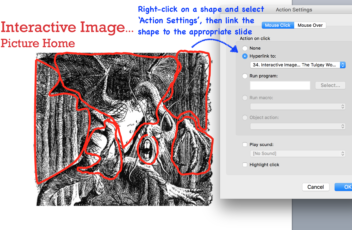
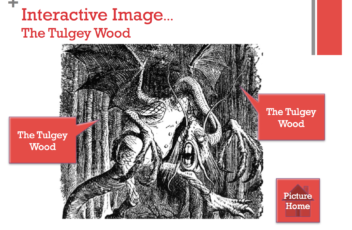
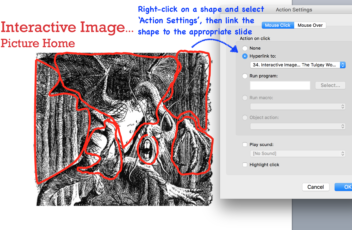
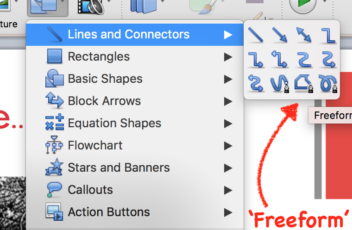
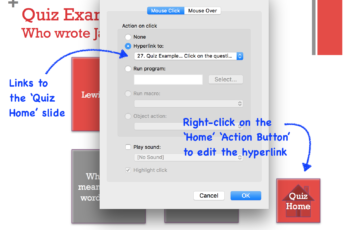
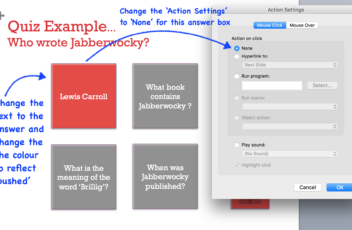
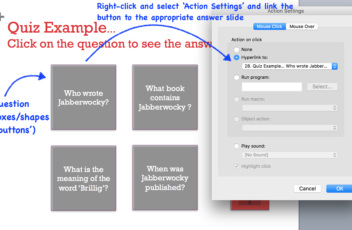
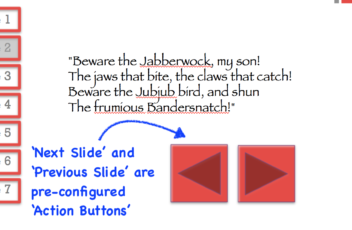
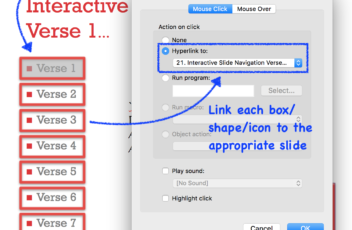
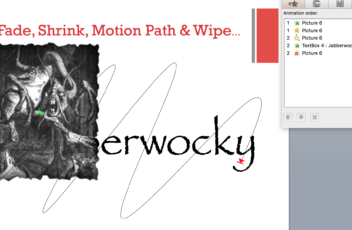
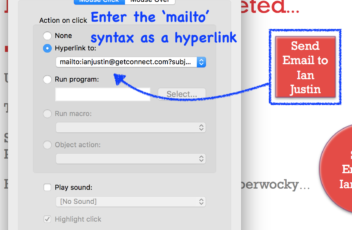
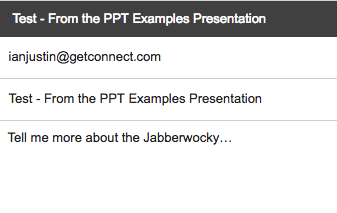
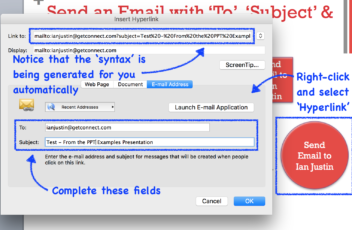
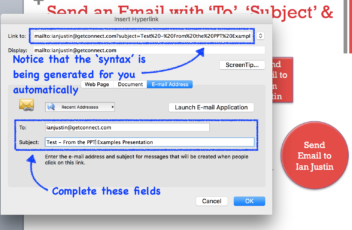
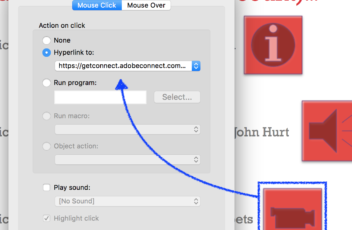
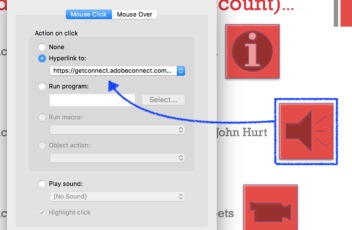
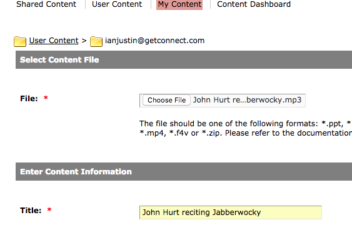
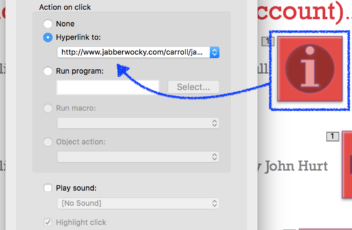
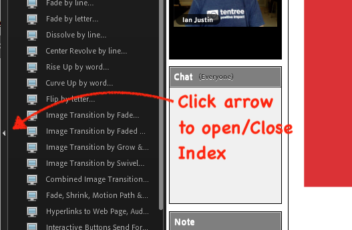
Creating Interactive PowerPoint Decks for Connect
Not everyone is aware that you can take a PowerPoint deck into your Connect room and sophisticated animations and hyperlinks (interactive buttons) will work very well. In this Blog Post I walk through some of the techniques you can use to make your regular PowerPoint files both engaging and interactive in your meeting rooms and […]
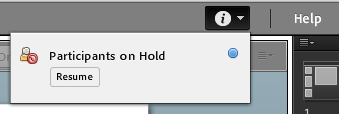
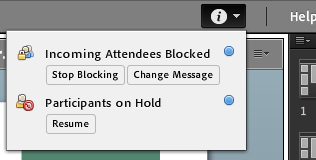
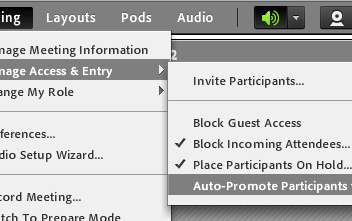
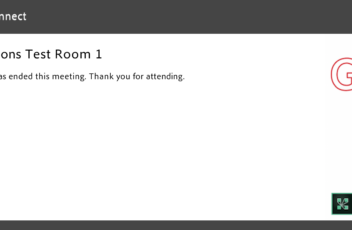
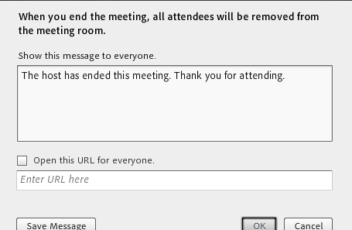
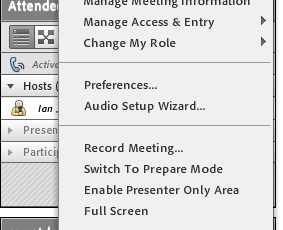
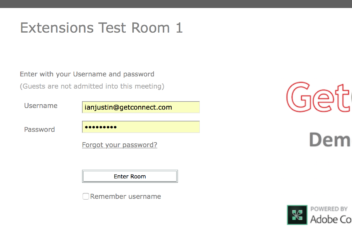
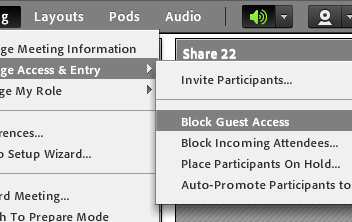
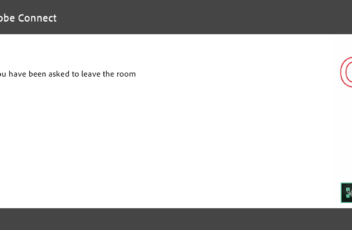

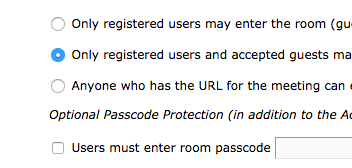
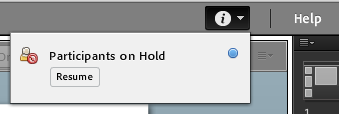

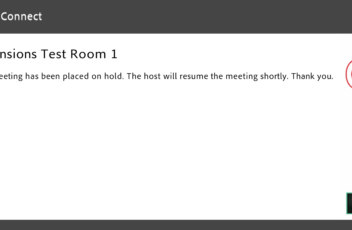
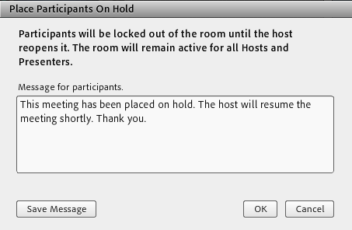
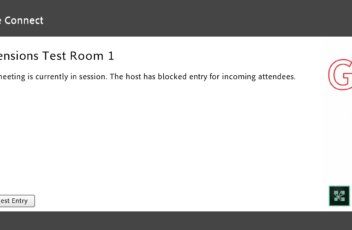
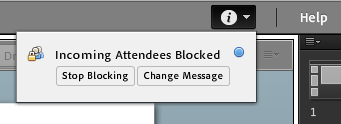
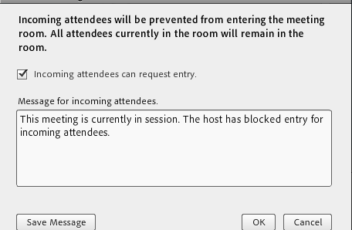
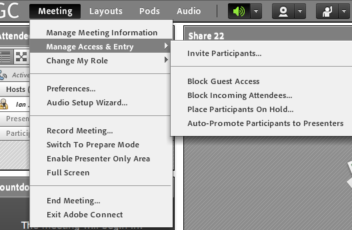
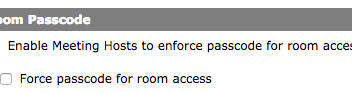
How can I manage access to my Connect Rooms?
You may need to lock your meeting rooms or seminar rooms to ensure participants cannot join the room early, or indeed to stop late participants disrupting the session that is in progress. You may also want to place participants on ‘hold’ so that you can work with your co-presenters or even remove disruptive or unwanted […]
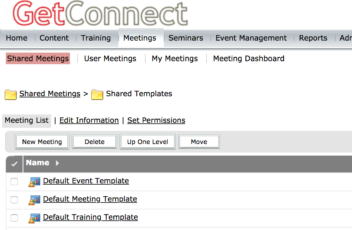
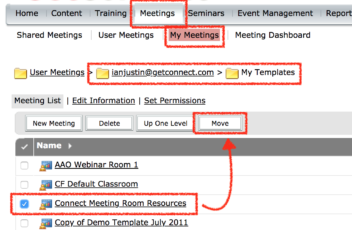
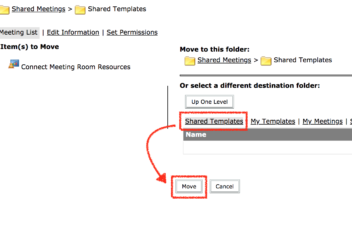
How can I use Templates in my Connect account?
Templates allow you to ‘clone’ a room. You may want to clone the ‘structure’ of a room and then populate it with your own content, or you may want to clone a fully functional classroom (for example) with all of the associated PPT, PDF, polls, Breakout Rooms etc. ready to go. Templates allow you to […]
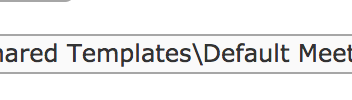
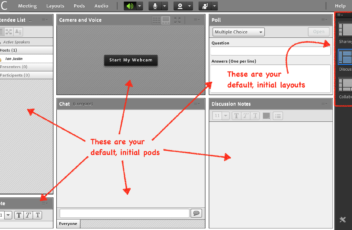

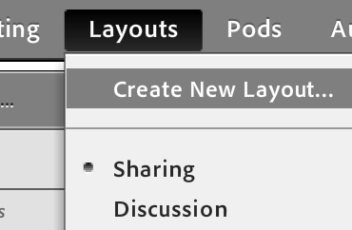
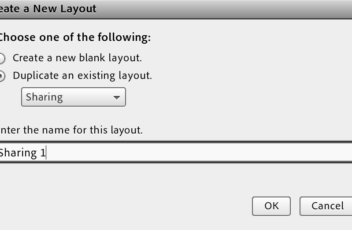
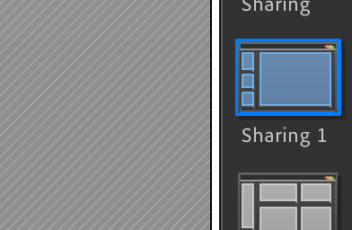
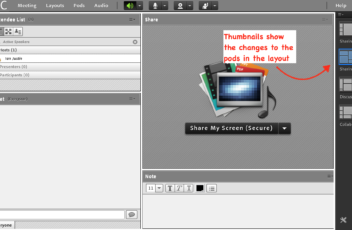
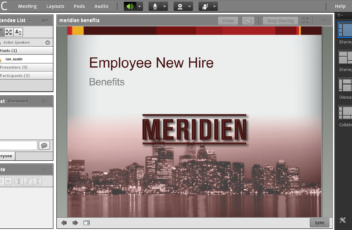
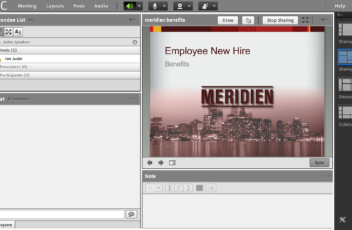
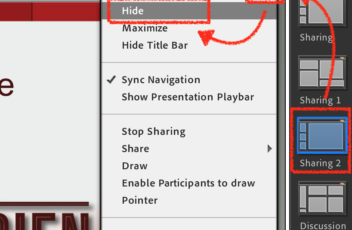
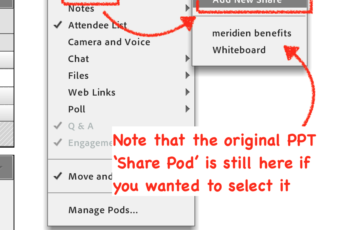
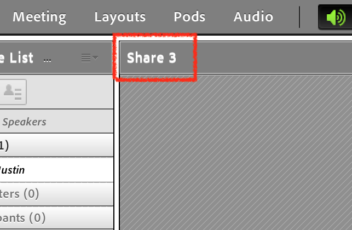

How can I use Pods and Layouts in my Connect Room?
Adobe Connect rooms are all ‘assembled’ from the same components: Pods – The ‘building blocks’ we use to make our rooms Layouts – A collection of pods Rooms – A collection of layouts Using the pods and layouts intelligently allows you to build very sophisticated rooms and it saves you a huge amount of time […]
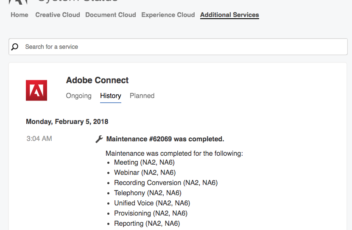
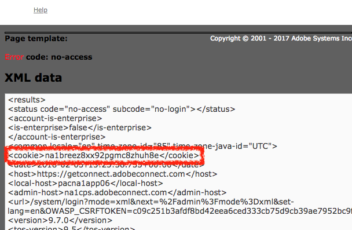
How do I find which Adobe Connect cluster my account is using?
The Adobe Connect accounts are distributed between a number of ‘clusters’ (servers). You may want to know on which cluster your Adobe Connect account resides. This used to be in the URL itself in the browser, but it is hidden now. The reason you might need this is to determine whether any system updates or […]
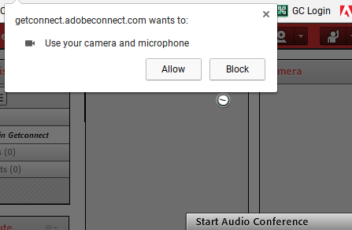
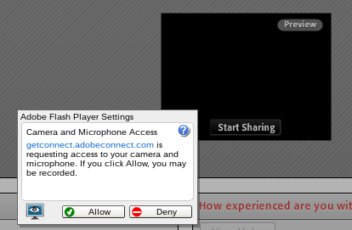
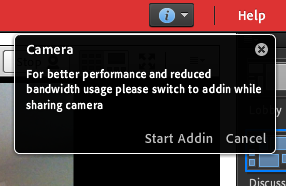
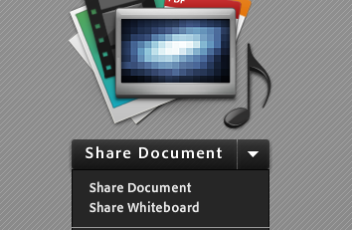
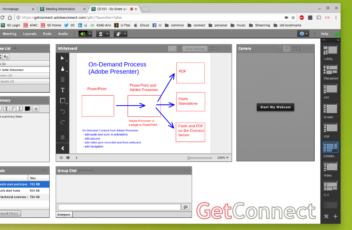
Can I use Connect with a Chromebook?
*CONNECT V11 UPDATE* – With the Connect v11 release (September 2020) you will be able to use the browser/HTML client on Chromebooks and Linux to carry out almost all of the tasks in Connect (share your camera, use a whiteboard, load documents, change slides etc.). The only limitation is that you cannot share your desktop or […]





