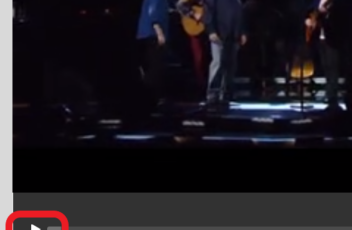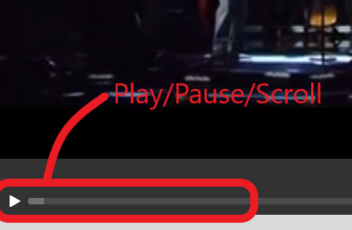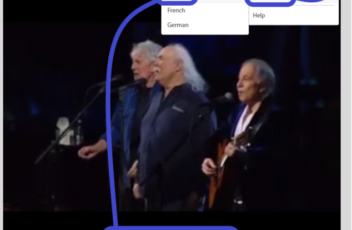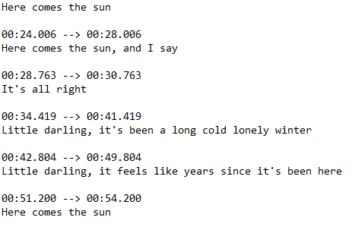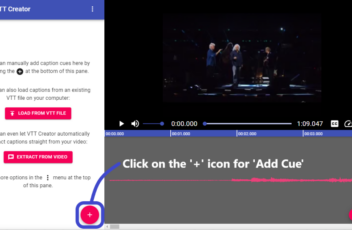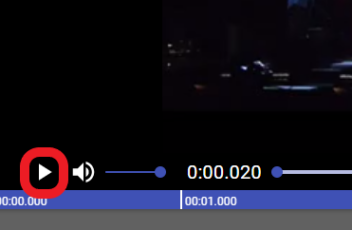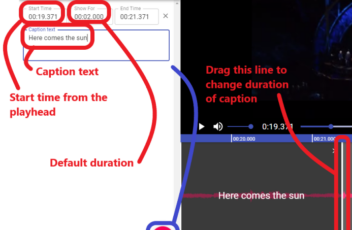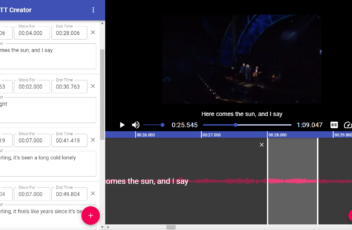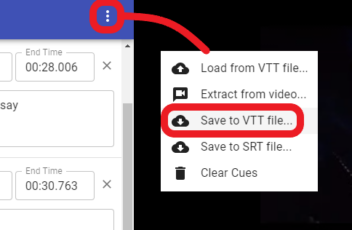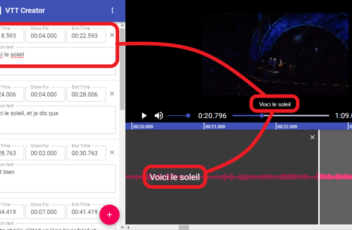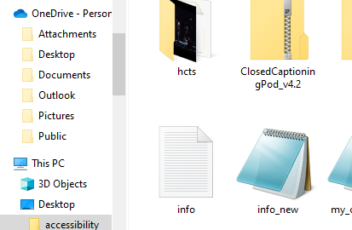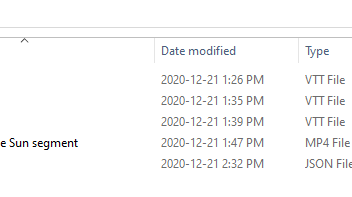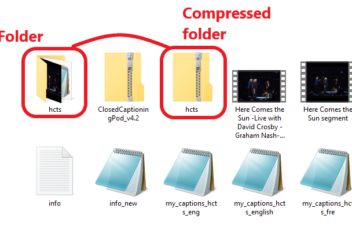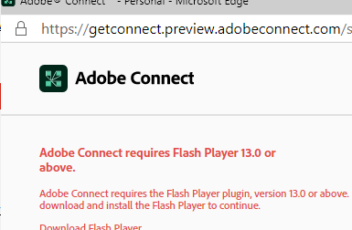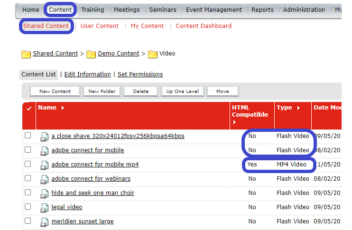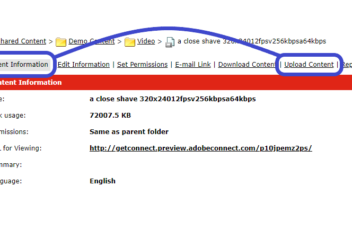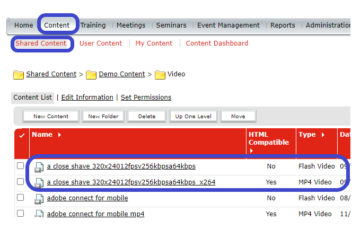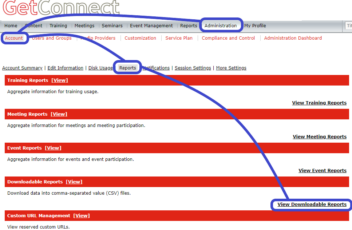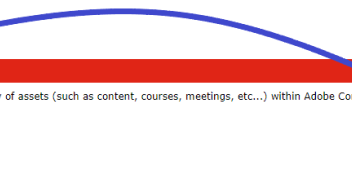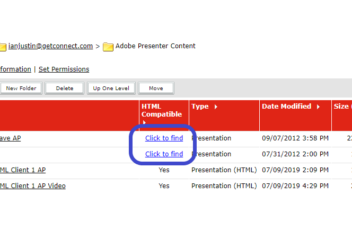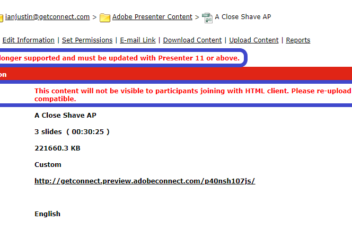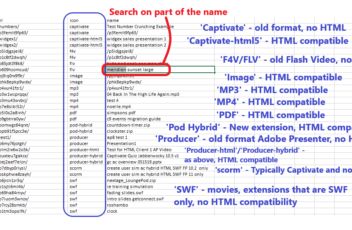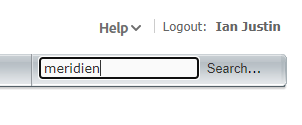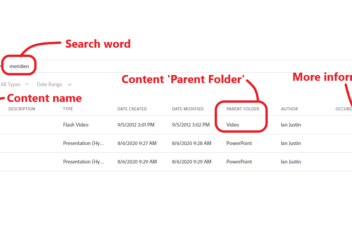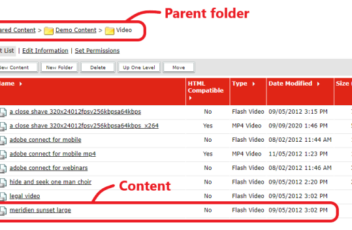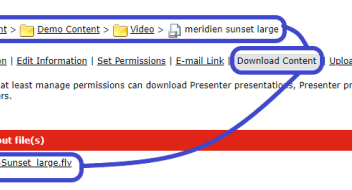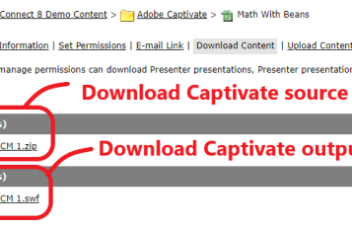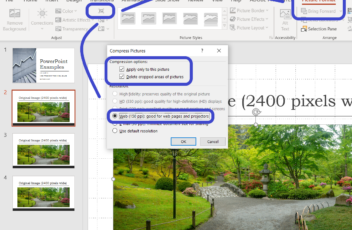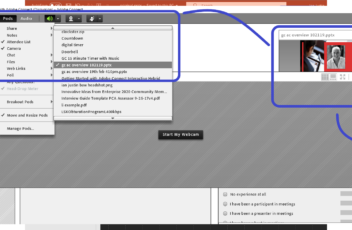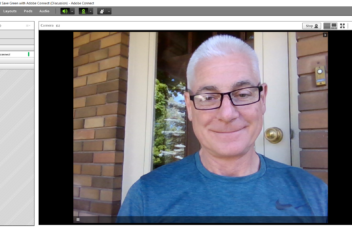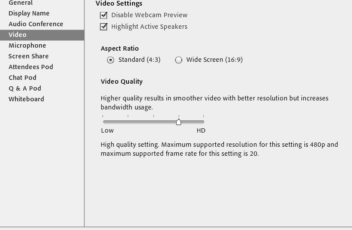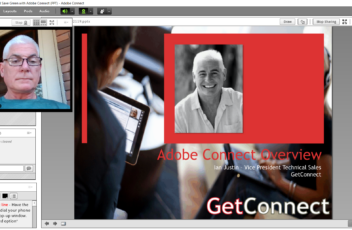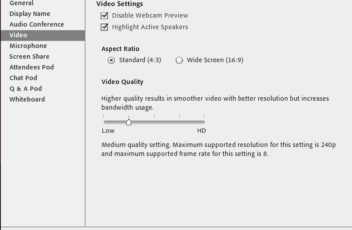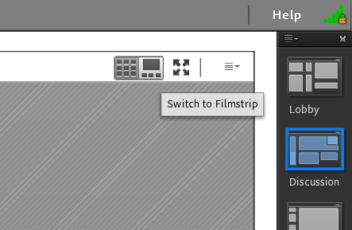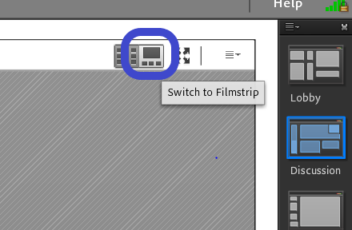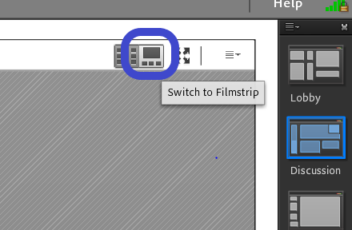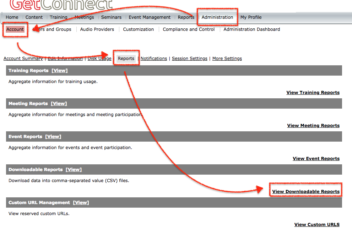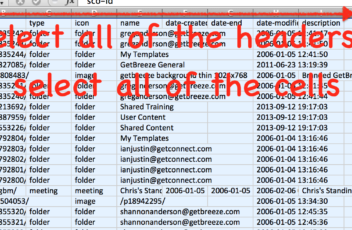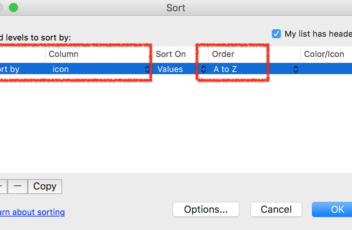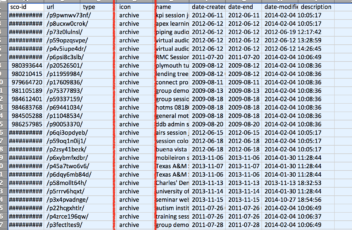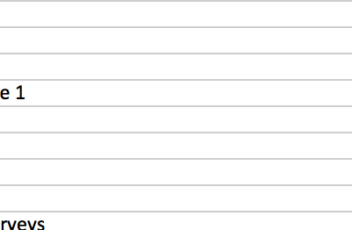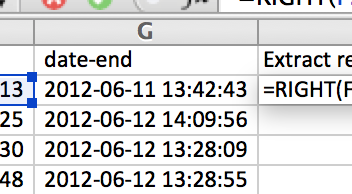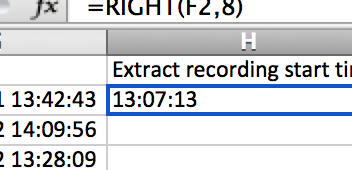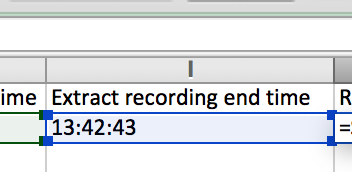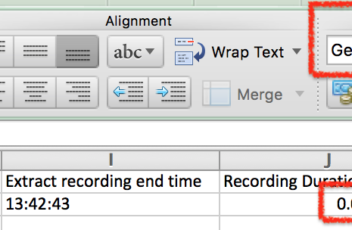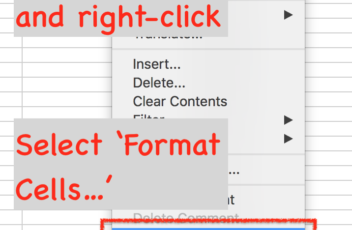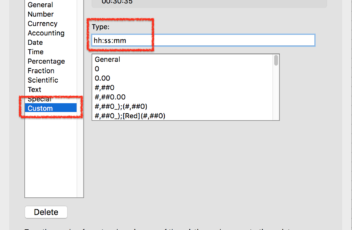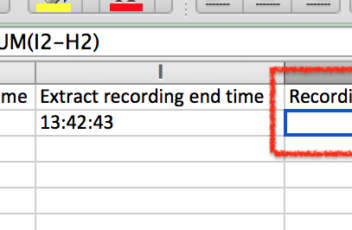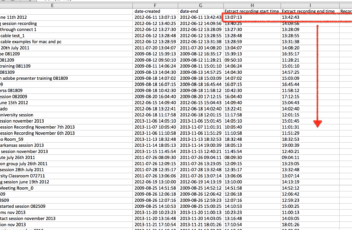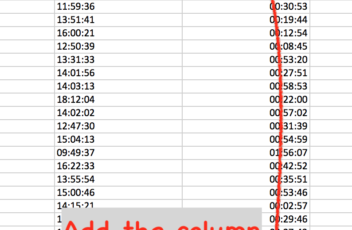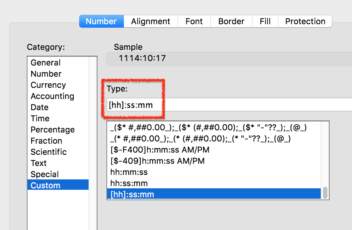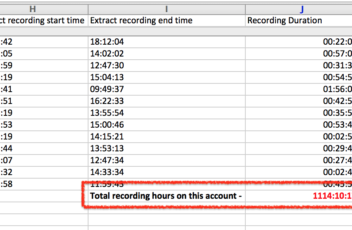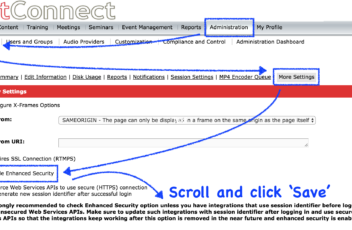In Connect v11 there is the option to allow multiple subtitle tracks to an MP4 that is displayed in your Connect room. In this scenario, each attendee in your room can choose to display the subtitles for the movie independently…so one use might choose ‘English’ as their subtitle track, another user might choose ‘French’. Each […]