I have spent some time rewriting the manual ‘Getting Started with Adobe Connect 11 Rooms’. It has been completely updated to Connect 11 (HTML interface and features). This 64 page manual should cover everything you need to know about your Connect rooms. I have also added detailed sections on editing recordings, breakout room use and […]
Category: webinar

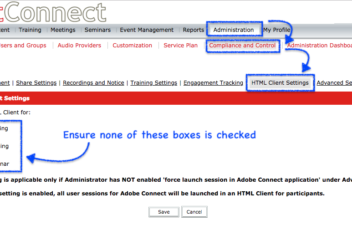
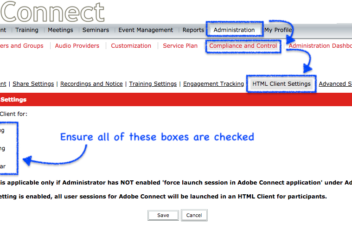
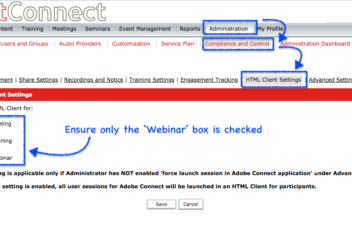
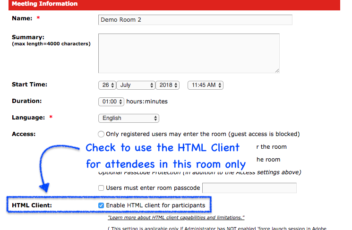
How do I manage the upgrade to Connect 10?
You have likely already received a notification that your account will be upgraded to Adobe Connect 10 in the coming weeks and you also probably started worry at the thought of huge interface changes to the HTML Client for Connect for yourself and your participants? If you choose, there will be absolutely no changes to […]
Introduction to Adobe Connect 10
The two video segments below make up a single video that is my personal introduction to the HTML Client and the HTML5 interface changes in Adobe Connect 10. The subjective thoughts and comments are my best guess as to the direction of the product. Note – The only feature that I did not cover in […]
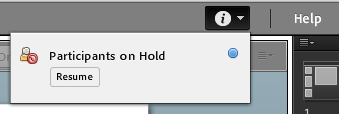
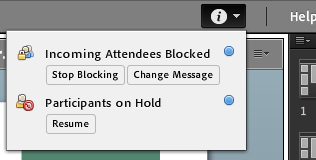
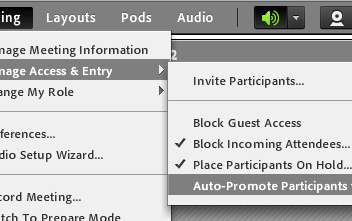
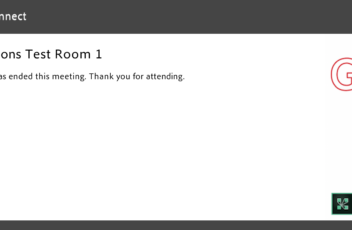
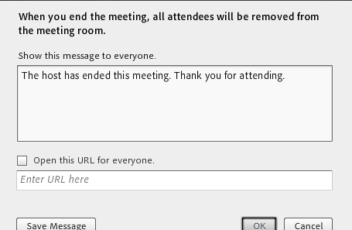
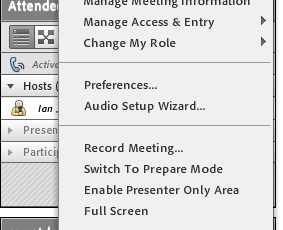
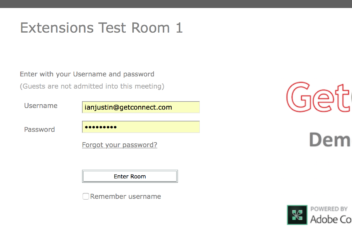
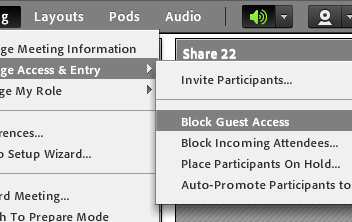
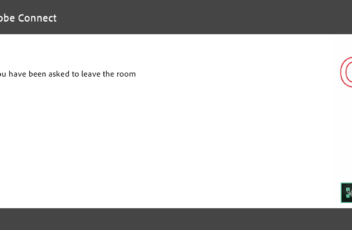

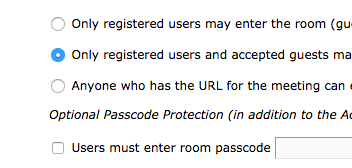
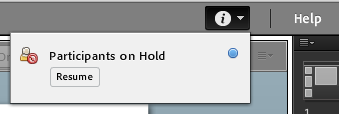

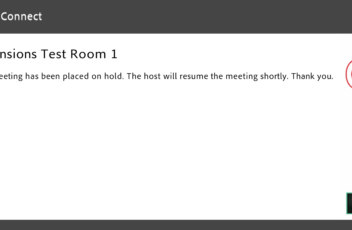
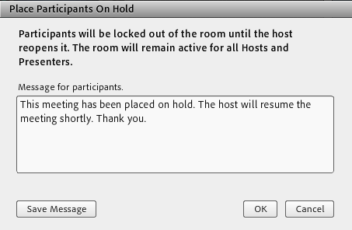
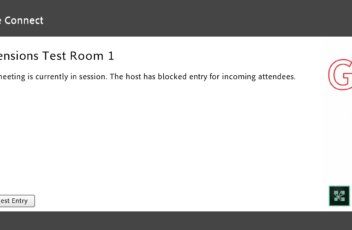
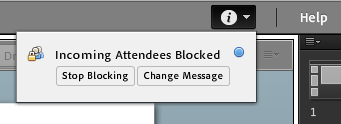
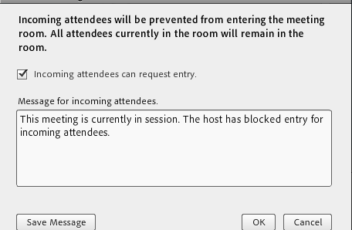
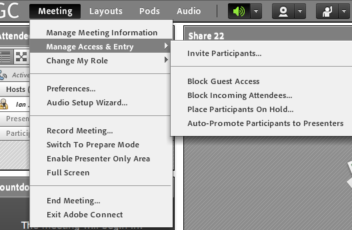
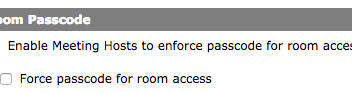
How can I manage access to my Connect Rooms?
You may need to lock your meeting rooms or seminar rooms to ensure participants cannot join the room early, or indeed to stop late participants disrupting the session that is in progress. You may also want to place participants on ‘hold’ so that you can work with your co-presenters or even remove disruptive or unwanted […]
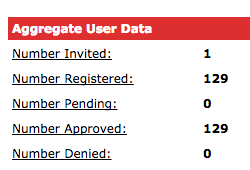

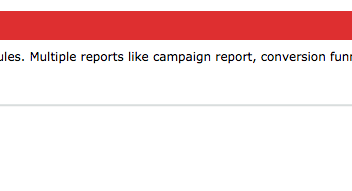
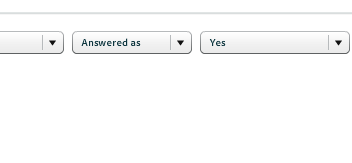
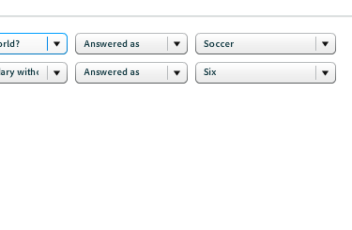
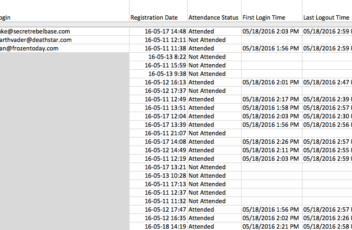
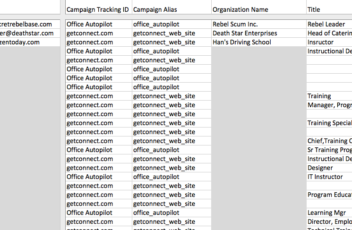
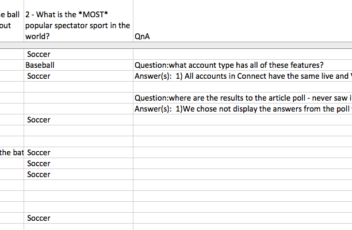
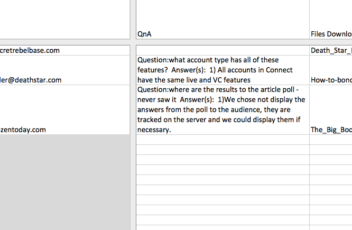
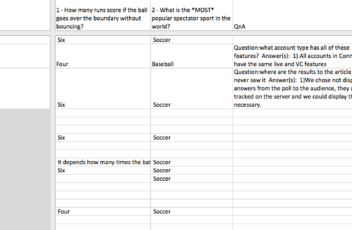
What metrics can I pull from Connect Events registrations?
Connect Events is the registration tool that you can put ‘in front of your webinars and classes. when an attendee registers through the Connect Events tool you can gather a lot more information about their experience. This post covers some of the techniques you might use for webinars and classes. The overall process for building […]
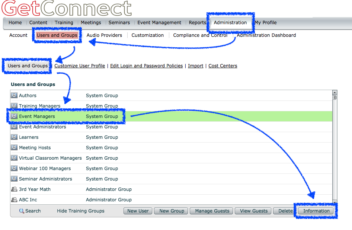
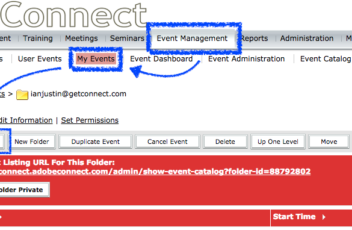
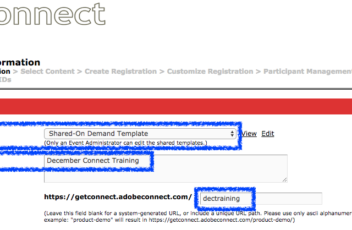
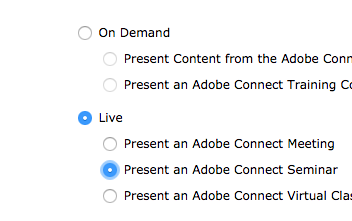
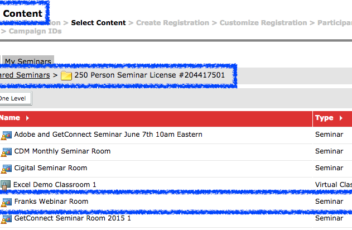
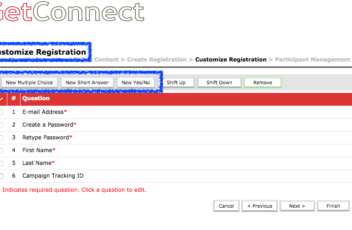
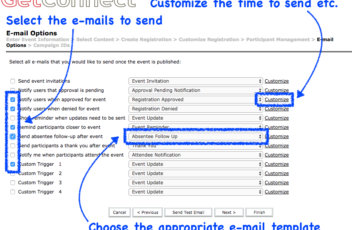
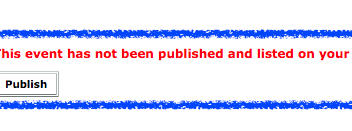
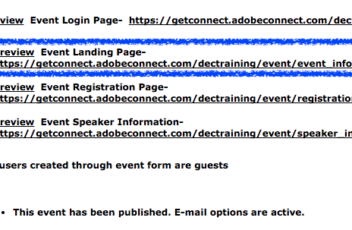
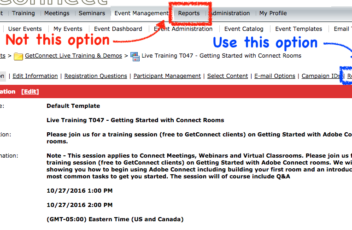
How to get up and running with Connect Events licenses in 15 minutes
Connect is an incredibly deep tool with very sophisticated functionality, but you do not need to know everything on day-one and you may just want to get started ASAP. This Blog Post (and the associated linked posts) are intended to get you up and using your Connect licenses in a hurry. As you become more confident, you can […]
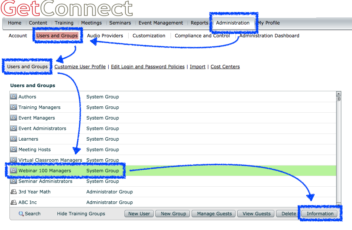
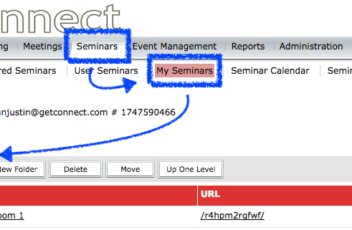
How to get up and running with Named Webinar Manager licenses in 15 minutes
Connect is an incredibly deep tool with very sophisticated functionality, but you do not need to know everything on day-one and you may just want to get started ASAP. This Blog Post (and the associated linked posts) are intended to get you up and using your Connect licenses in a hurry. As you become more confident, you can […]
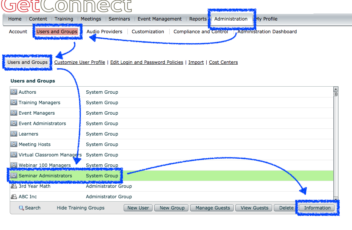
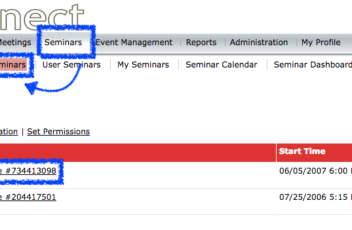
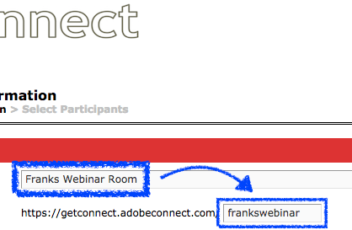
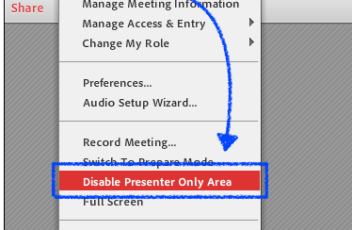
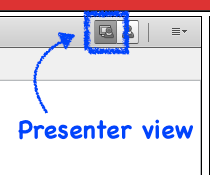
How to get up and running with Shared Webinar Manager licenses in 15 minutes
Connect is an incredibly deep tool with very sophisticated functionality, but you do not need to know everything on day-one and you may just want to get started ASAP. This Blog Post (and the associated linked posts) are intended to get you up and using your Connect licenses in a hurry. As you become more confident, you can […]
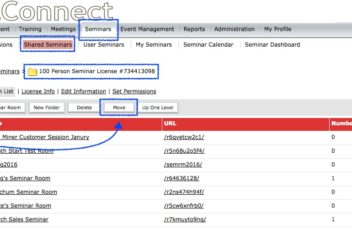
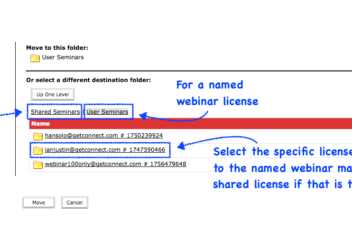
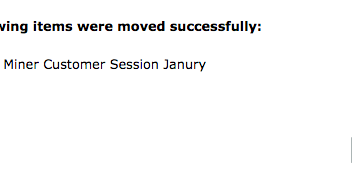
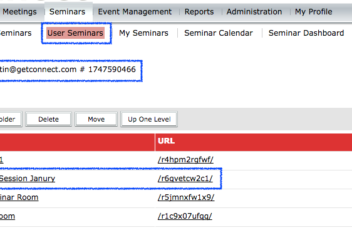
How do I move a Seminar Room to another seminar/webinar license?
You may want to move a Seminar Room you have created to another license to take advantage of a larger capacity, or is you have changed your license structure (moved from a shared seminar/webinar license to a named seminar/webinar license for example). Note – ‘SWM’ denotes a ‘Shared Webinar Manager’ license. ‘NWM’ denotes a ‘Named […]
Do you have some simple lobby countdown timers?
There are a number of lobby timers that can be used with Connect that are available from the Connect Extensions site. These are very stylish and slick, but be aware that a .swf in the simplest form will not work on the Connect Mobile App. Connect Extensions: http://www.adobe.com/products/adobeconnect/apps.html For that reason I have a selection […]