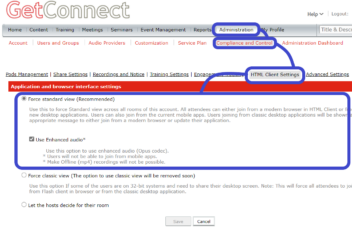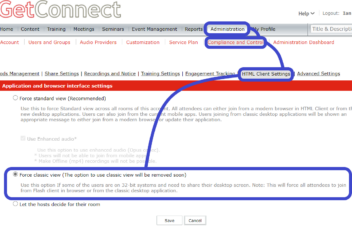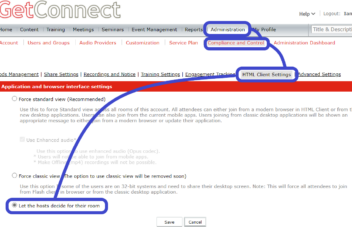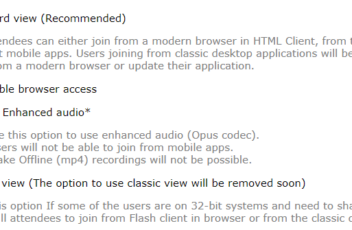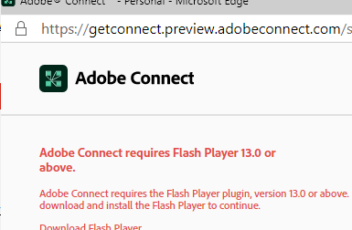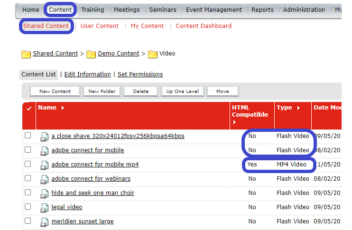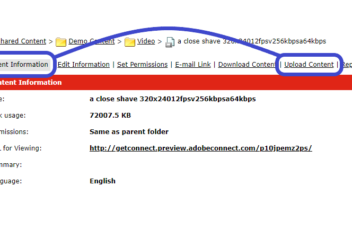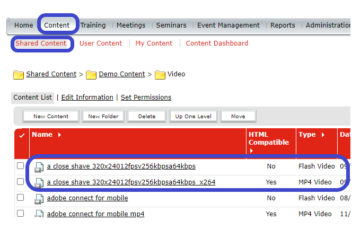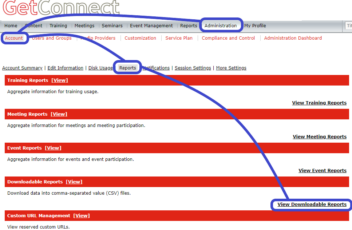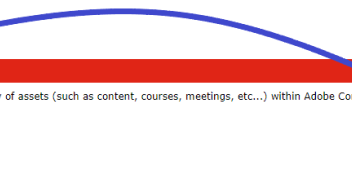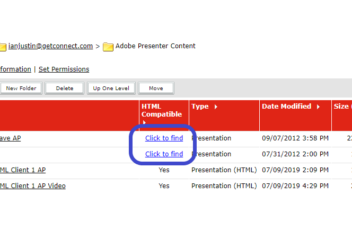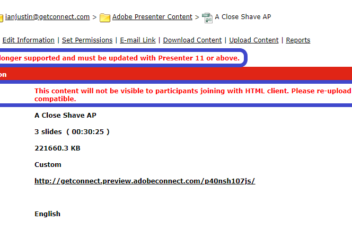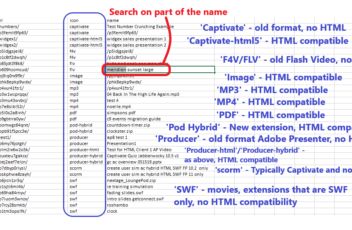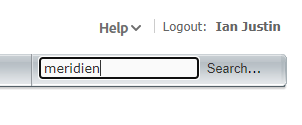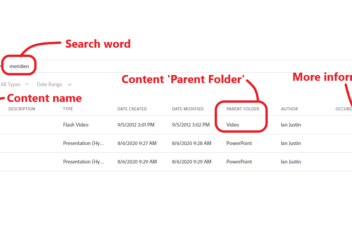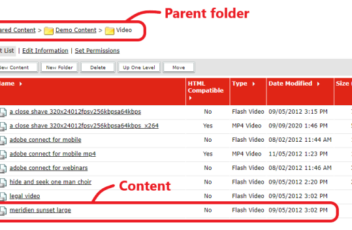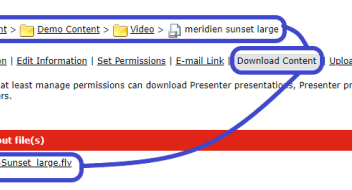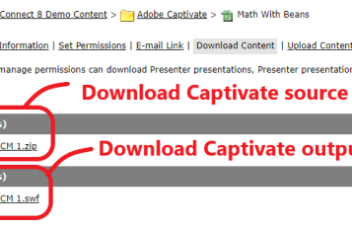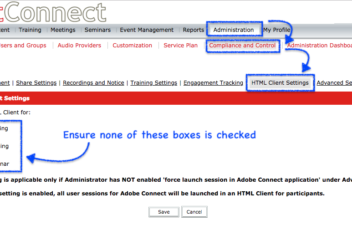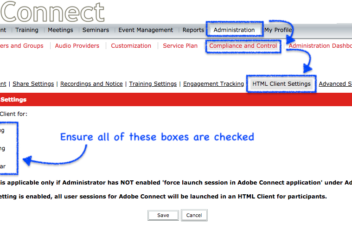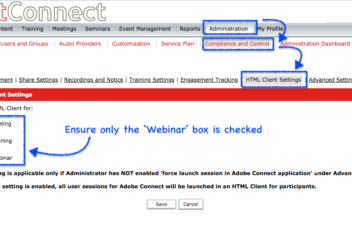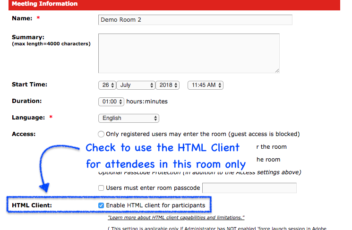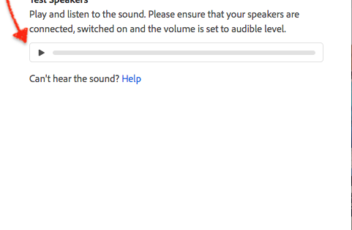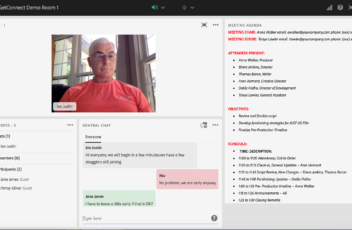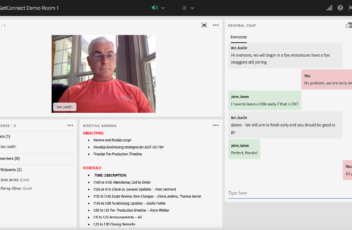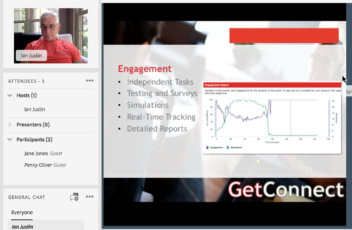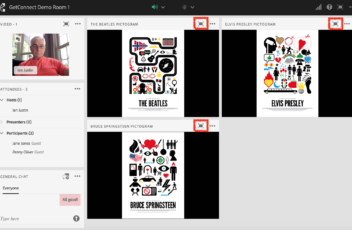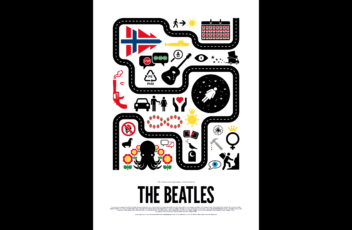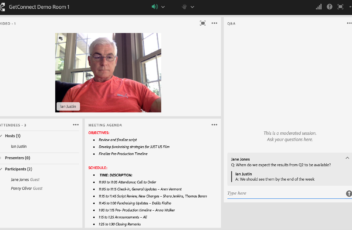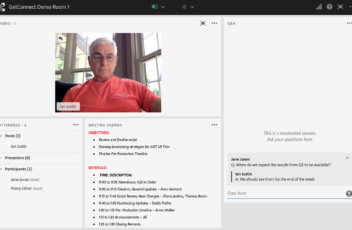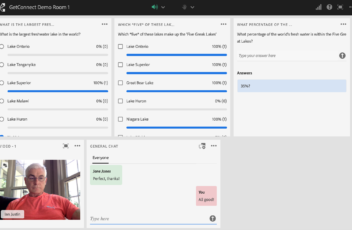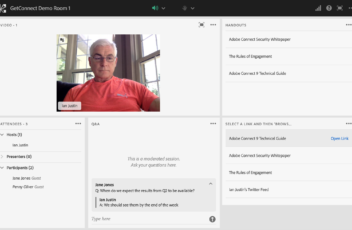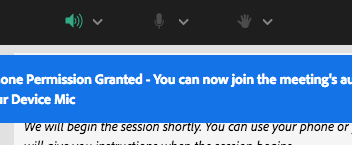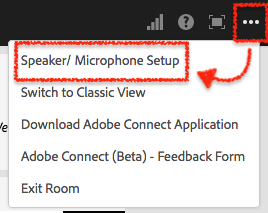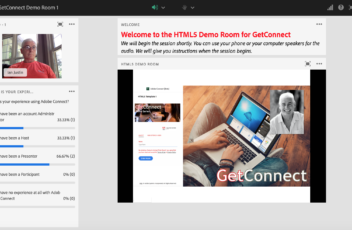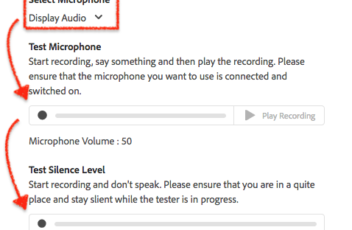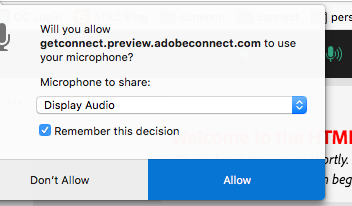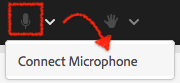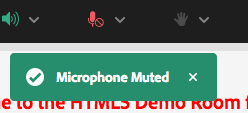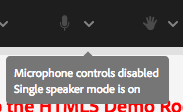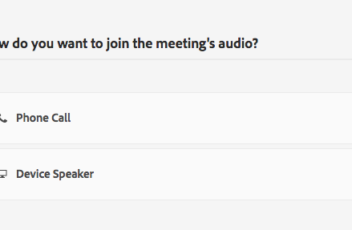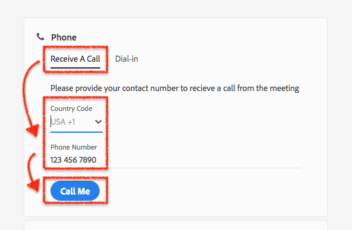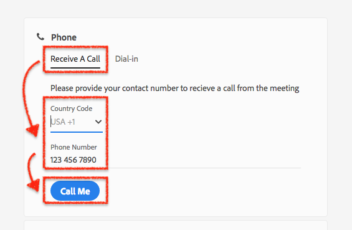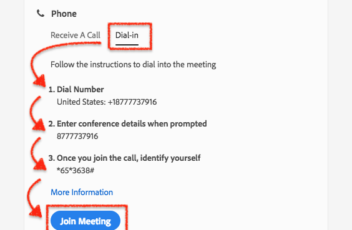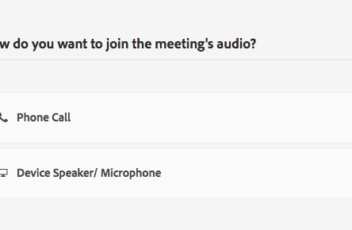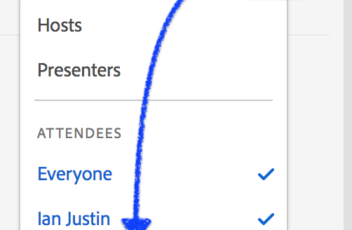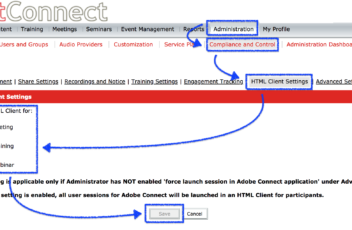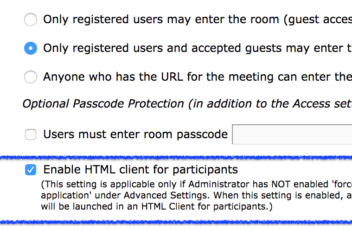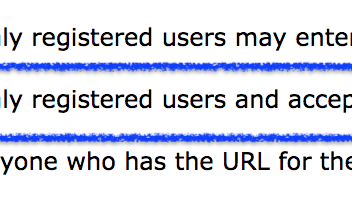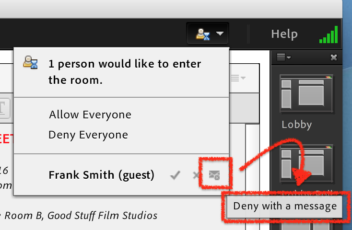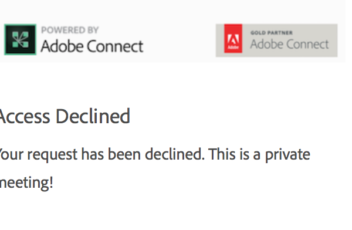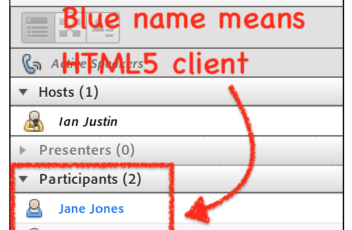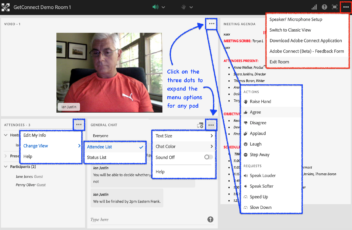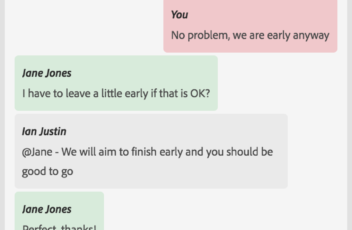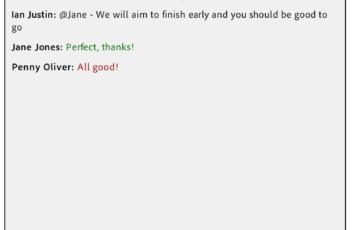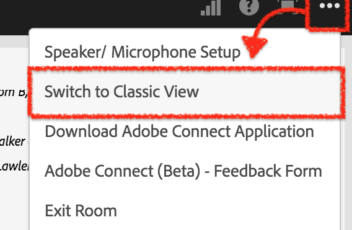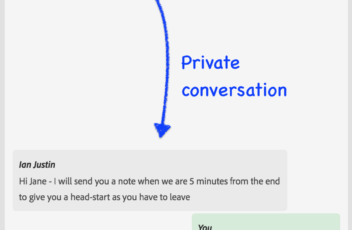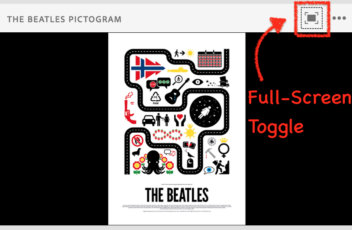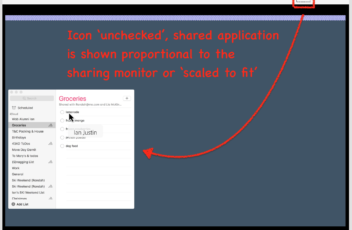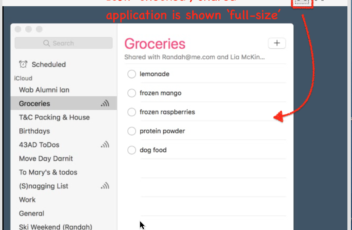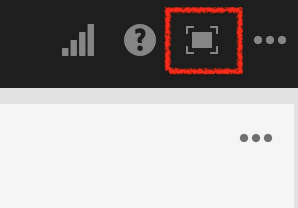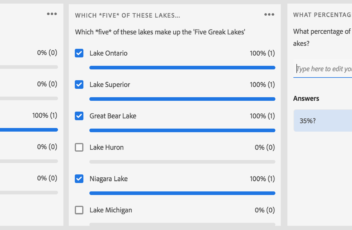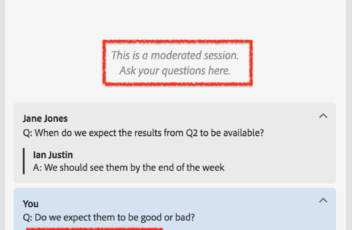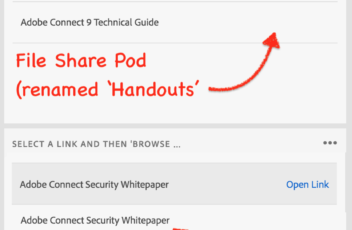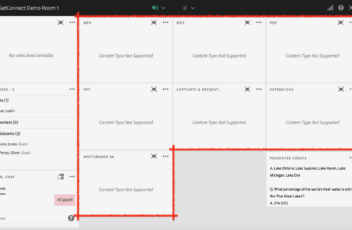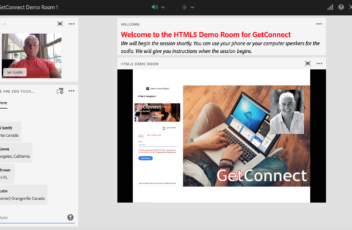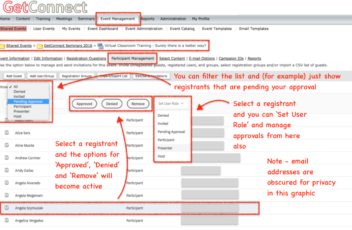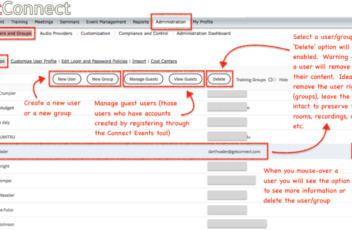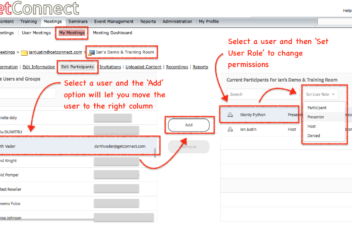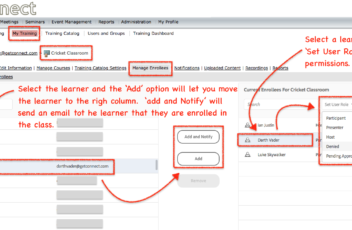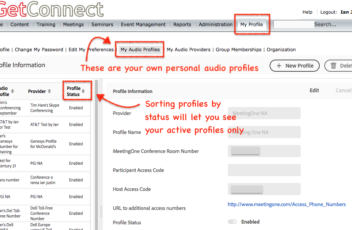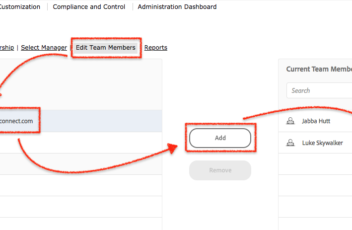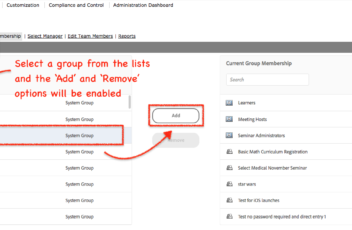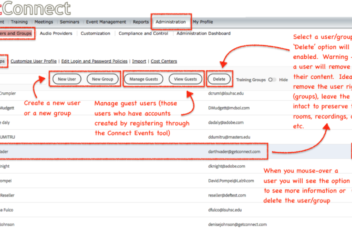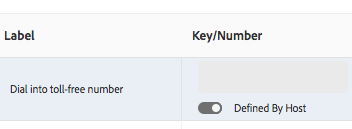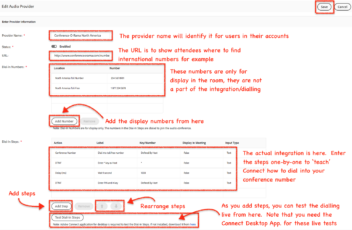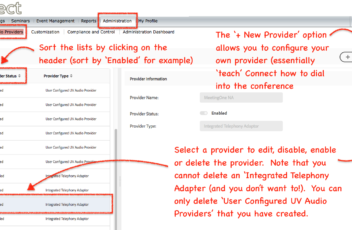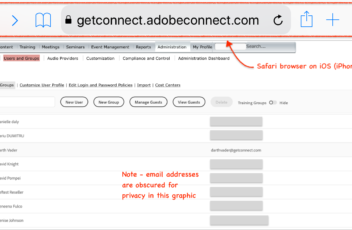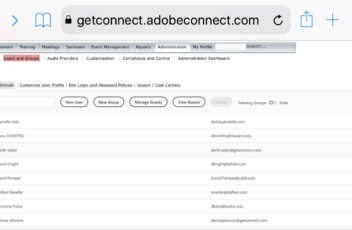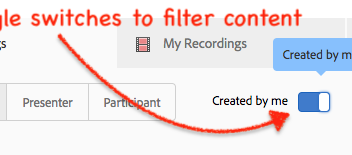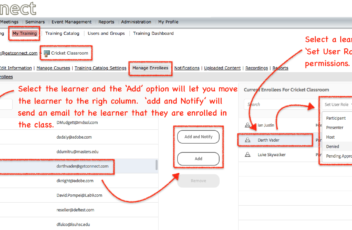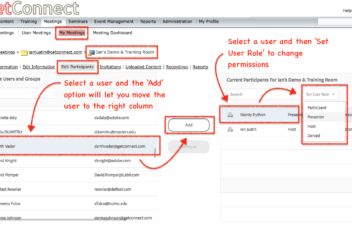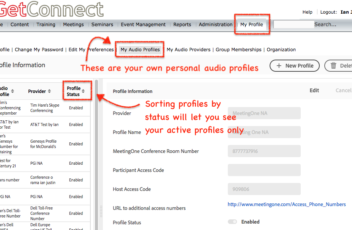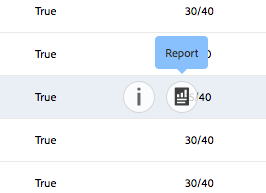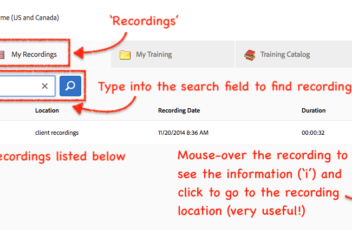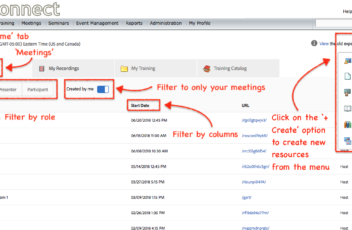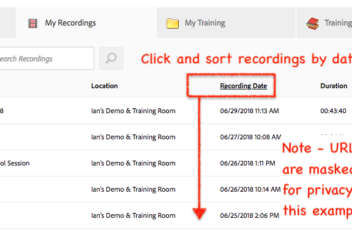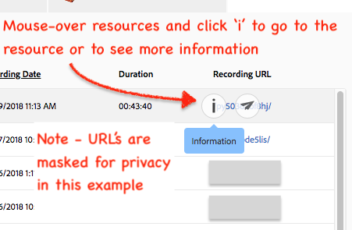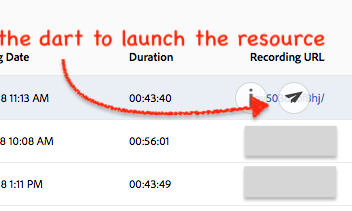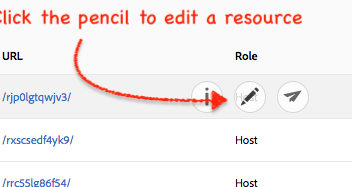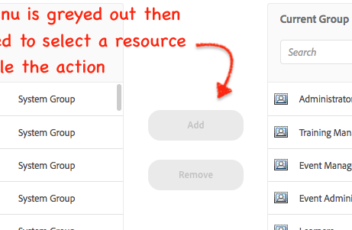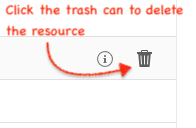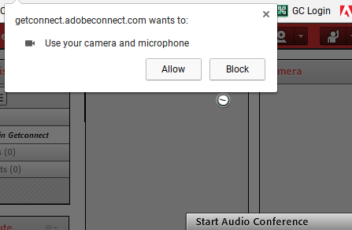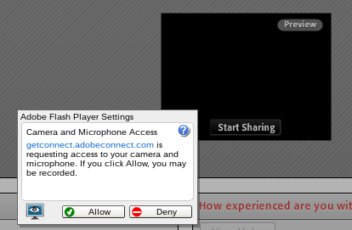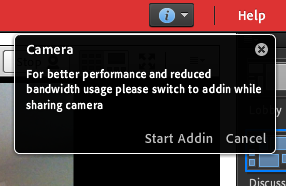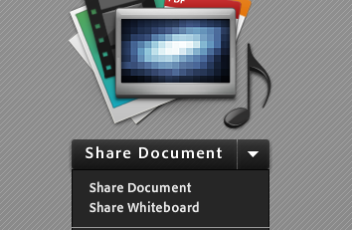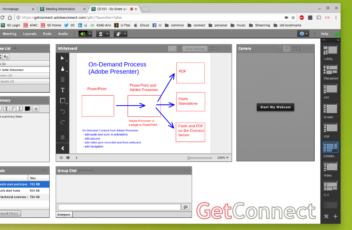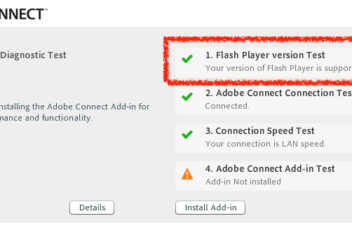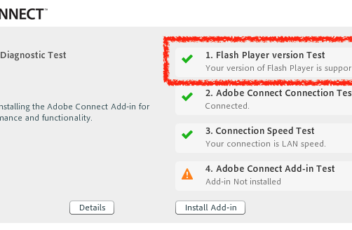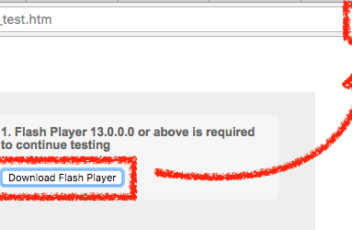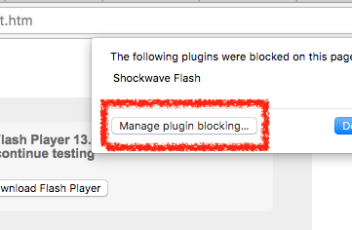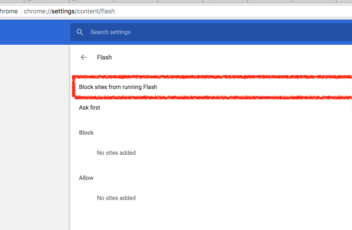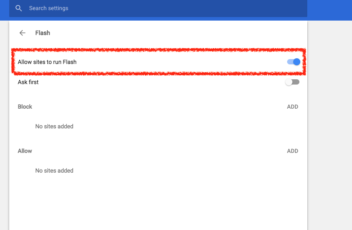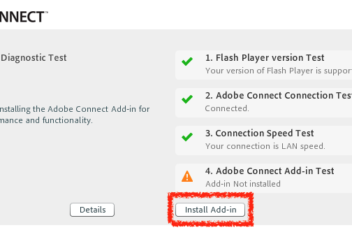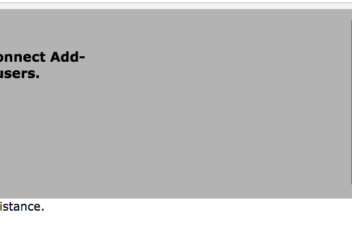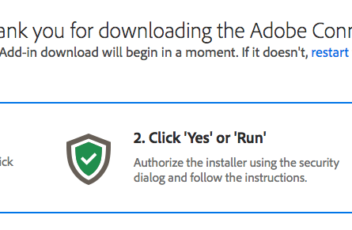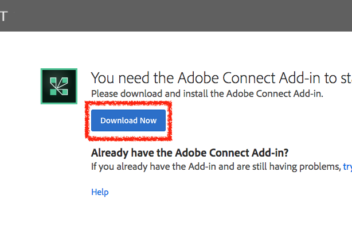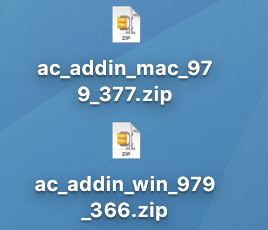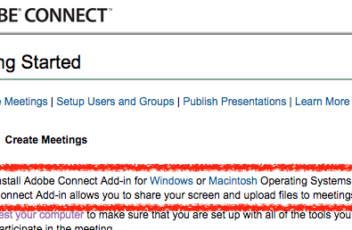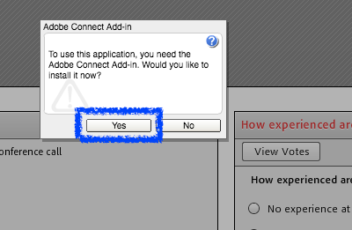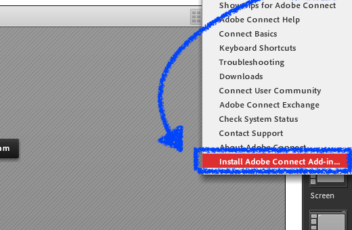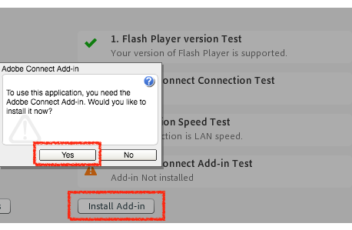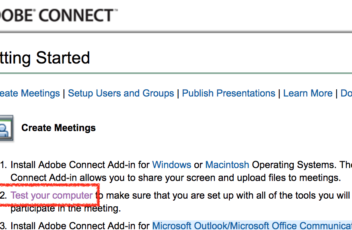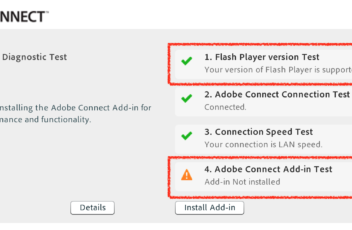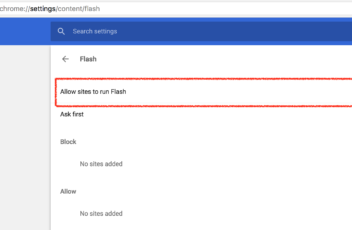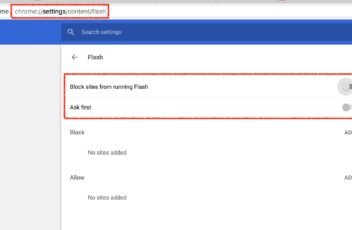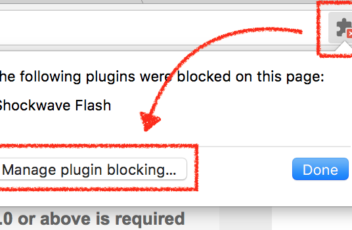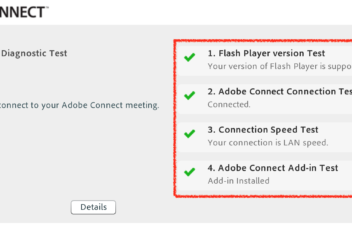Overview Connect 11.2 is being released in late February 2021. You can see the exact date for your account to updated from the widget in the link below: Adobe Connect Downloads and Updates The Connect v11.2 release will not be forced as a Desktop App. update, but it is likely you will want to upgrade, […]