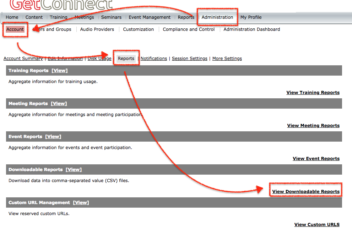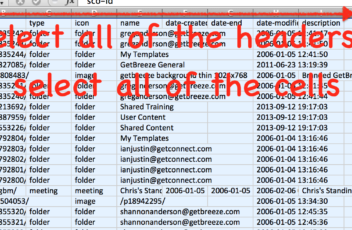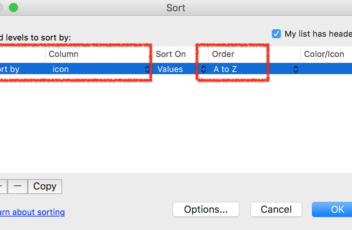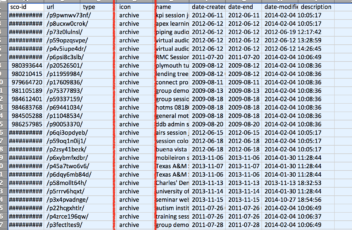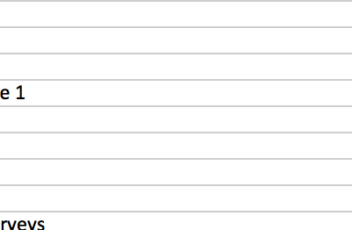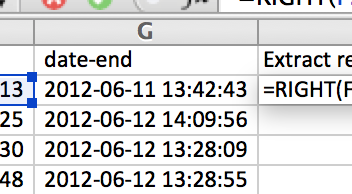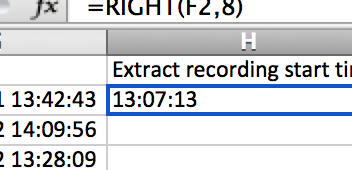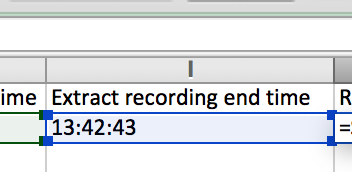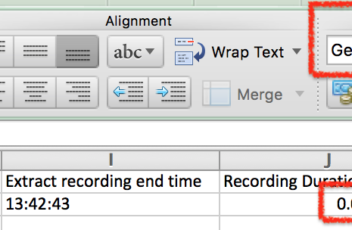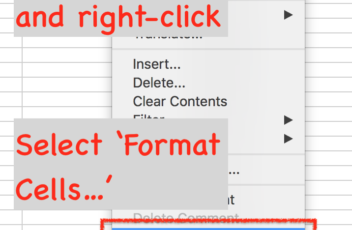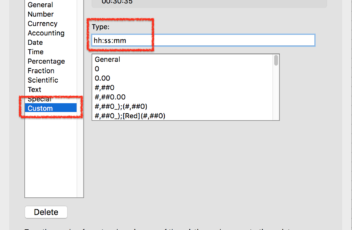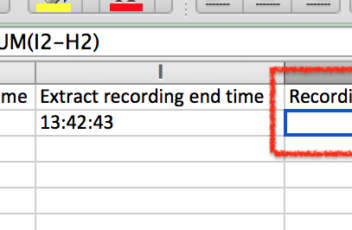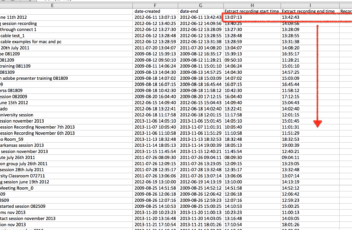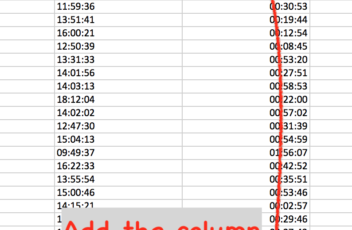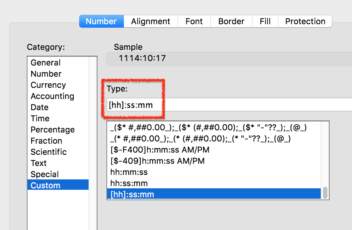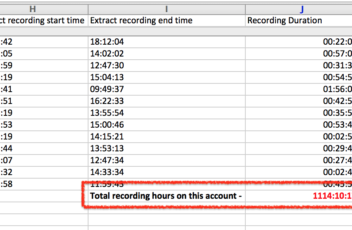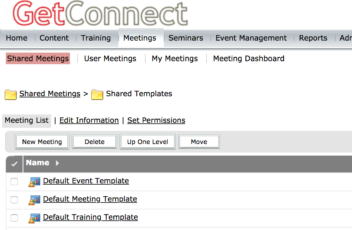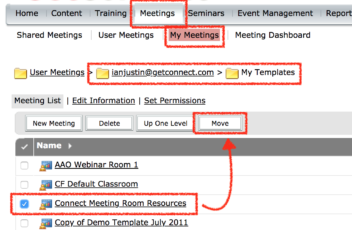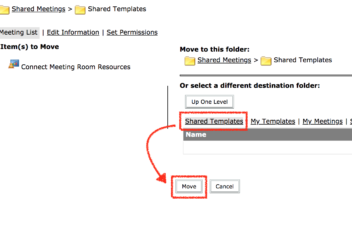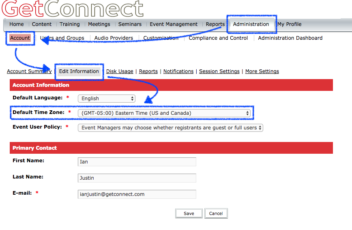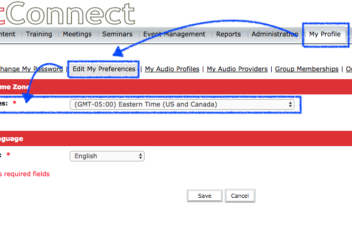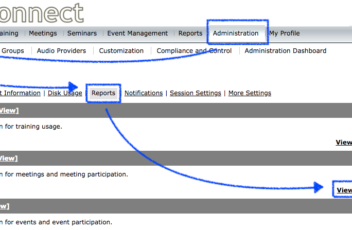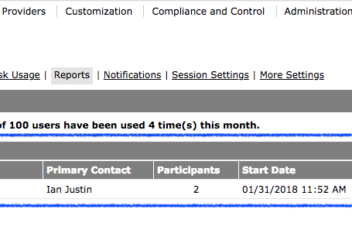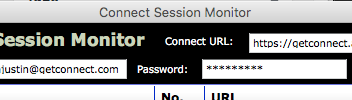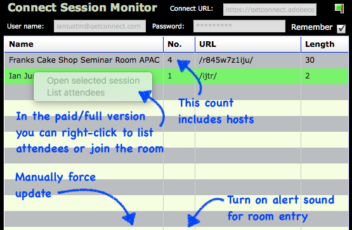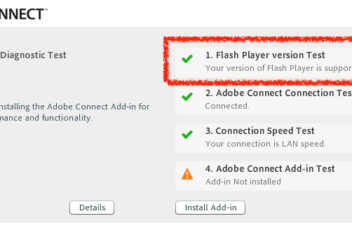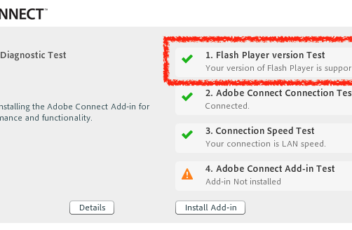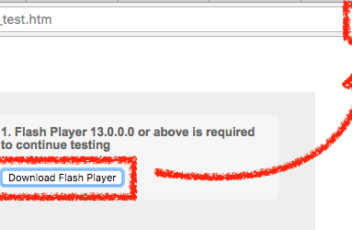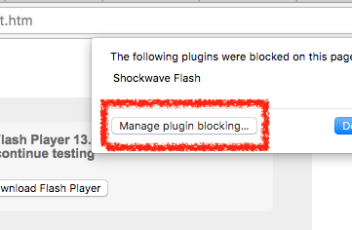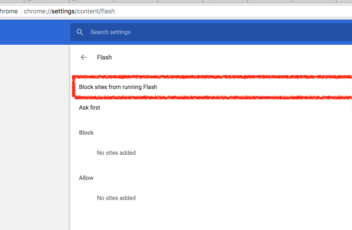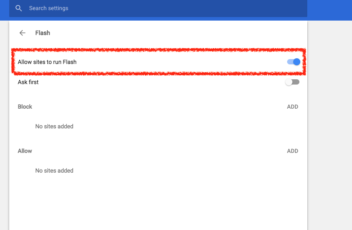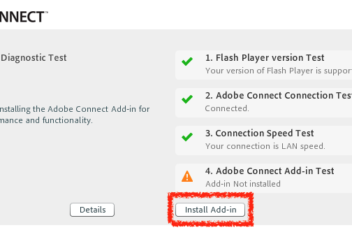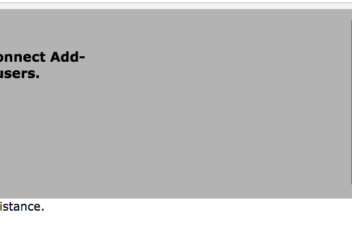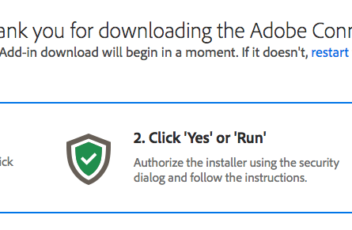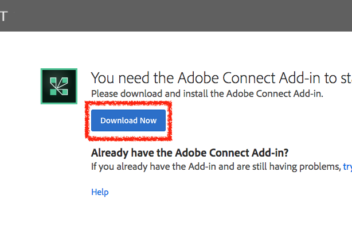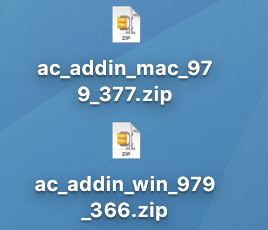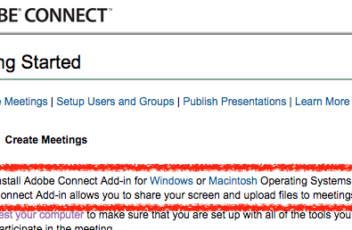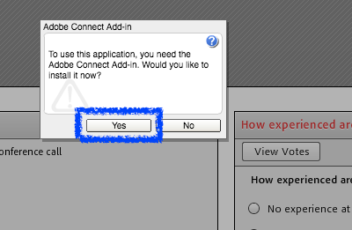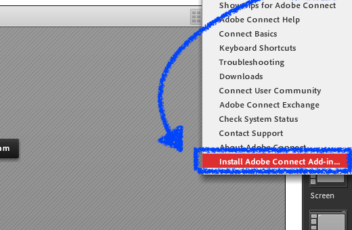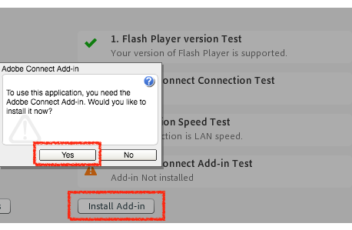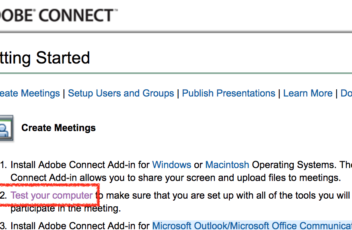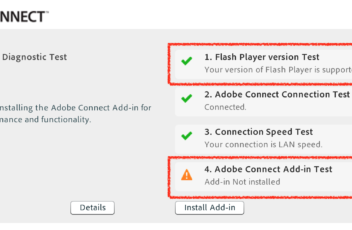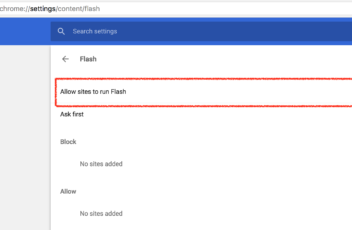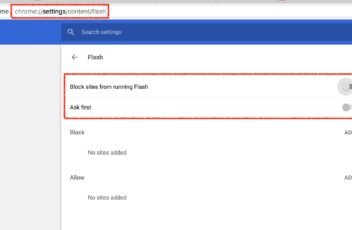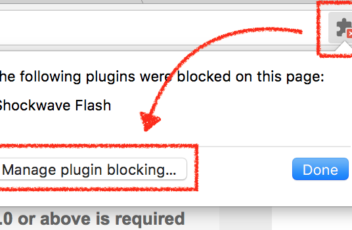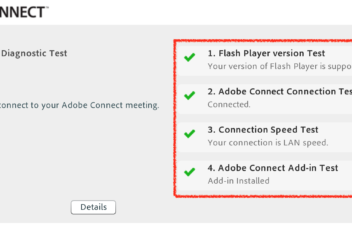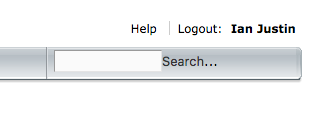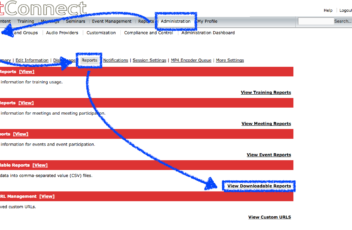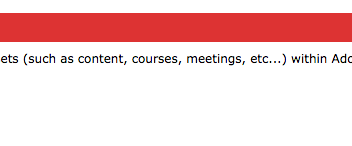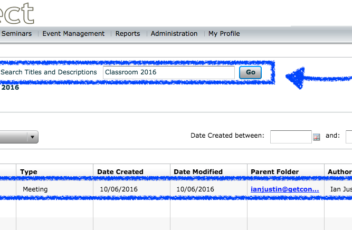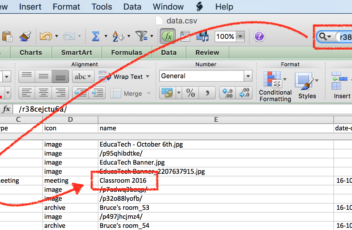This question came up recently in relation to converting all of the recordings on an account to MP4 using the conversion service provided by eSyncTraining. The administrator of the Connect account wanted to see all of the recordings and I added the thought to see the overall hours of recordings on the account as it […]