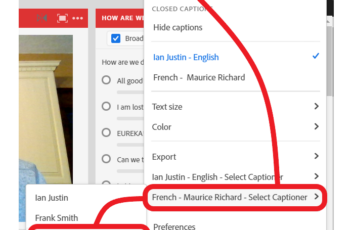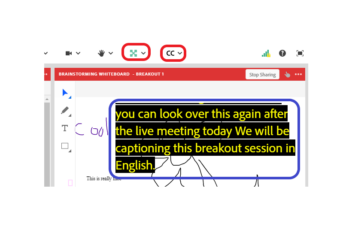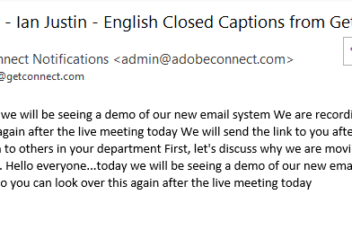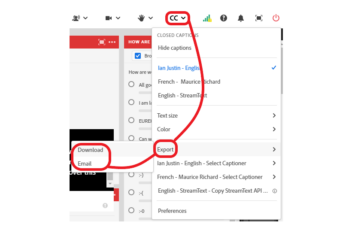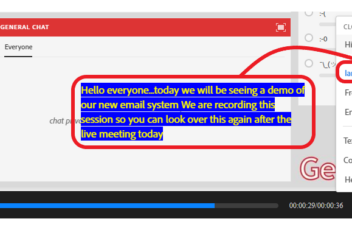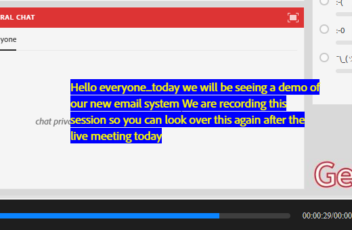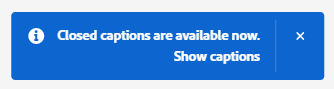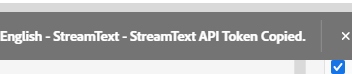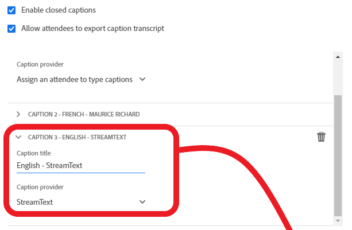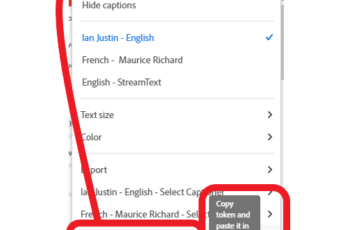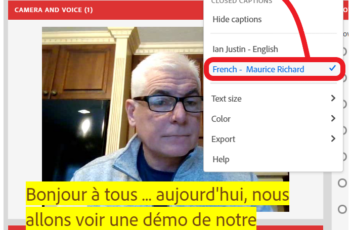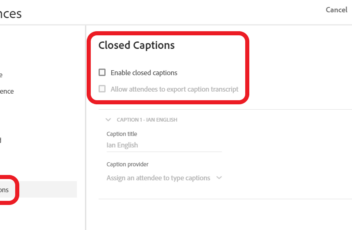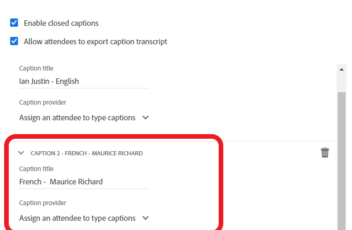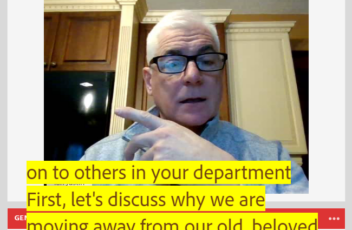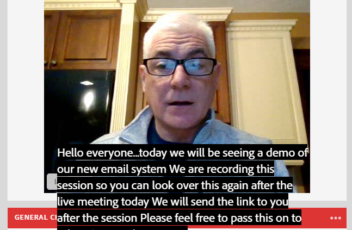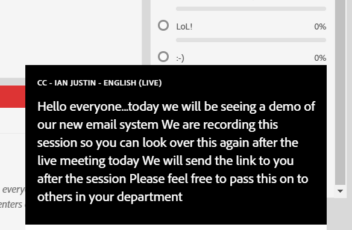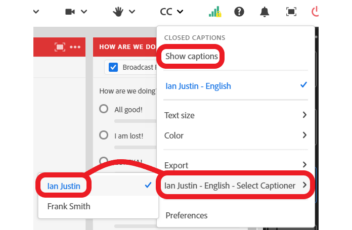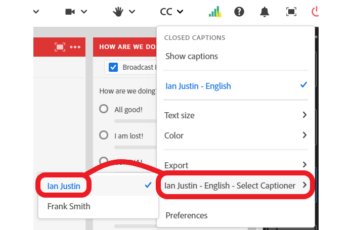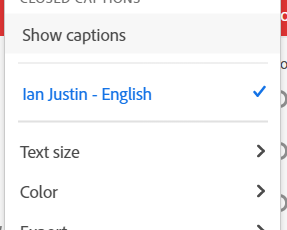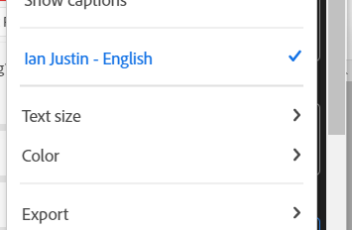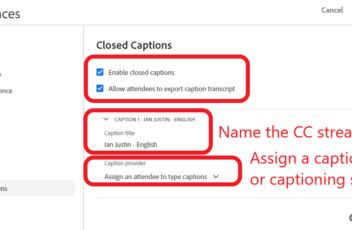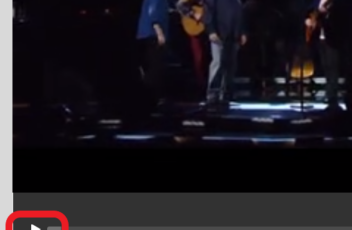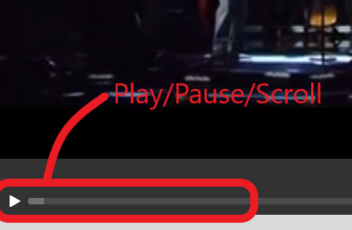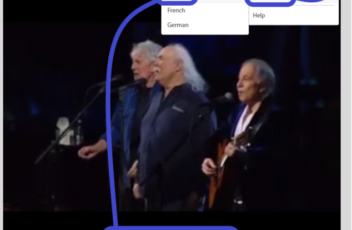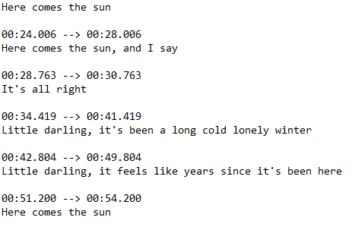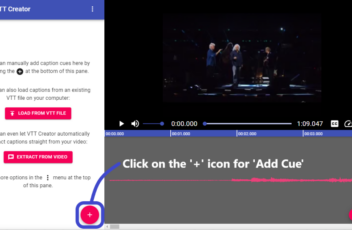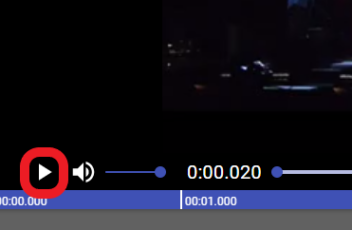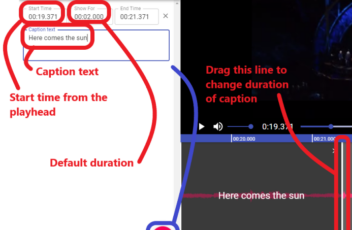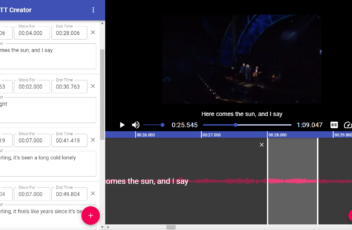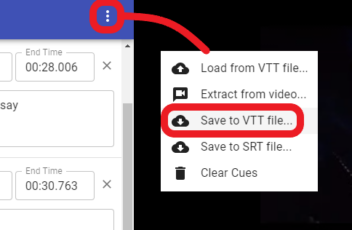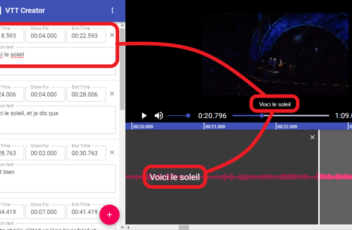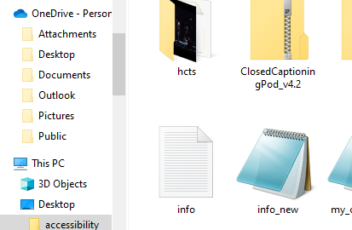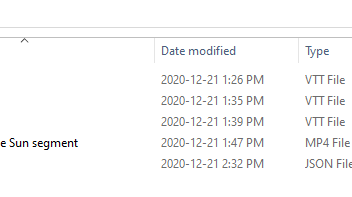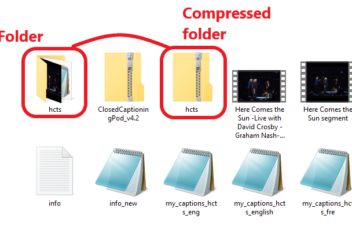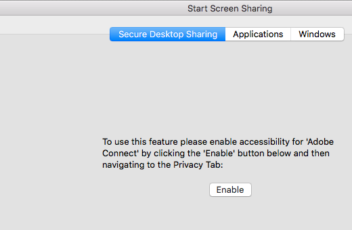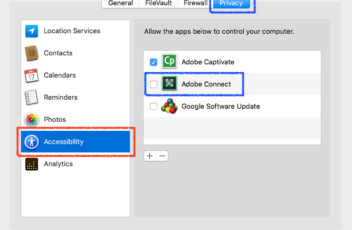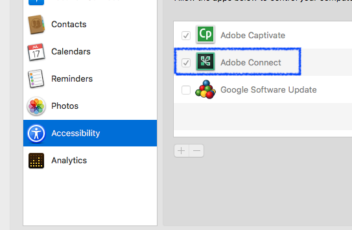As a part of the accessibility for Adobe Connect, Closed Captioning (CC), has been available in Adobe Connect for a while, but as an extension (essentially and ‘add-on’ app for your Connect rooms). In Connect v11.2, the CC functionality has been embedded into the core product. This blog post covers how to use this CC […]