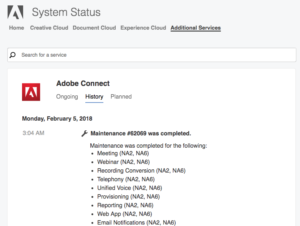The Adobe Connect accounts are distributed between a number of ‘clusters’ (servers). You may want to know on which cluster your Adobe Connect account resides. This used to be in the URL itself in the browser, but it is hidden now.
The reason you might need this is to determine whether any system updates or system outages are effecting your account…for example the system status page for Connect (below) refers to the cluster number.
Adobe Connect System Status Page:
http://status.acrobat.com/adobe_connect
On this page, the clusters are shown as ‘NA1’, ‘NA2’ etc. (‘North America 1’ etc.), see Figure 1 below.
Figure 1
To find the cluster for your account, add the suffix ‘?mode=xml’ to the end of your account URL, so my account would become:
https://getconnect.adobeconnect.com?mode=xml
Note – you can click on this link to see how this works live.
When the page appears, scroll down and you will see additional information about the page including the cluster for your account. In my case the cluster is NA1 (Figure 2).
Figure 2