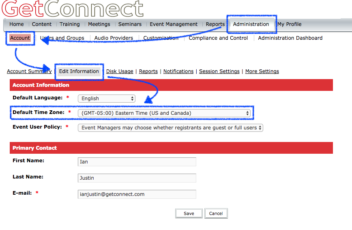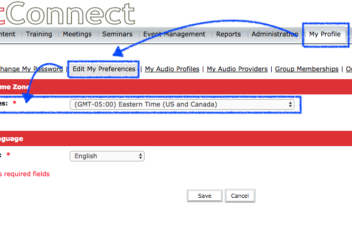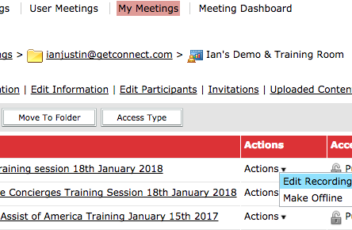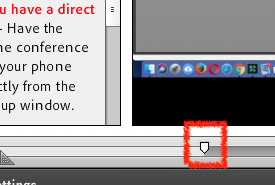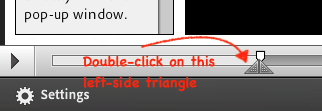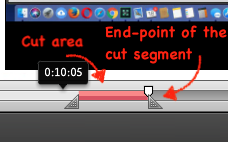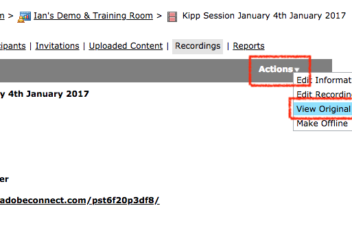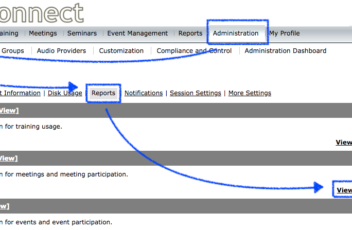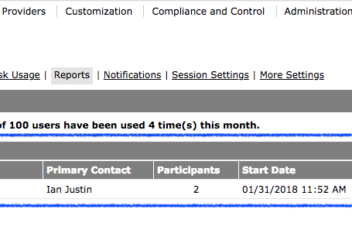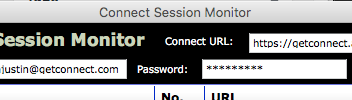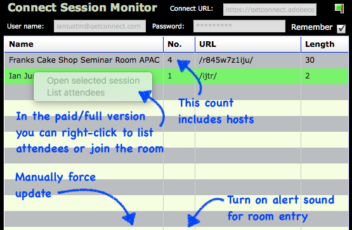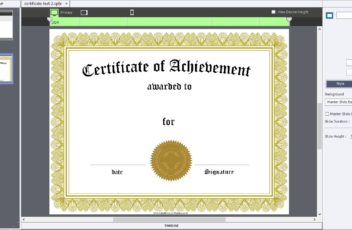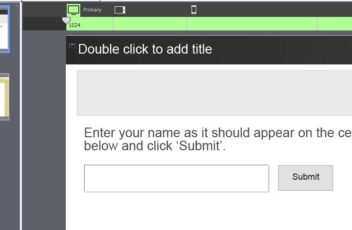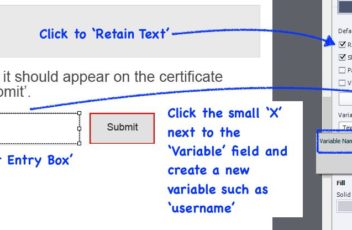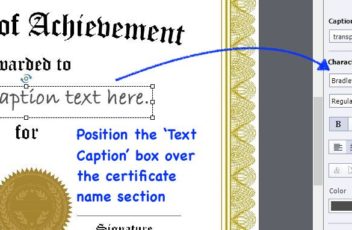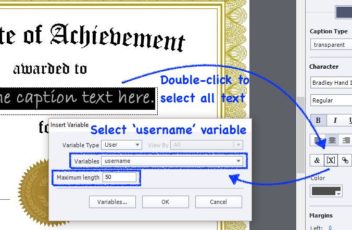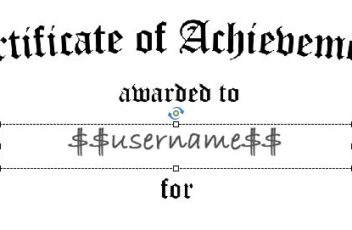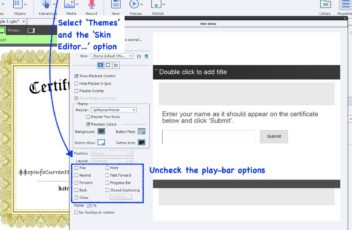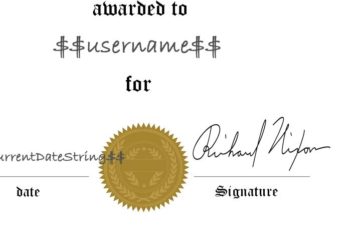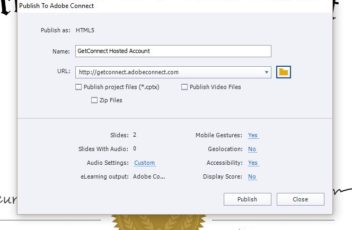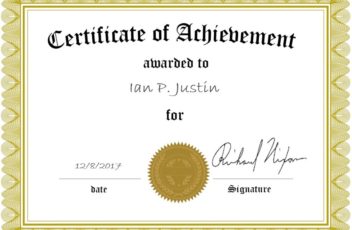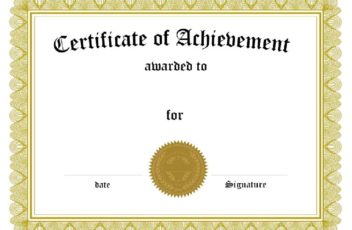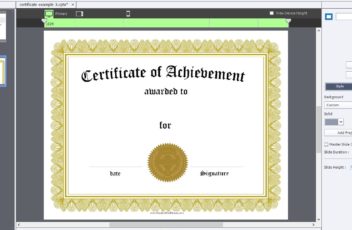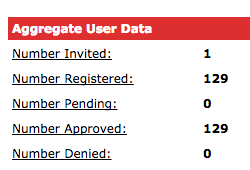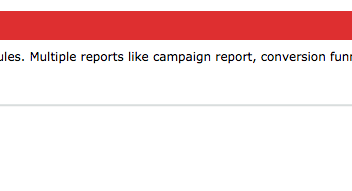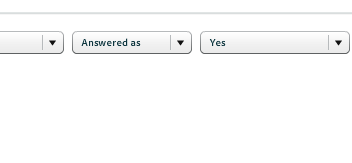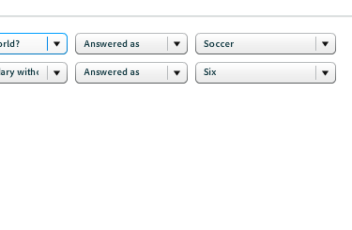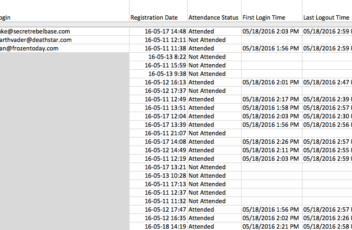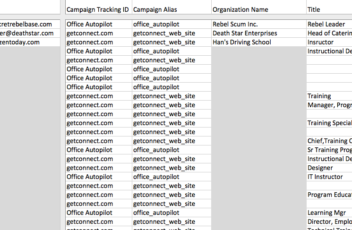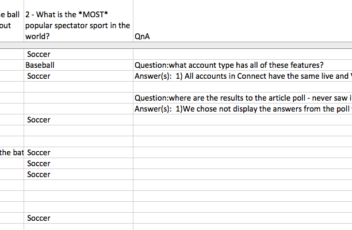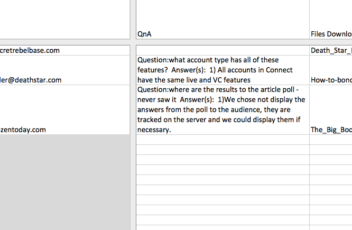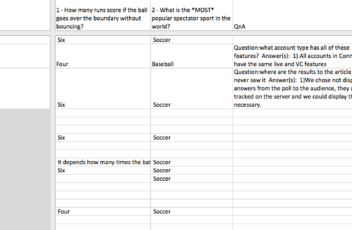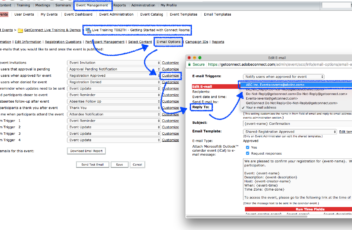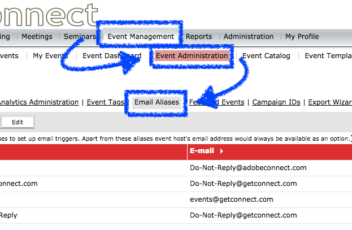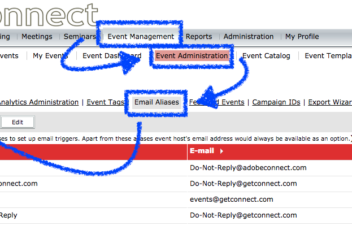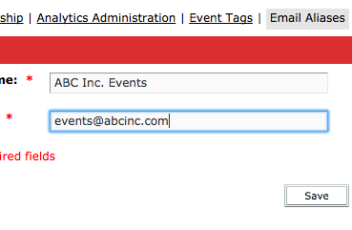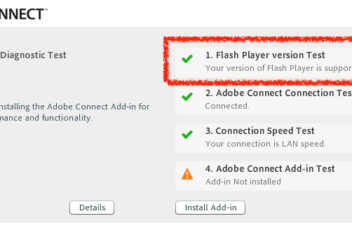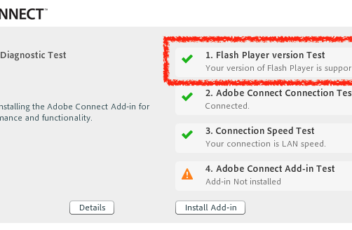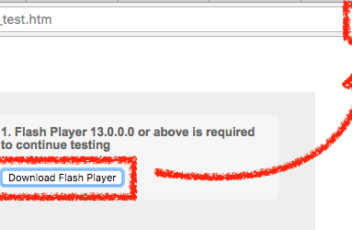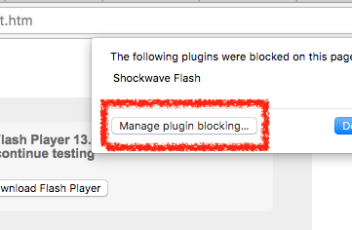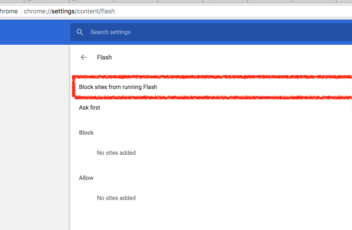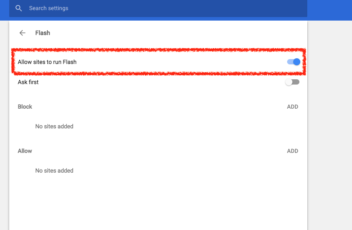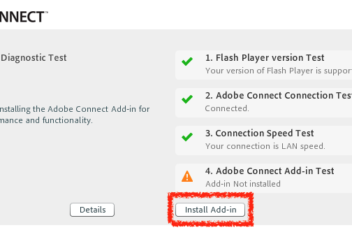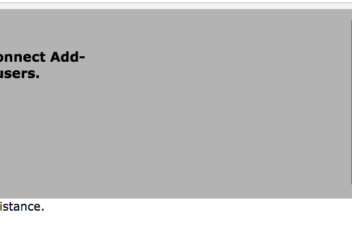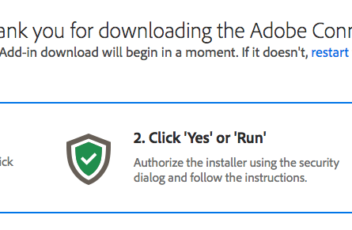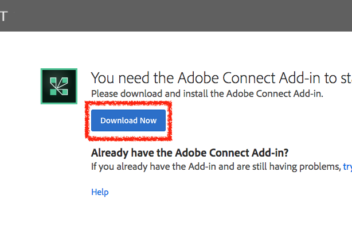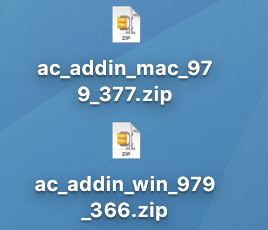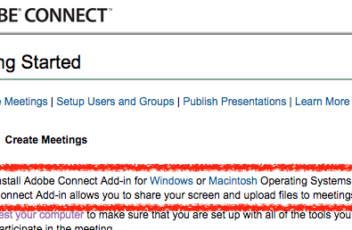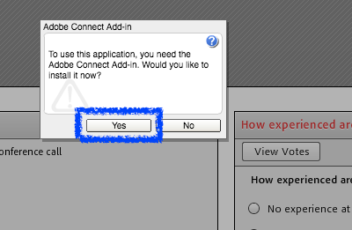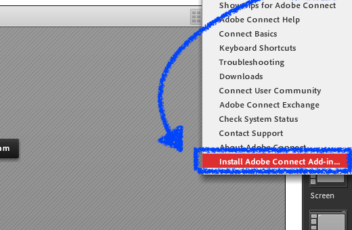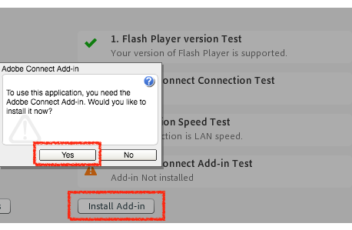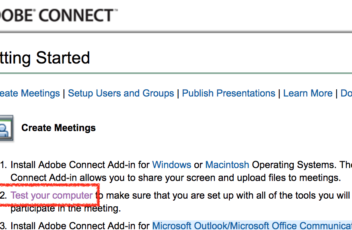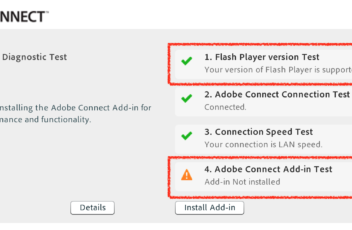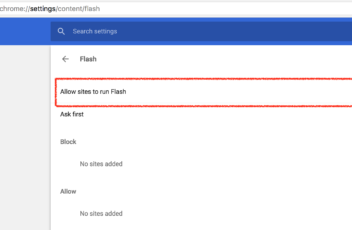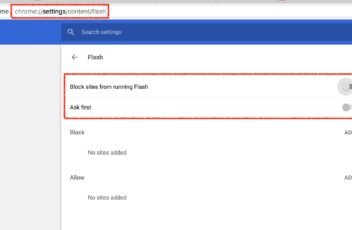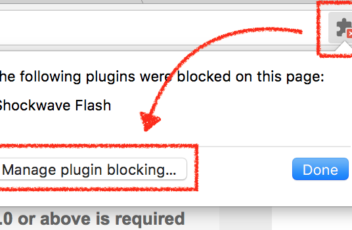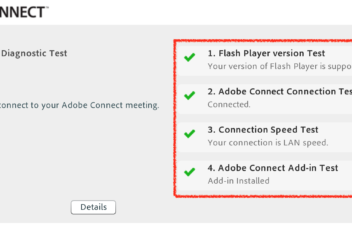There are 2 places where the time zone can be edited and set on your account. The ‘Default Time Zone’ for your whole account is the initial Time Zone that everyone in your account sees initially. This is initially determined by your Administrator and it can be changed by the Account Admin from the ‘Administration’ […]