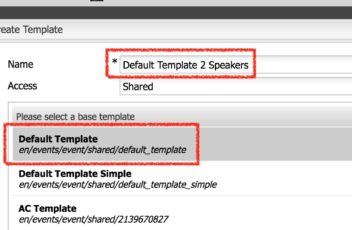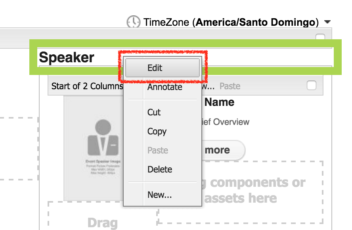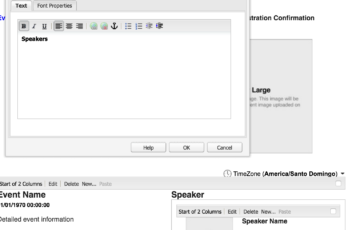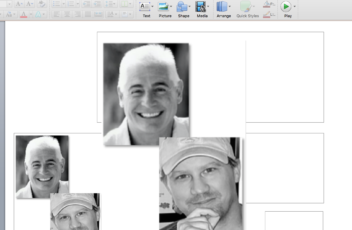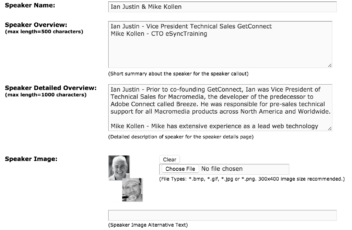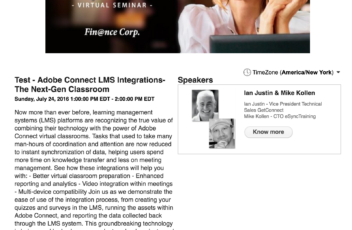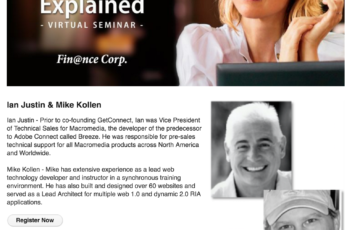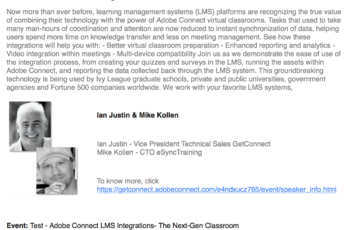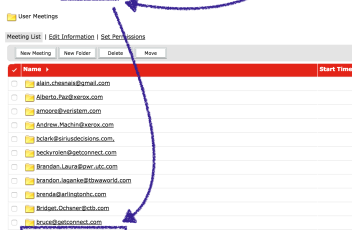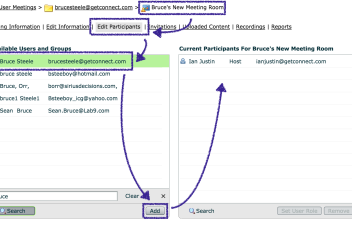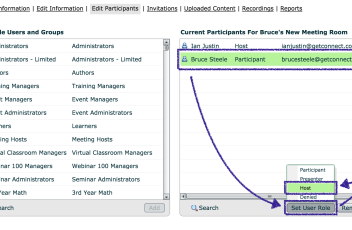Connect Events is typically set up to use a single speaker in a registration. A single photo, bio and name. There are ways to create templates for multiple speakers using HTML but they are not necessarily for the faint-hearted. The method I have described below is simple and uses existing, basic template ‘technology’. Note – […]