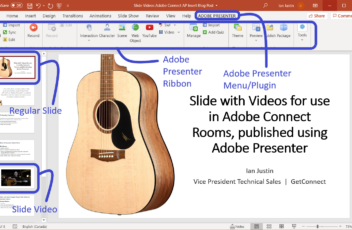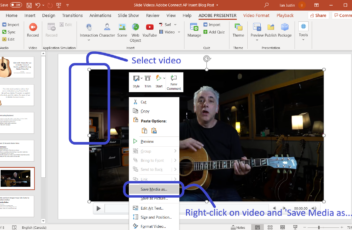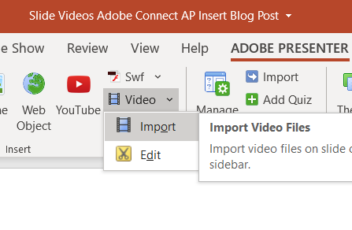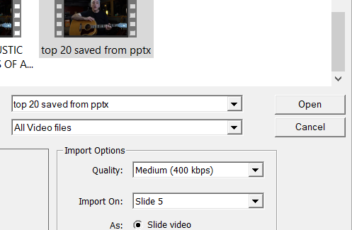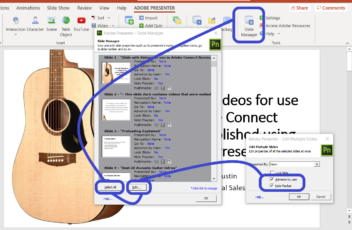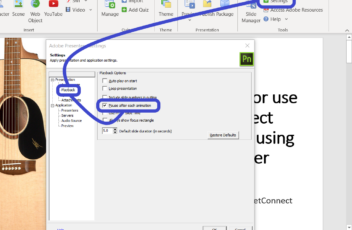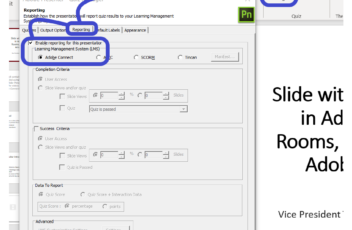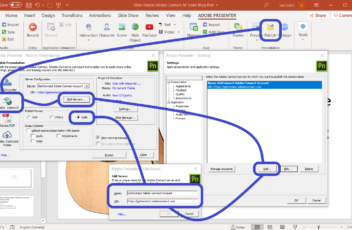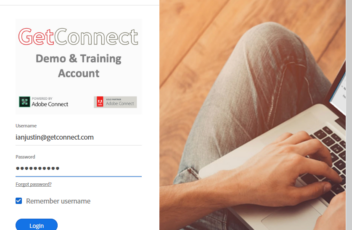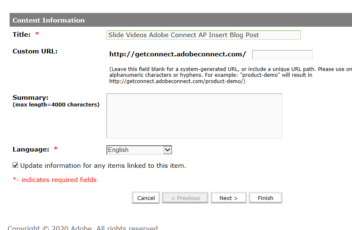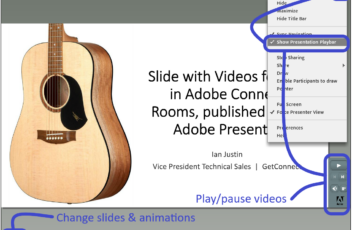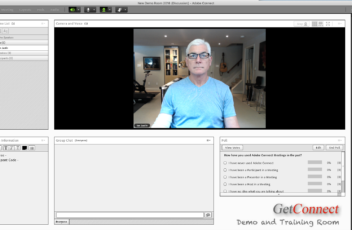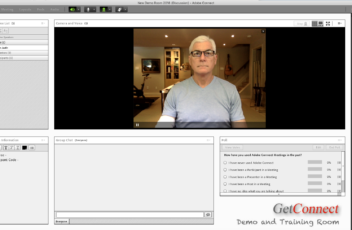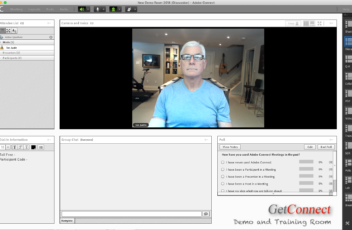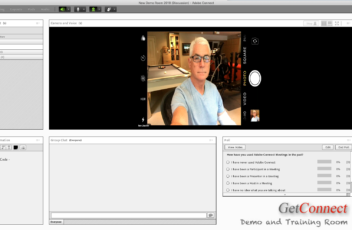Overview At the time of writing this post (August 2020), the Adobe Connect conversion process does not support video inserted onto slides. Although it is commonplace to extract (save) the video separately and load this into the Connect room into a separate Share Pod…sometimes it is desirable to have a more ‘seamless’ presentation that is […]