There are a few relatively simple things that you can do in your Connect room to improve the experience and efficiency of your sessions. A few of the best practices that have the best ‘return on investment’ are below.’ In any of the scenarios below, take the time to click on the green bars to […]
Category: Uncategorized
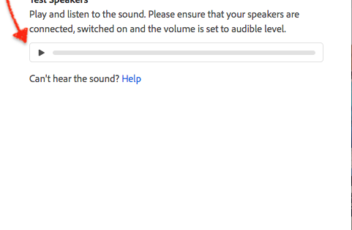
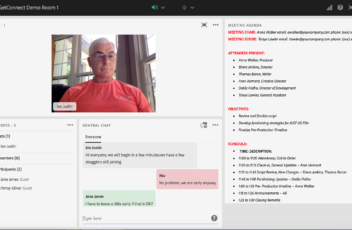
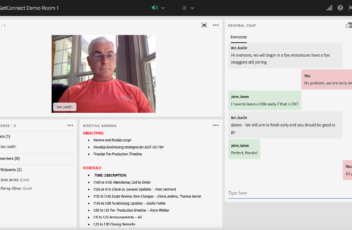
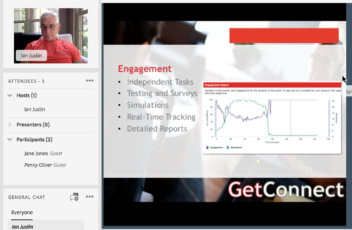
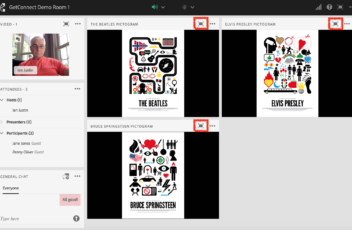
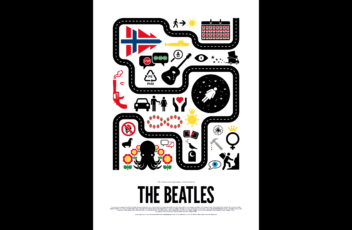
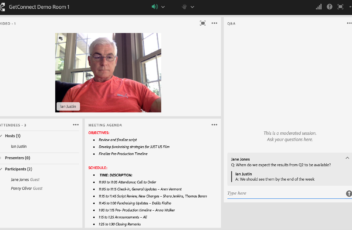
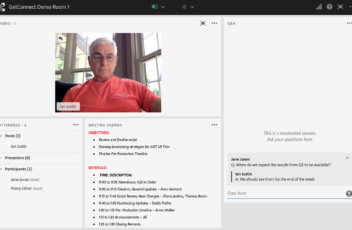
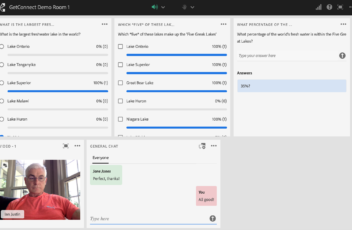
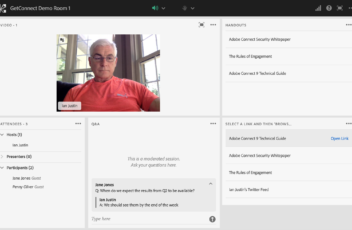
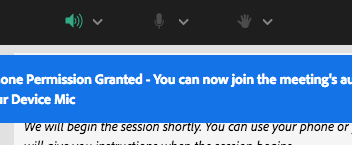
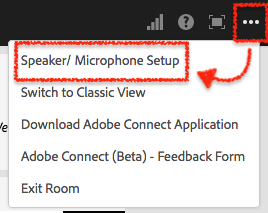
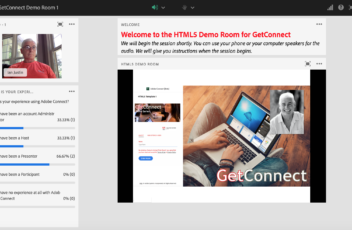
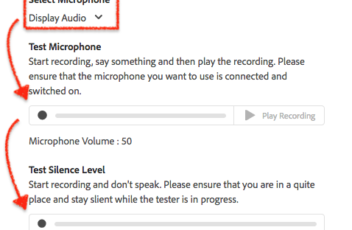
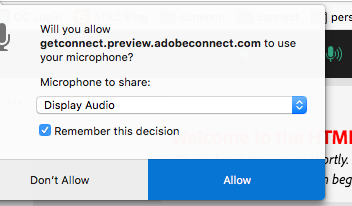
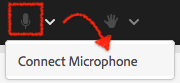
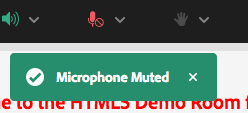
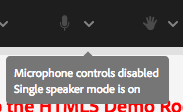
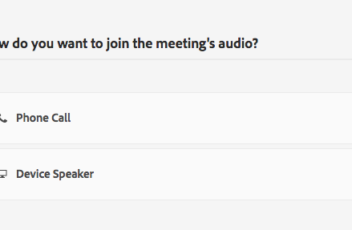
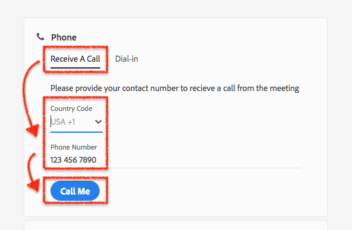
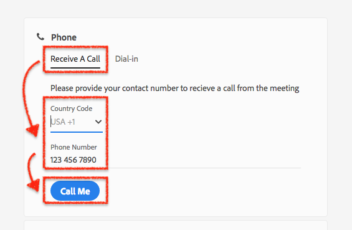
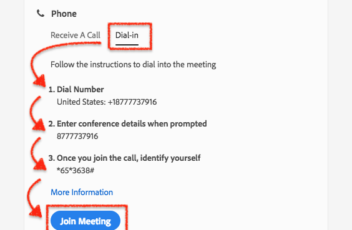
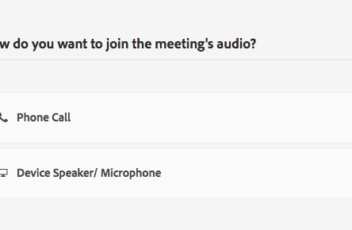
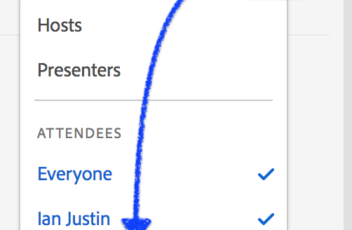
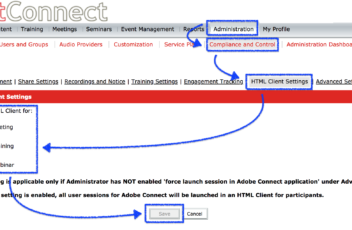
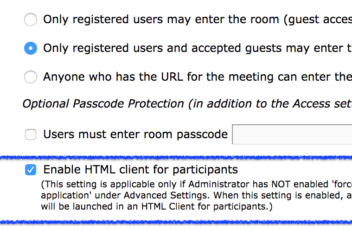
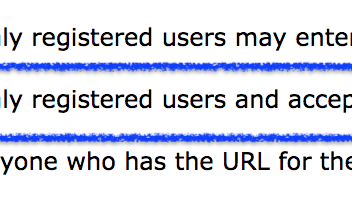

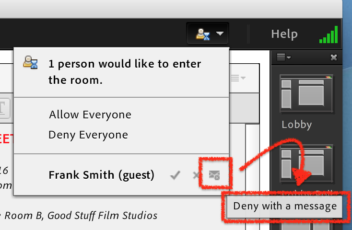
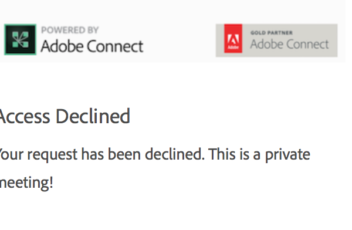
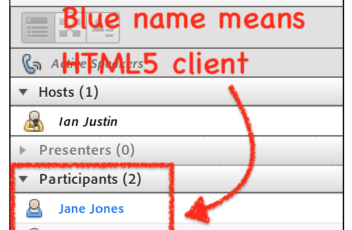
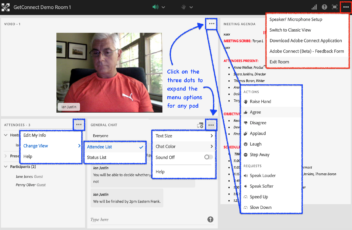
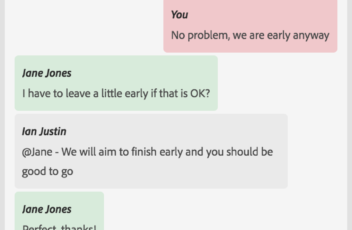
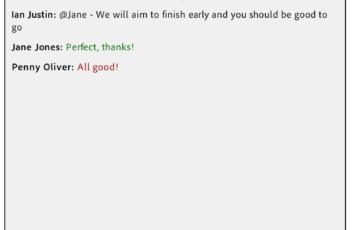
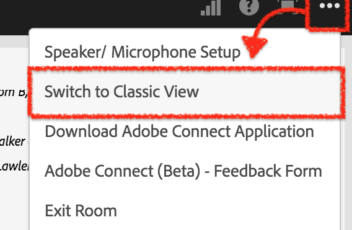
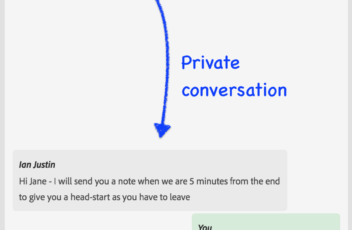
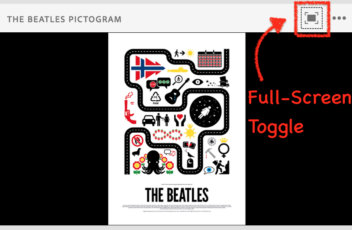
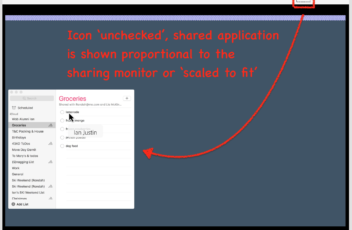
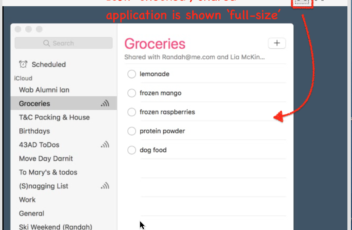
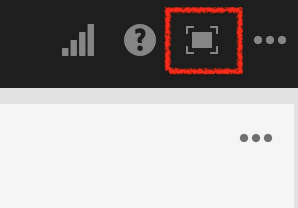
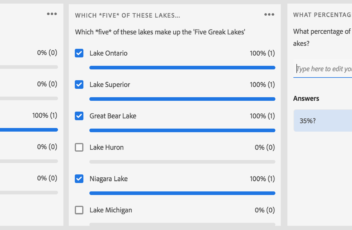
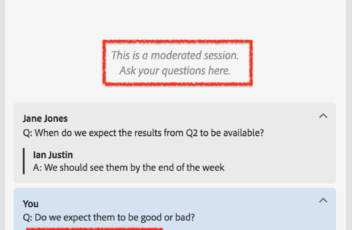
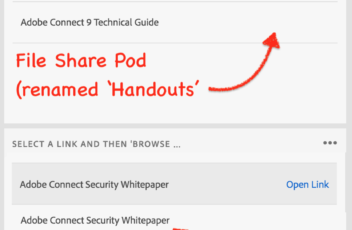
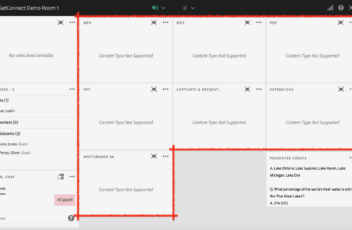
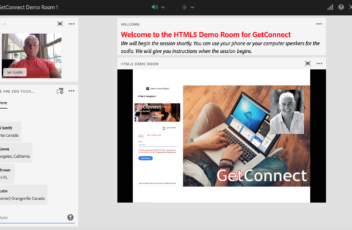
Adobe Connect HTML5 client, Best Practices & Using the Beta Version
IMPORTANT– It is significantly easier and faster to actually use the HTML5 client for Adobe Connect than it is to document all of the features. The best way to experience the new HTML5 client is to actually *experience* the new HTML5 client for yourself. This post is very detailed and intended to be a reference […]
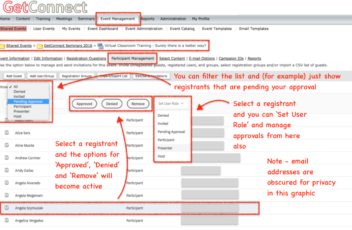
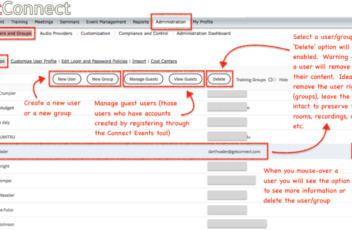
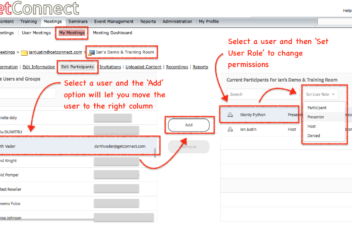
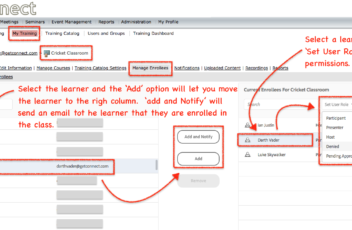
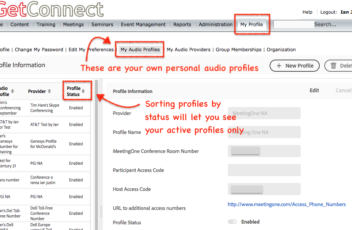
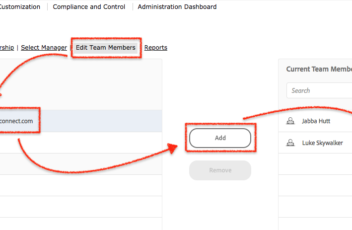
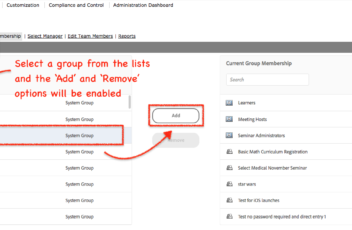
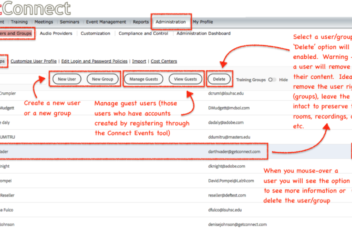
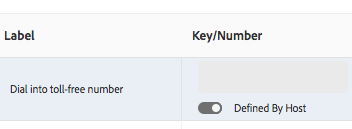
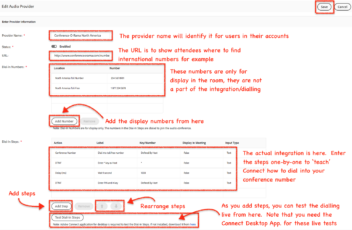
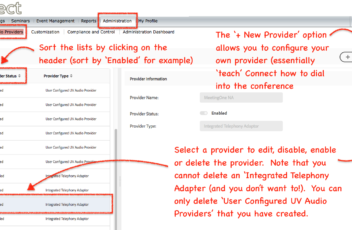
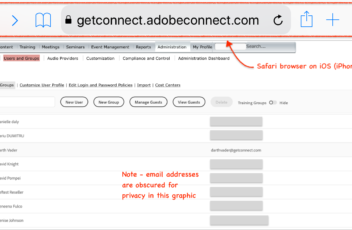
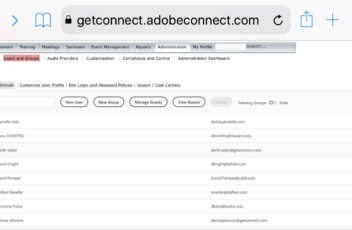
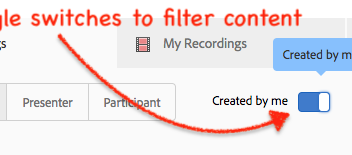
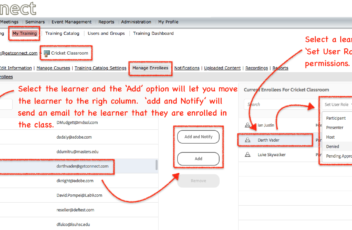
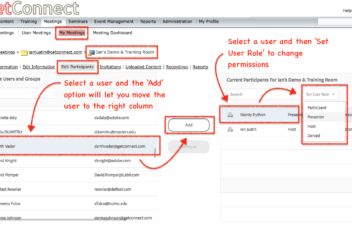
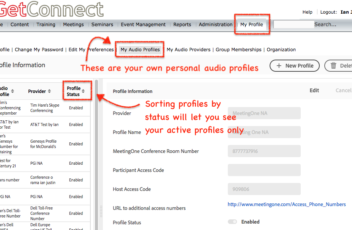
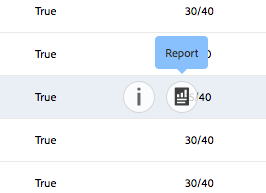
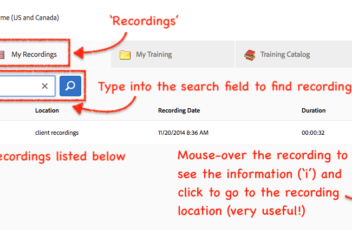
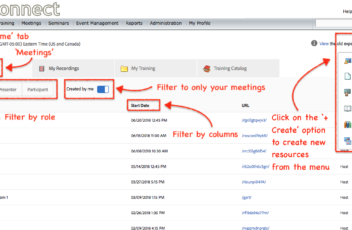
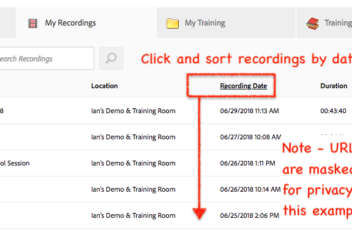
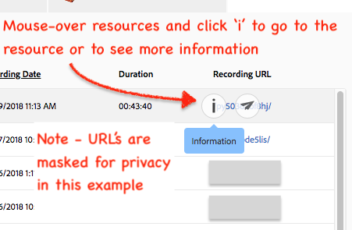
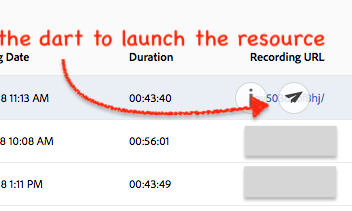
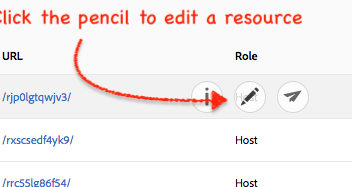
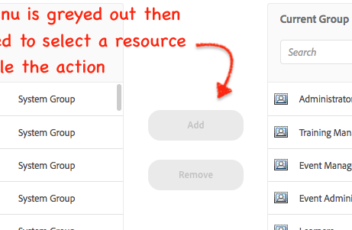
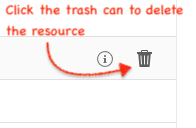
Finding your way around the HTML5 interface in Connect 9.8.1
With the end-of-life for Flash Player announced as the end of 2020, the Adobe Connect team has been gradually replacing the web interface for Adobe Connect with HTML5 components (this is not referring the HTML5 room client, that is a separate discussion). This new HTML5 interface is being phased across the Connect Central management site […]
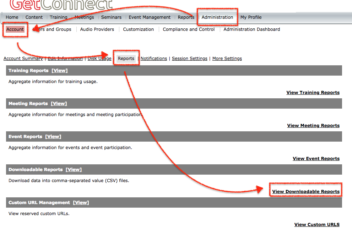
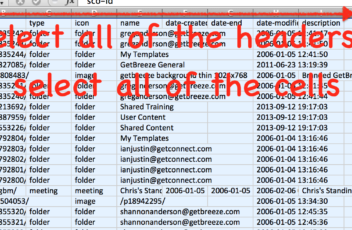
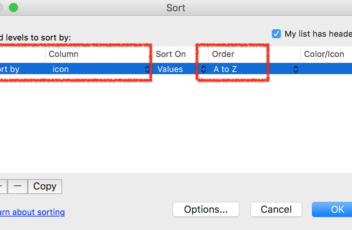
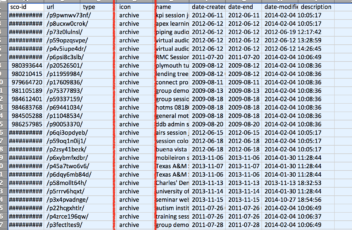
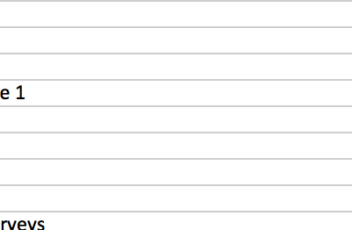
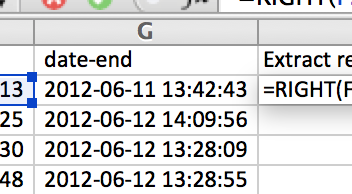
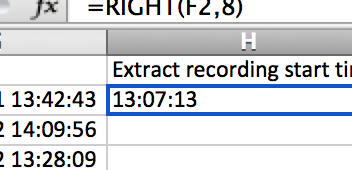
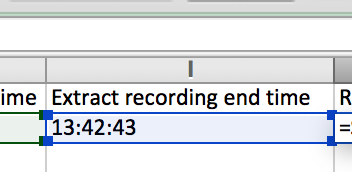
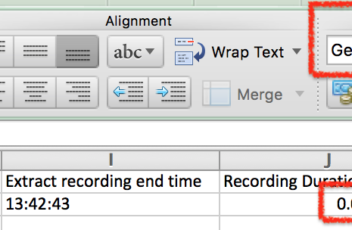
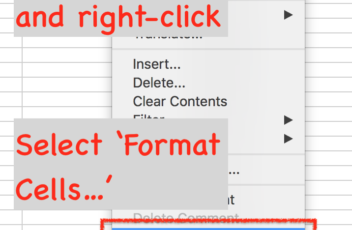
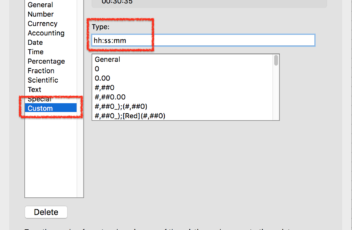
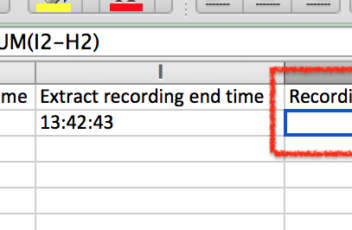
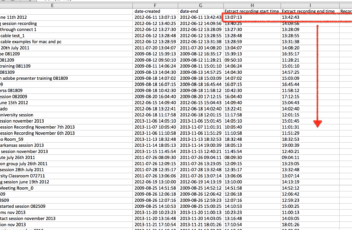
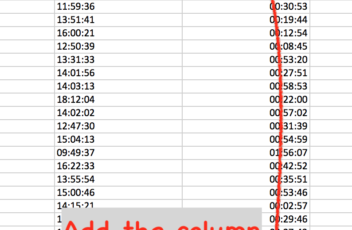
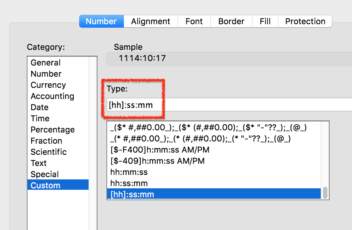
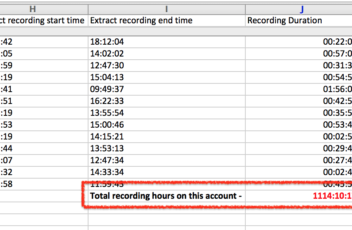
How can I see a list of every recording on my account?
This question came up recently in relation to converting all of the recordings on an account to MP4 using the conversion service provided by eSyncTraining. The administrator of the Connect account wanted to see all of the recordings and I added the thought to see the overall hours of recordings on the account as it […]
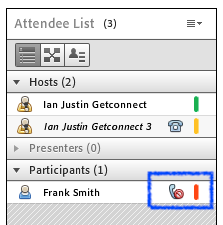
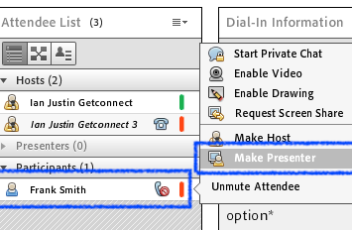
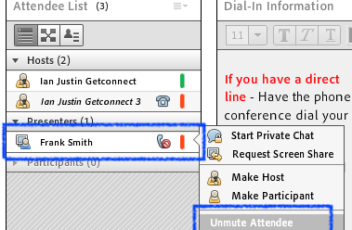
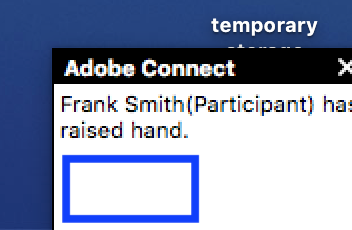
How to manage integrated phone conferencing in a large Connect session
This is a pretty specific topic, but a common use-case and not immediately obvious. The scenario is that you have integrated audio conferencing with your Connect room and you wan to have all attendees muted and only the presenters able to speak. You may also want to selectively unmute attendees as well. Integrated conferencing platforms […]
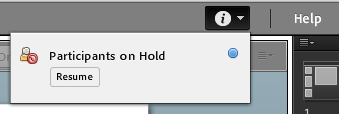
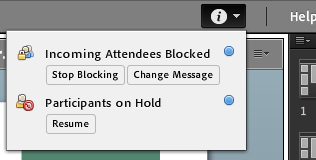
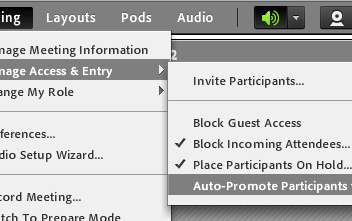
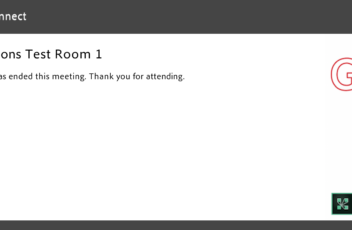
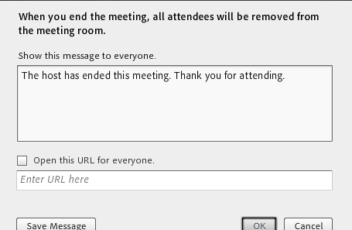
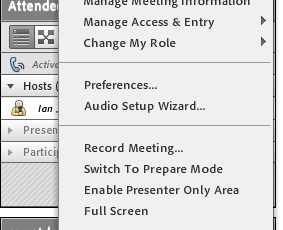
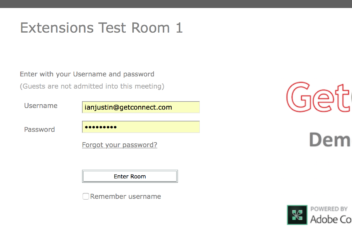
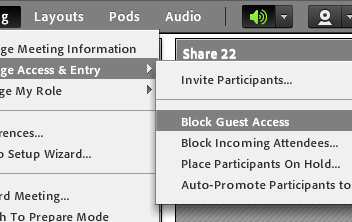
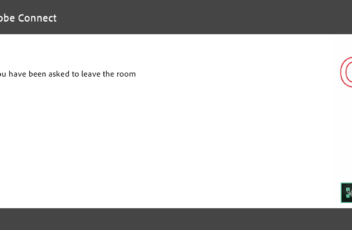

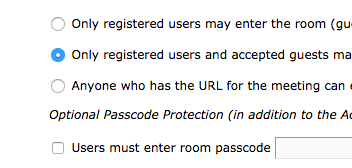
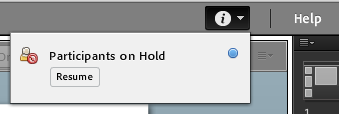

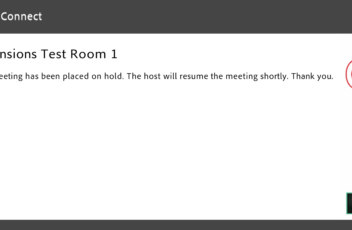
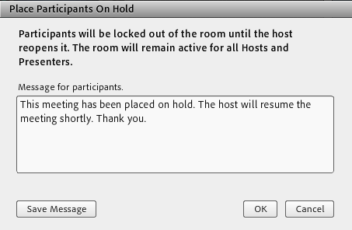
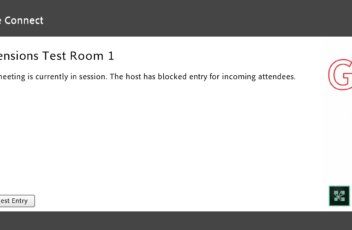
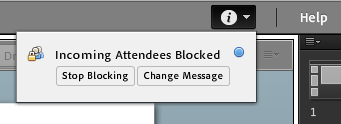
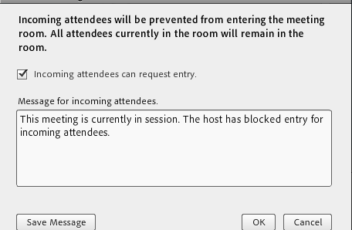
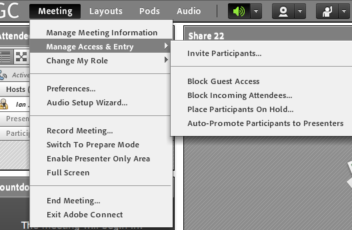
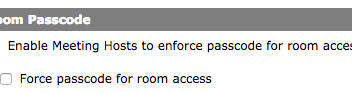
How can I manage access to my Connect Rooms?
You may need to lock your meeting rooms or seminar rooms to ensure participants cannot join the room early, or indeed to stop late participants disrupting the session that is in progress. You may also want to place participants on ‘hold’ so that you can work with your co-presenters or even remove disruptive or unwanted […]
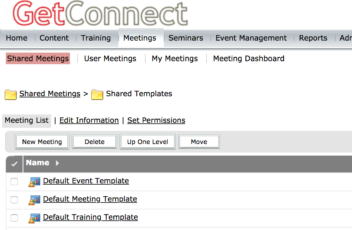
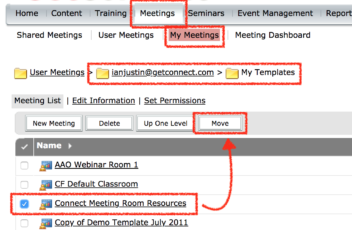
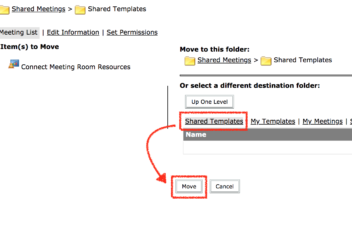
How can I use Templates in my Connect account?
Templates allow you to ‘clone’ a room. You may want to clone the ‘structure’ of a room and then populate it with your own content, or you may want to clone a fully functional classroom (for example) with all of the associated PPT, PDF, polls, Breakout Rooms etc. ready to go. Templates allow you to […]
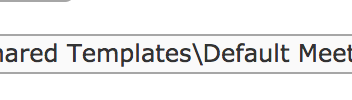
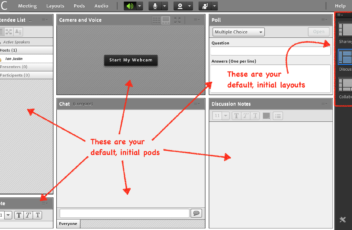

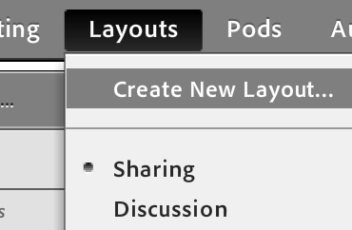
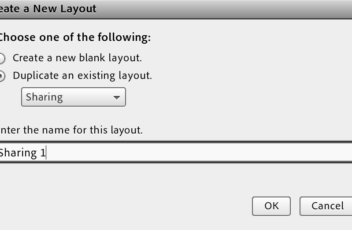
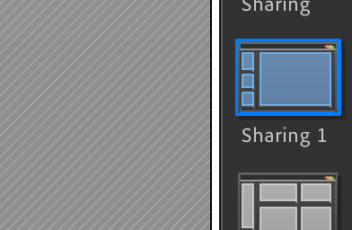
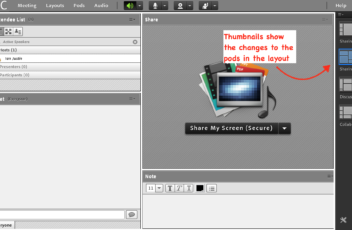
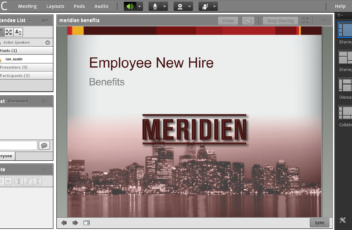
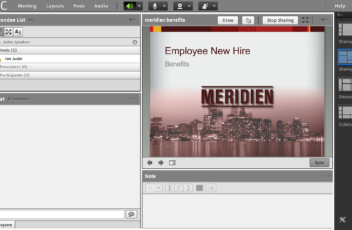
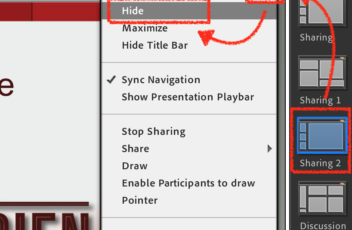
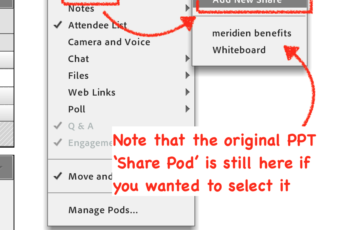
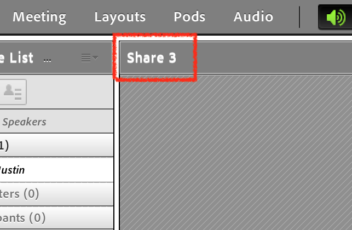

How can I use Pods and Layouts in my Connect Room?
Adobe Connect rooms are all ‘assembled’ from the same components: Pods – The ‘building blocks’ we use to make our rooms Layouts – A collection of pods Rooms – A collection of layouts Using the pods and layouts intelligently allows you to build very sophisticated rooms and it saves you a huge amount of time […]
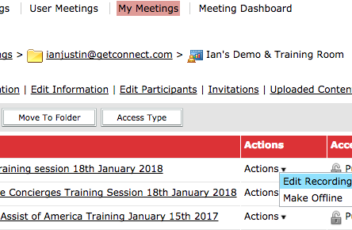
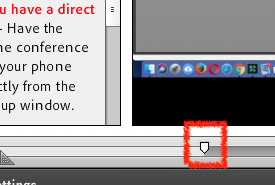
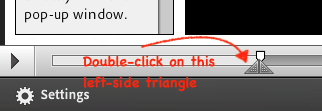
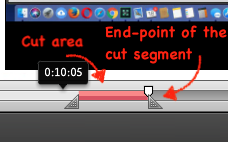


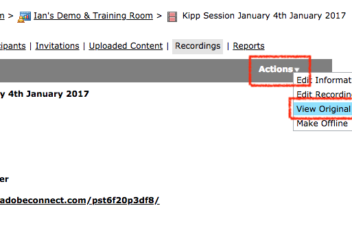
How can I edit my Connect Recordings?
This post is intended to give you a quick reference to the most common editing techniques in a Connect recording. Note on ‘non-destructive’ editing – when you edit a Connect recording, the original remains intact so this is a ‘non-destructive’ process. Think of the edited recording as a ‘masked’ version of the original recording where […]
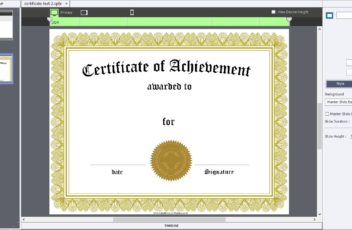
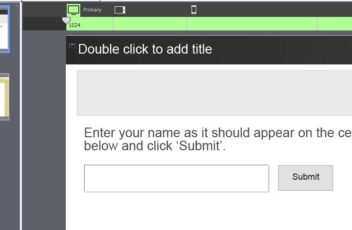
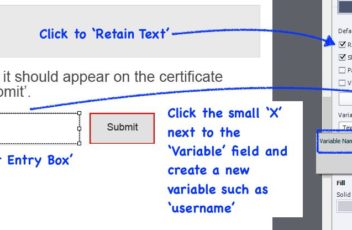
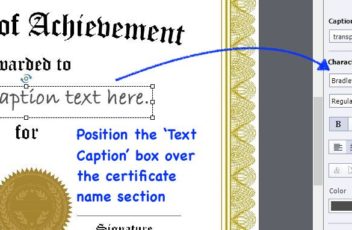
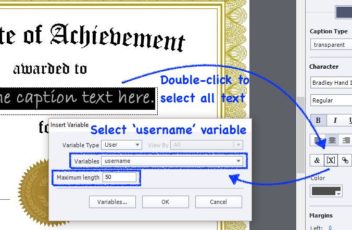
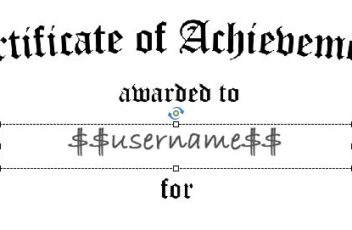

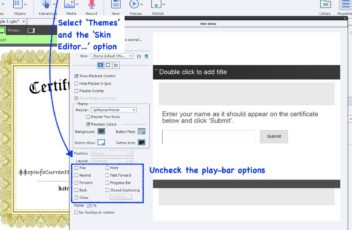
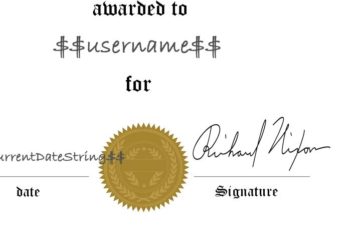
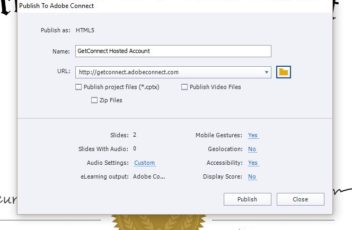
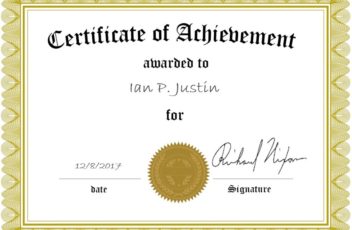
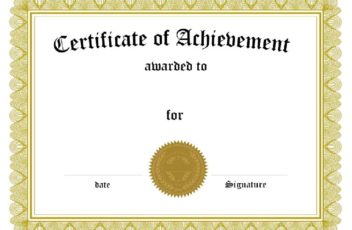
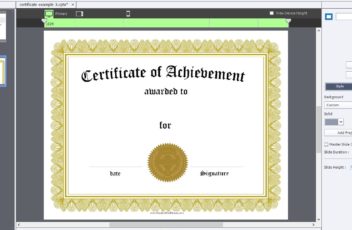
Can I Make a Self-Service Course Certificate?
Prerequisites – A trial or full subscription version of Adobe Captivate. For a trial of Adobe Captivate click here and to add a subscription to your Connect account contact your GetConnect Account Executive. The Big Picture – There are occasions where you will want to have your attendees or learners create their own certificates. This […]