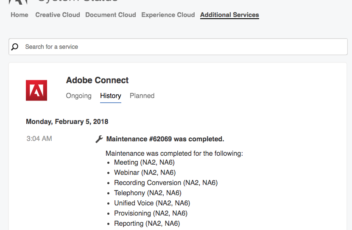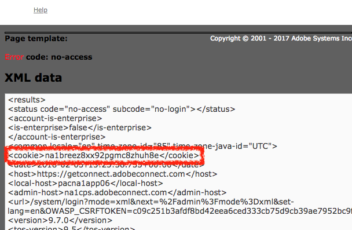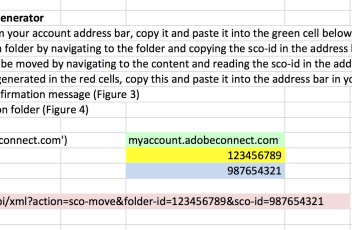The Adobe Connect accounts are distributed between a number of ‘clusters’ (servers). You may want to know on which cluster your Adobe Connect account resides. This used to be in the URL itself in the browser, but it is hidden now. The reason you might need this is to determine whether any system updates or […]