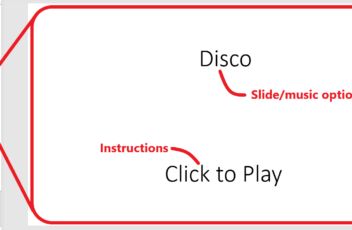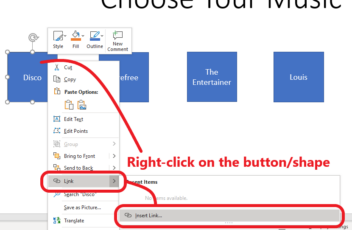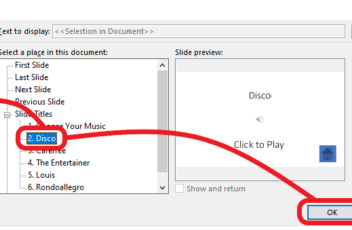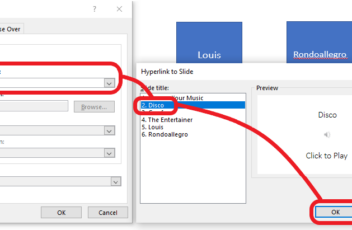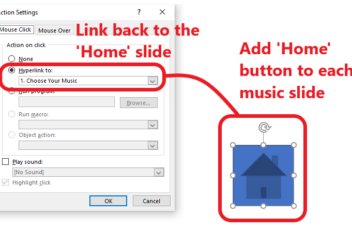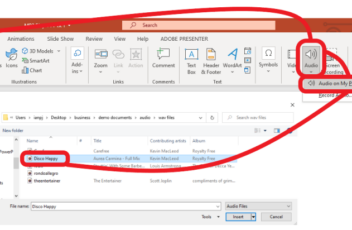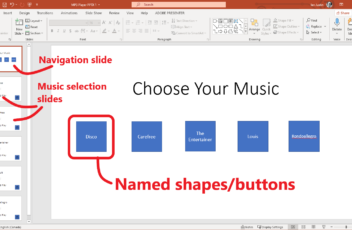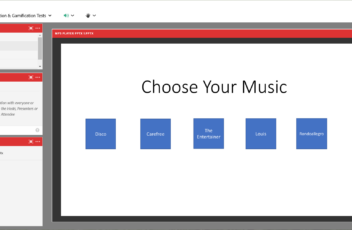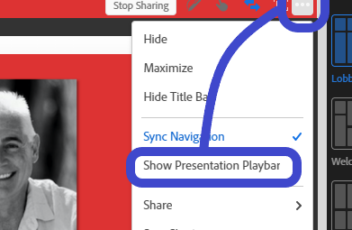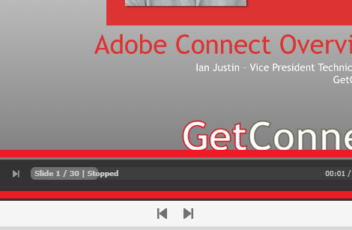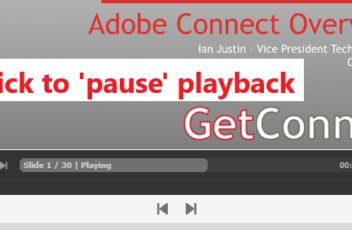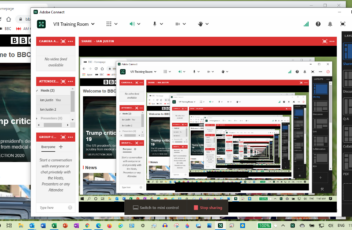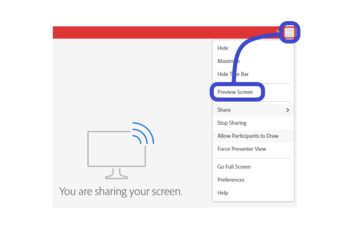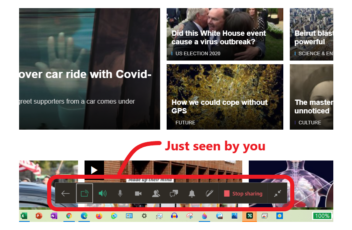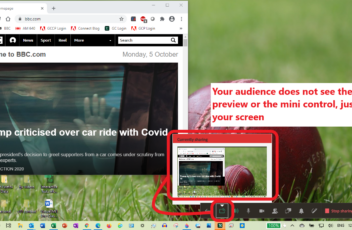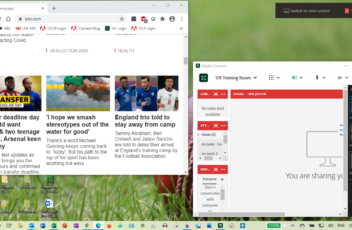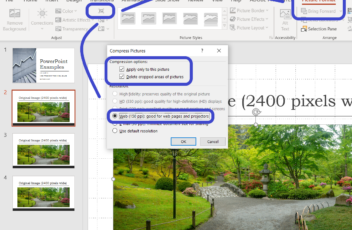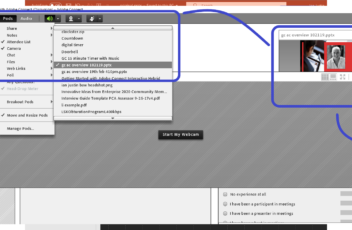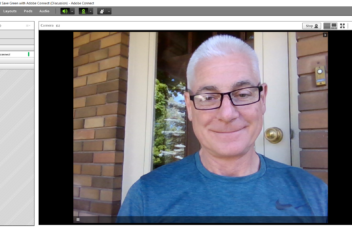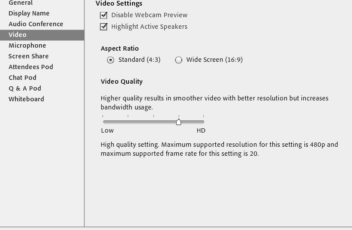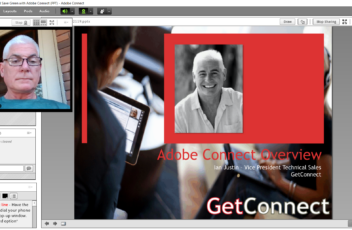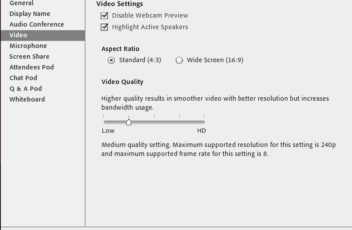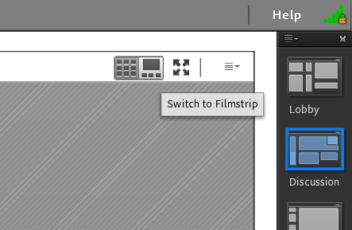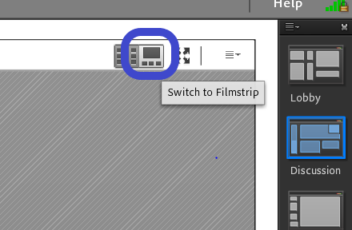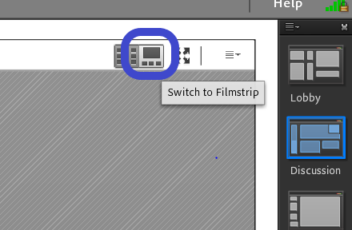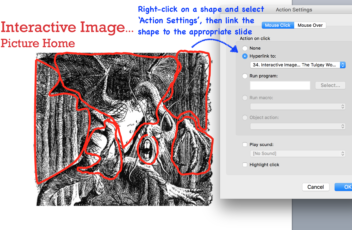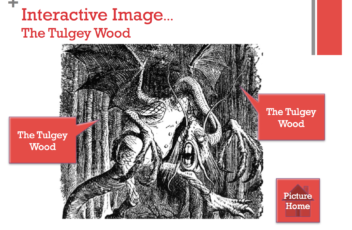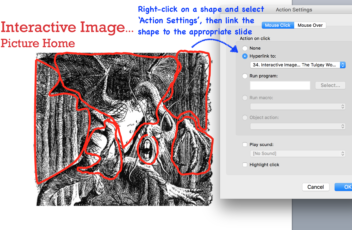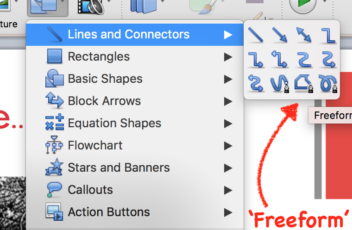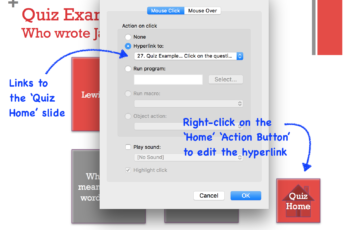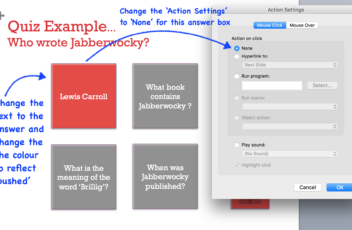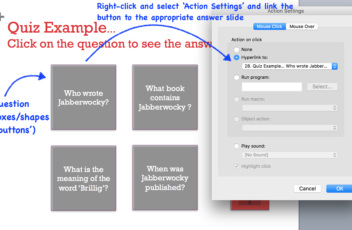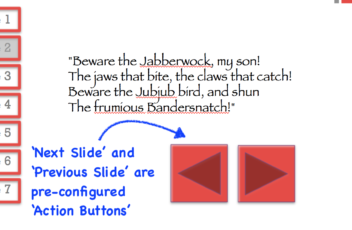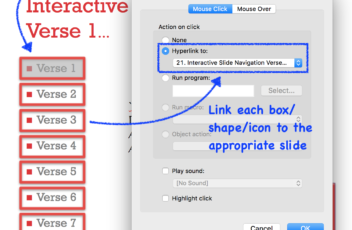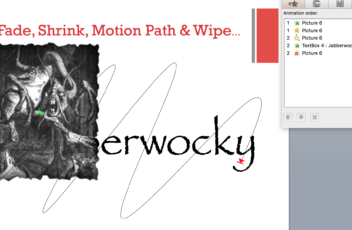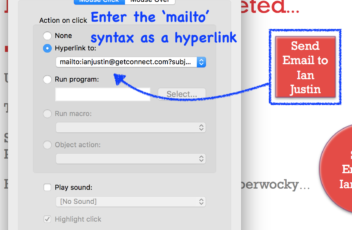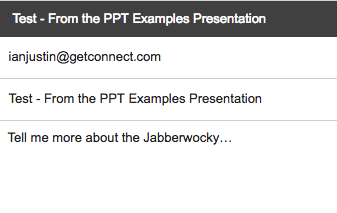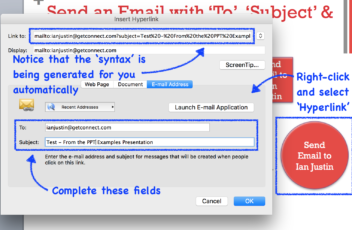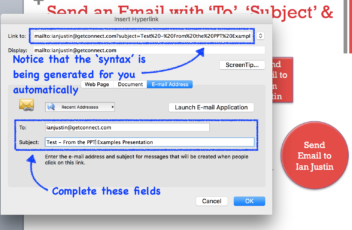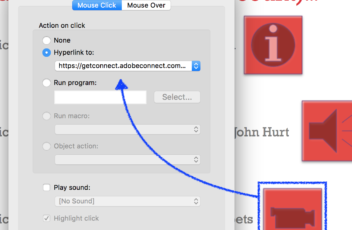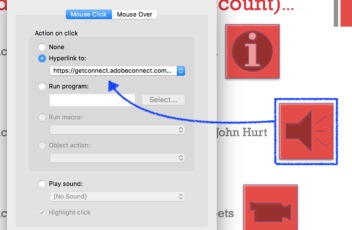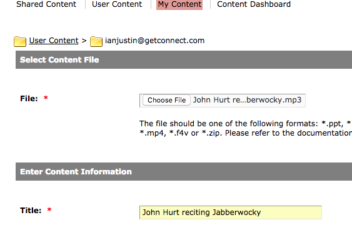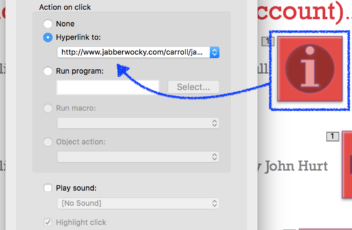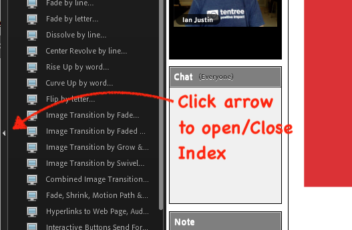If you have a lobby where your attendees are waiting before your session starts, you can play music by loading an MP3 into a Share Pod. But what if you want to have your attendees choose their own waiting music. Here we describe how you can do this using just PowerPoint and some .wav music […]