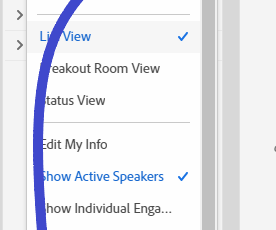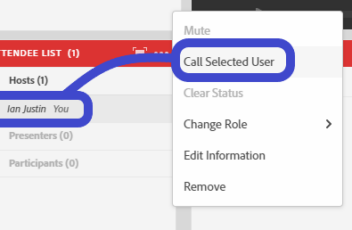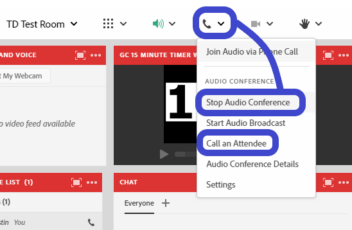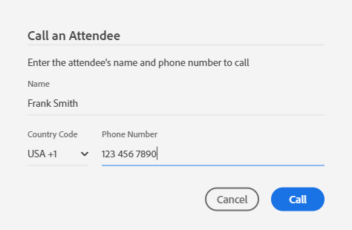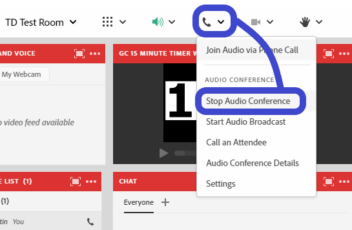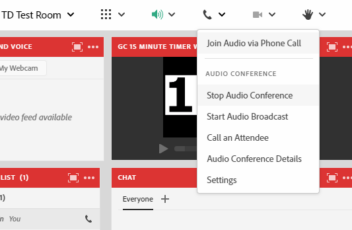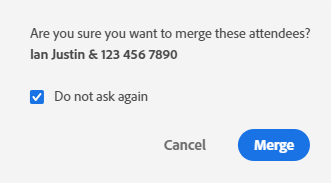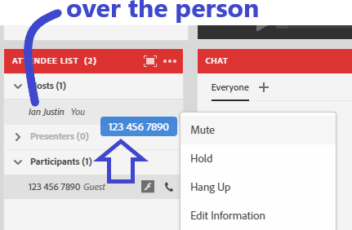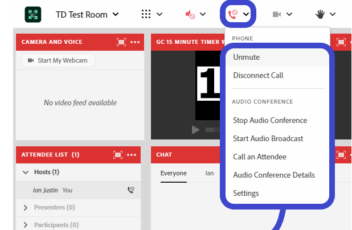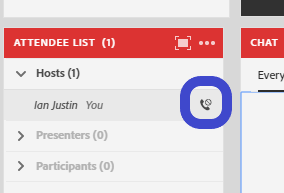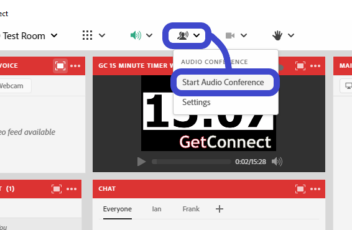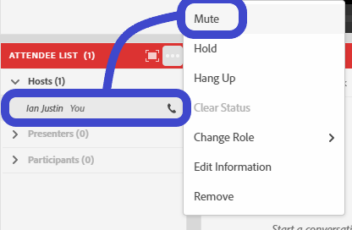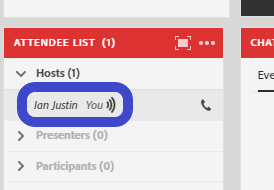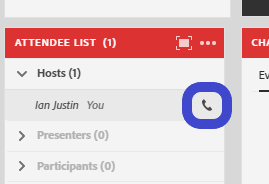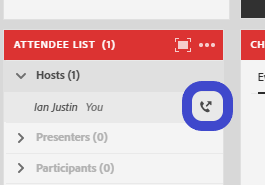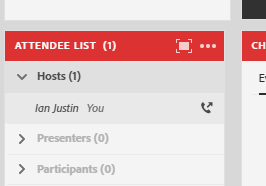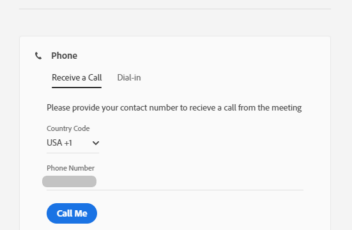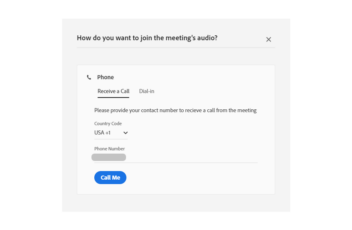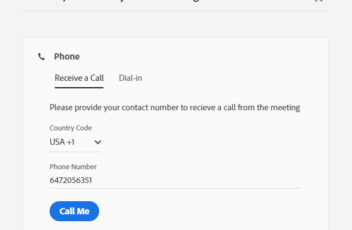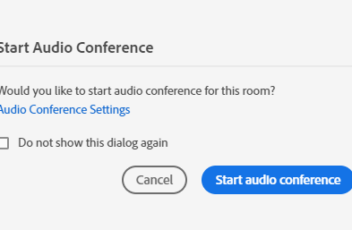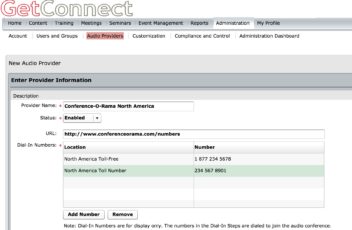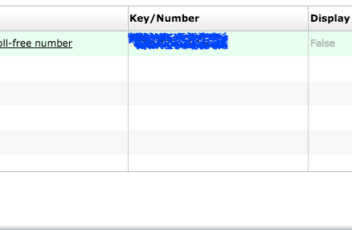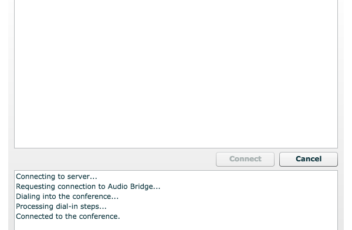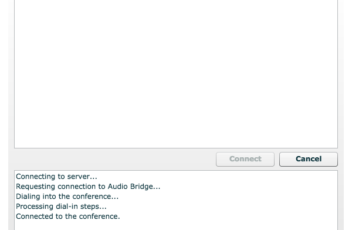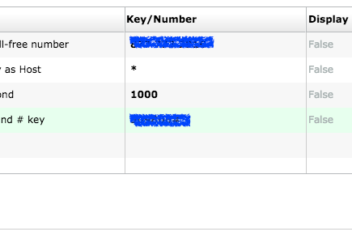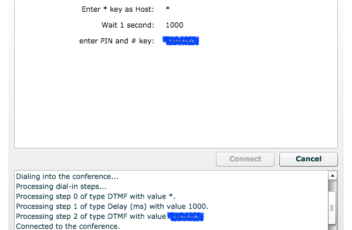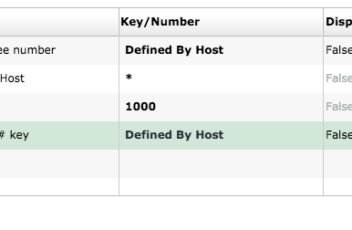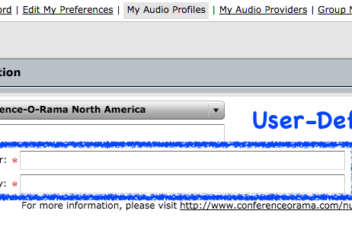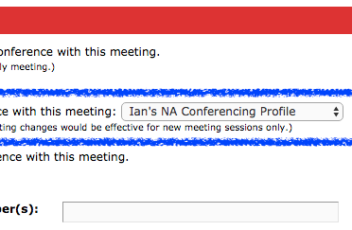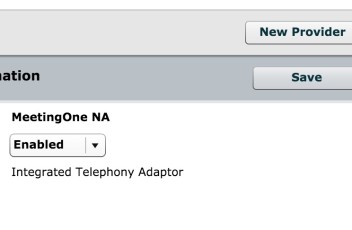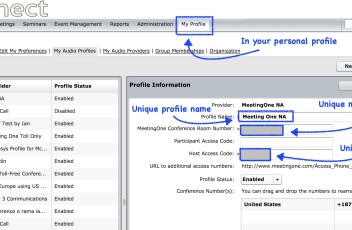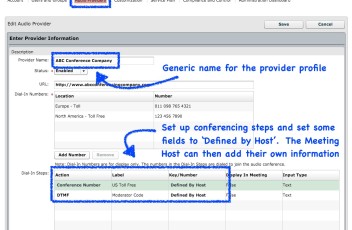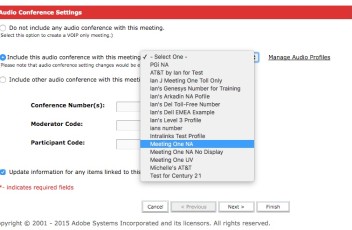Below are the steps I use to start and run an Arkadin/NTT conference within your Connect room. Overview Before getting into the weeds, let’s discuss what is actually happening here with the integration to Adobe Connect. Essentially, your Adobe room is sending the same phone keypad ‘presses’ that you would use from just a traditional […]