In Connect 9.4, Adobe has changed the way the licensing for what has traditionally been called ‘Connect Events’. Connect Events is the toolset that allows you to build and manage registration pages and catalogues. The ability to create and run registrations was traditionally managed by adding or removing users from the ‘Event Managers’ group. With […]
Category: admin
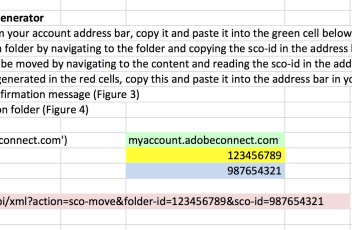
How can I move resources on my Connect Account using the API?
You can move many resources by using the ‘Move’ button in the Connect Central interface, but there are occasions where this option is not available to you. An example would be if you wanted to turn a Seminar Room into a template. You cannot move a Seminar Room at all using the Connect Central interface […]
How can I set up my new Connect account and users?
I have created a set of on-boarding recordings that you can view to check your account provisioning, set up your initial users, assign permissions and create your first rooms. There are also manual/step-by-step instructions below if you prefer. Pick the sections you need based on what you have purchased for your Connect account ONBOARDING RECORDINGS […]
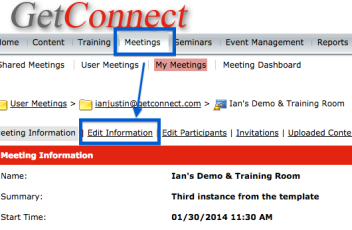
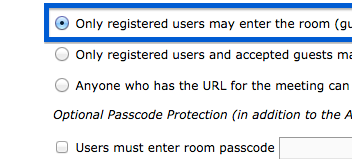
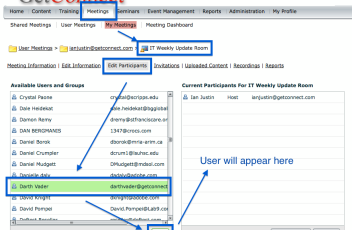
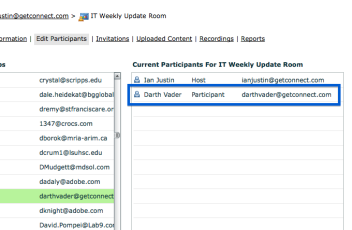
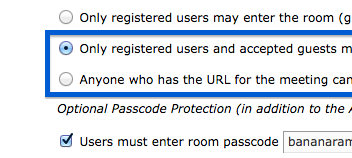
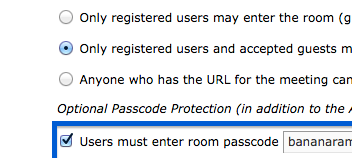
How can I limit access to a Connect Meeting or Seminar Room?
Sometimes you will want to limit the participants in a room to a certain department or group of people, there are a few ways you can achieve this in Connect and the degree of security often maps to the degree of effort required to implement. How does access to a room work in Connect? When […]
How can I get a report showing my Burst Pack minutes?
If you have purchased a Burst Pack for your account, you essentially have an ‘overdraft’ that allows you to exceed the capacity of your meeting rooms temporarily. The Burst Packs are sold in packs of 5,000 minutes and they are used in a linear manner as additional people join your session. If you have a […]
How can I duplicate a Connect Meeting Room?
You can copy a Connect Meeting Room (or Seminar Room) using the templates functionality, think of this as ‘cloning’ a room. Here are some scenarios and some best practices you might want to consider. Note – For the purposes of this post, you can consider ‘Meeting Rooms’ to be equally applicable to ‘Virtual Classrooms’ and […]
How do I open a ticket with Adobe Support?
It can sometimes be a little challenging to navigate through the adobe.com web site to the right place to log a support call for the Adobe Connect products. Below is some information that I will continue to update as I discover tips and tricks related to Adobe Support. Please also consider looking over the Blog […]
What is your process for solving or diagnosing an Adobe Connect issue?
There are always problems with any software solution, Adobe Connect is no different. In this Blog Post I am hoping to outline the sort of diagnostic process I carry out myself and the way to contact Adobe Support, and then escalate. For the sake of this post we are going to focus on Connect Meetings […]
How to set up Integrated Audio to work with Adobe Connect
I get a lot of questions on how to set up conferencing providers with Adobe Connect…in most cases the integration is the same or at least similar. There are 4 providers who have deep integrations with Adobe Connect: Meeting One Intercall PGi (Premiere Global) Arkadin I am most familiar with Meeting One, but as I […]
How can I split the name section of the downloaded report into two columns?
This is a little trick in Excel that will help you get the downloaded report from Connect Events into a format that can be more easily ingested by your other systems. The common issue is that in the downloaded Connect Events reports, the first and last name are in one column (even though they are […]