I have created an interactive tool that will lead you through creating new users and assigning your licenses. Click on the link below and follow the prompts. Managing Users and Permissions in Adobe Connect – https://getconnect.adobeconnect.com/muapiac/
Category: account
This category is used to search for posts related to maintaining, editing and modifying the customer account
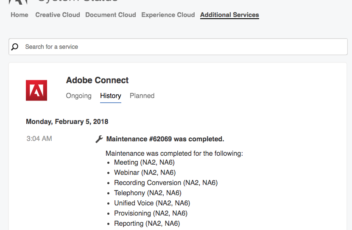
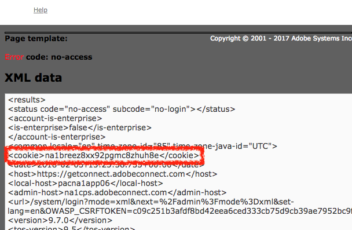
How do I find which Adobe Connect cluster my account is using?
The Adobe Connect accounts are distributed between a number of ‘clusters’ (servers). You may want to know on which cluster your Adobe Connect account resides. This used to be in the URL itself in the browser, but it is hidden now. The reason you might need this is to determine whether any system updates or […]
Can I change my Connect Account URL?
You may need to change the URL/link for your Connect account to reflect a change in your organization. You can do this, but there are some things to be aware of. You should contact your GetConnect representative to have GetConnect ask Adobe to make this change for you as then GetConnect can ensure this change […]
What rights are associated with Connect built-in permission groups?
The following link (and pasted content) outlines the permissions that are assigned by the built-in permission groups in Connect. This is kindof hidden in the documentation but good to know. Built‑in permission groups: https://helpx.adobe.com/adobe-connect/using/setting-permissions-library-files-folders.html Built‑in permission groups Adobe Connect has eight built-in permission groups, each associated with a different library. Each member of a Built-in […]
My Connect content on ‘…acrobat.com’ does not work anymore, why?
Adobe Connect Accounts – http://companyname.adobeconnect.com First of all, this is nothing to do with the Adobe Connect account you have with GetConnect, and your Adobe Connect account has not changed. If you are using a URL in the format ‘http://companyname.adobeconnect.com’ you are set, nothing is any different. ConnectNow Legacy Accounts – http://companyname.acrobat.com The ConnectNow product was a sister […]
How do I transition to the new licensing for Connect Events?
In Connect 9.4, Adobe has changed the way the licensing for what has traditionally been called ‘Connect Events’. Connect Events is the toolset that allows you to build and manage registration pages and catalogues. The ability to create and run registrations was traditionally managed by adding or removing users from the ‘Event Managers’ group. With […]
How can I set up my new Connect account and users?
I have created a set of on-boarding recordings that you can view to check your account provisioning, set up your initial users, assign permissions and create your first rooms. There are also manual/step-by-step instructions below if you prefer. Pick the sections you need based on what you have purchased for your Connect account ONBOARDING RECORDINGS […]
How can I get a report showing my Burst Pack minutes?
If you have purchased a Burst Pack for your account, you essentially have an ‘overdraft’ that allows you to exceed the capacity of your meeting rooms temporarily. The Burst Packs are sold in packs of 5,000 minutes and they are used in a linear manner as additional people join your session. If you have a […]
Can I generate a report of the meeting minutes used in my account?
As an Administrator in Connect, you will want to track how many minutes are being used by your Meeting Hosts, sometimes to allow you to bill minutes back to your departments and sometimes just to see who is using the licenses, and who is not using the licenses. Of course if the licenses are not […]
How can I print a list of Group members from Adobe Connect and see when they last used Connect?
Sometimes you will need to get a listing of all of the people in a specific group in Adobe Connect. I did not think there was an obvious way to do this without making a call to the SQL database (not an option for Hosted deployments anyway). With a little hunting around, I found a simple […]