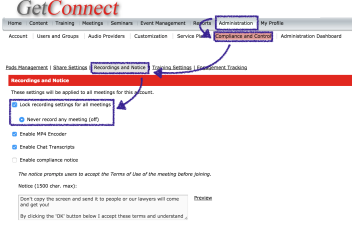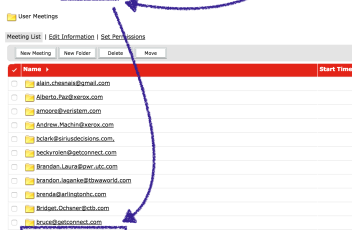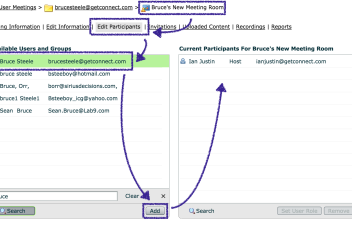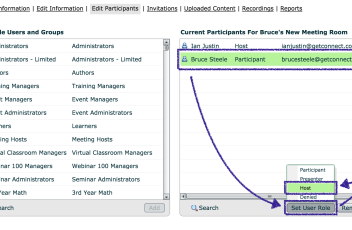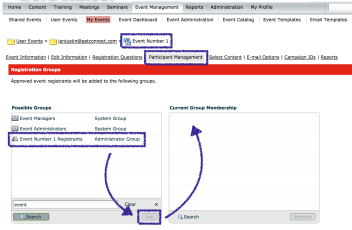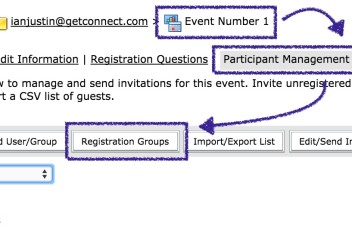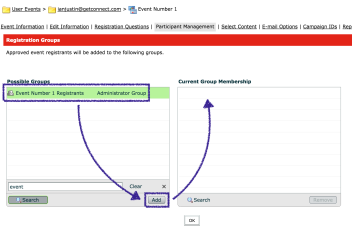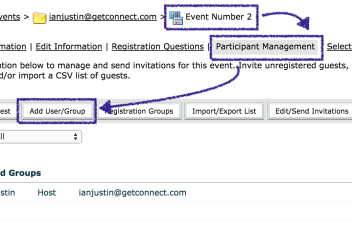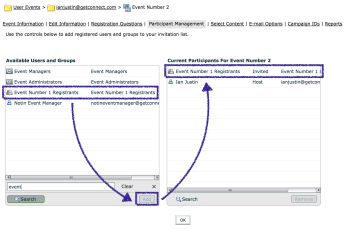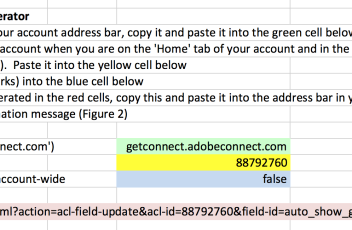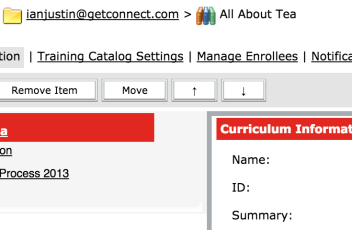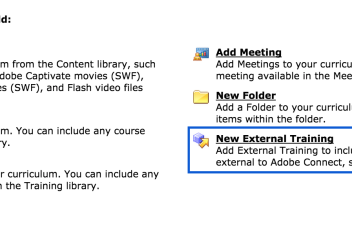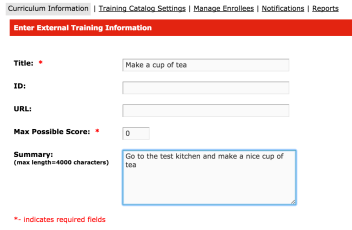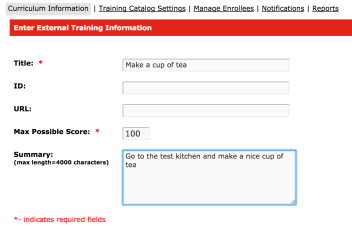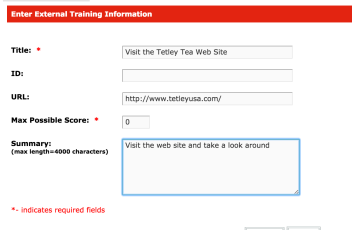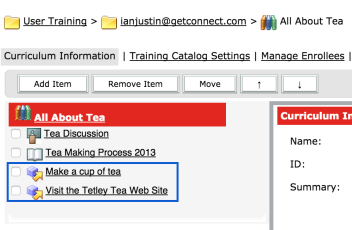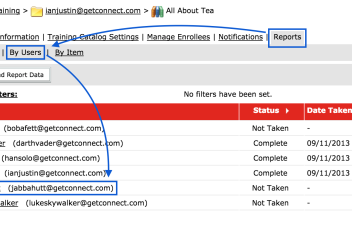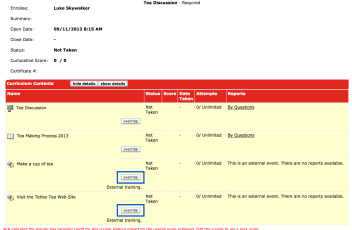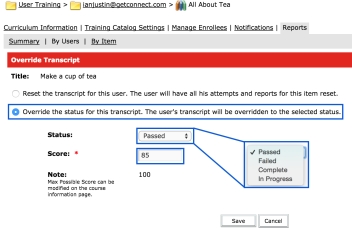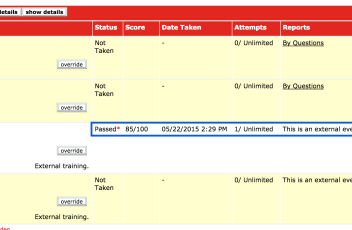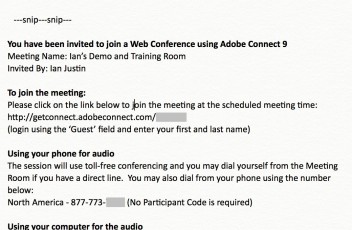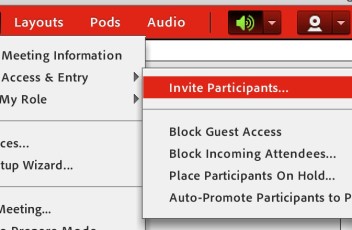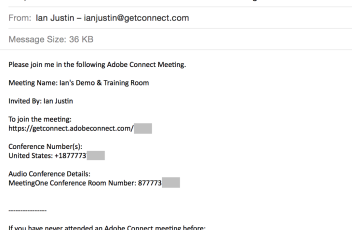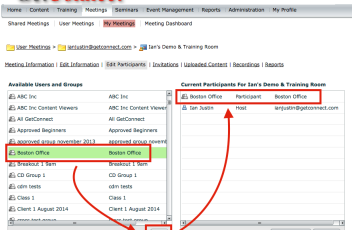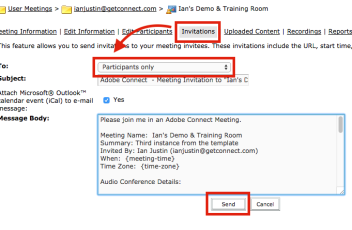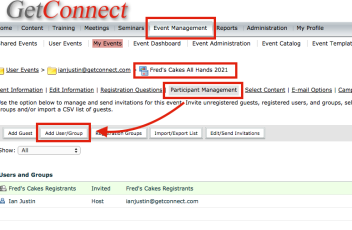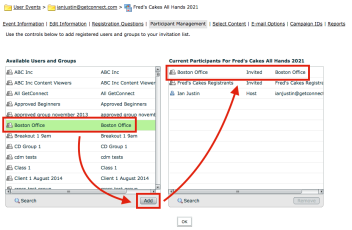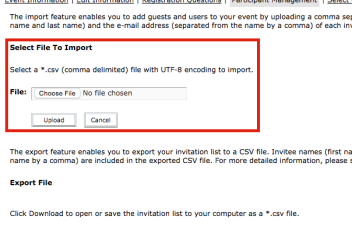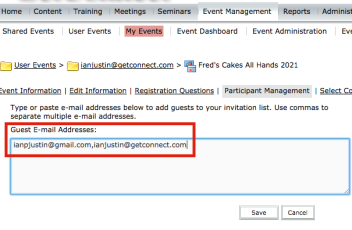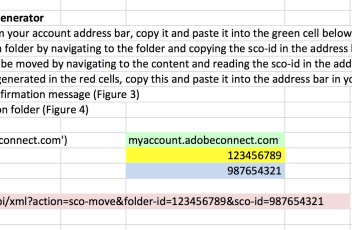You may want to disable the recording capability in Connect for compliance reasons. You can do this from the ‘Administration’>’Compliance and Control’>’Recordings and Notice’ section in Connect Central (as shown in Figure 1). This is available on all deployments of Connect. Click the checkbox next to ‘Lock recording settings for all meetings’ and you will […]