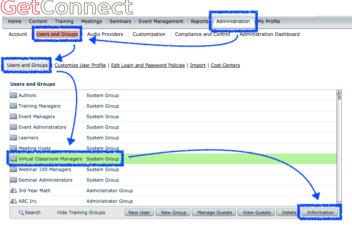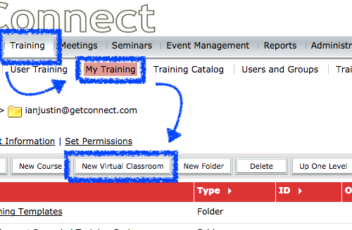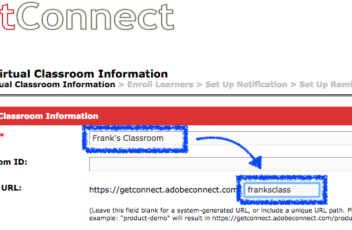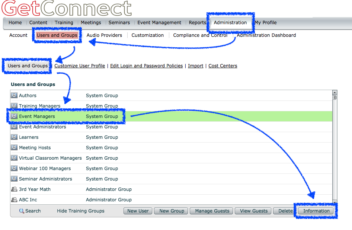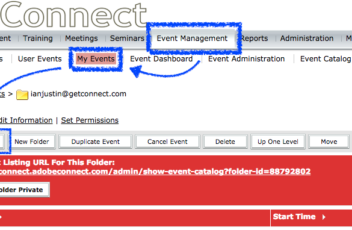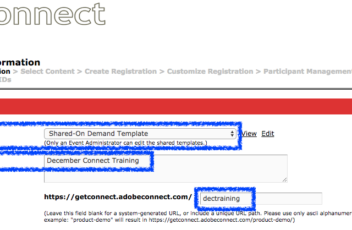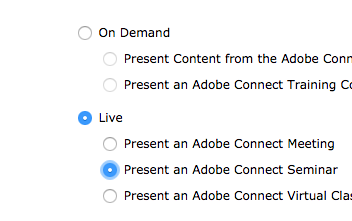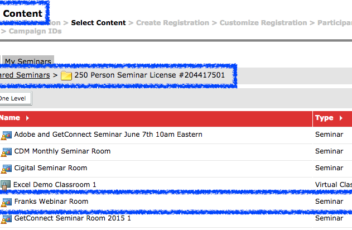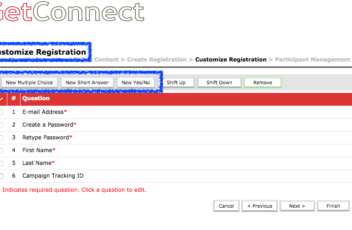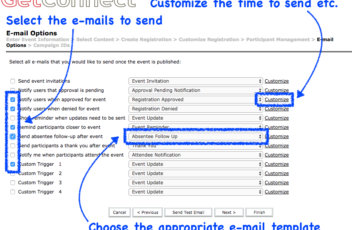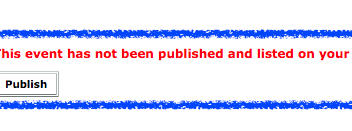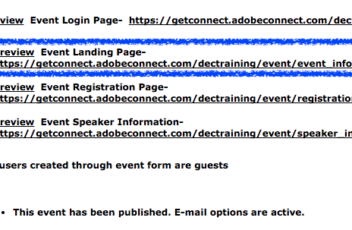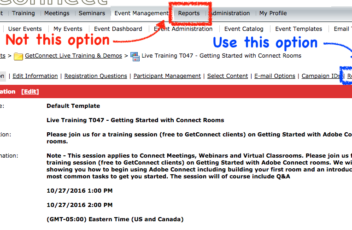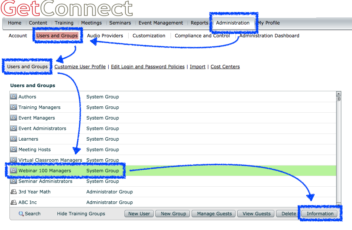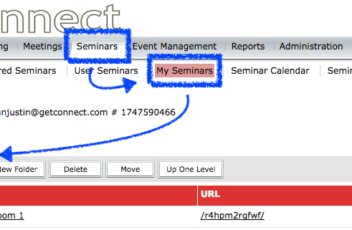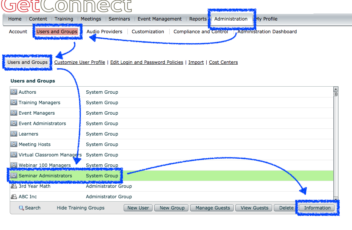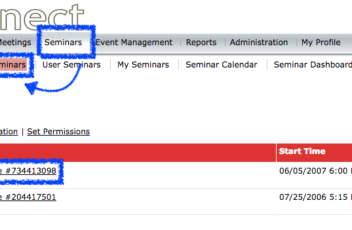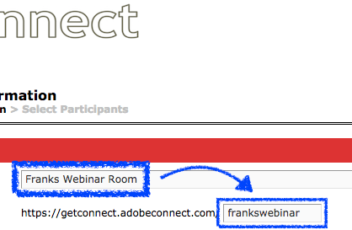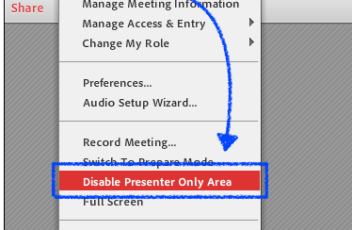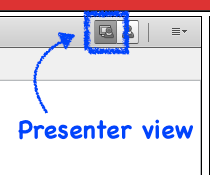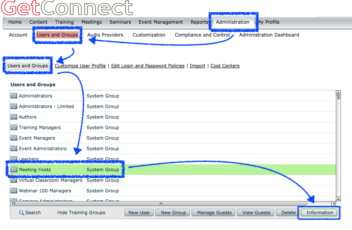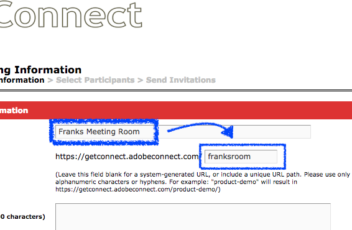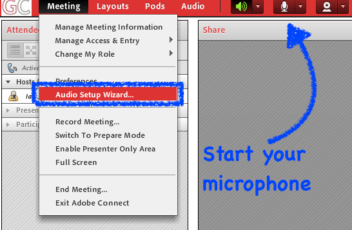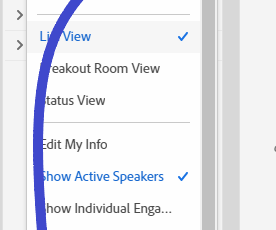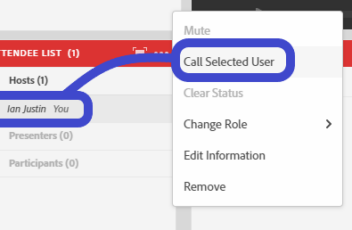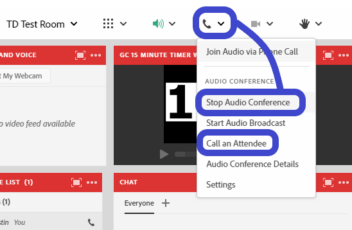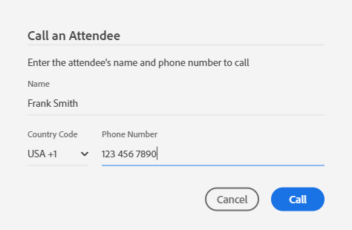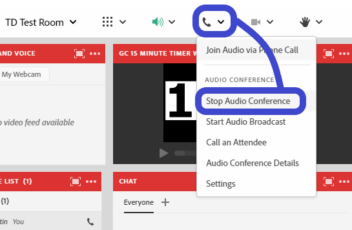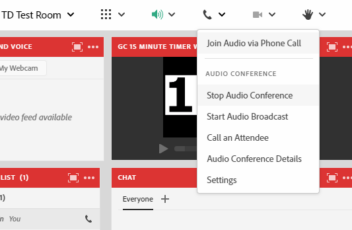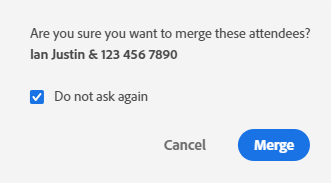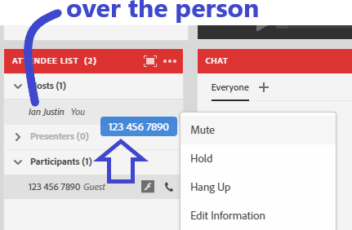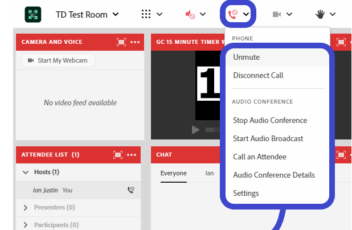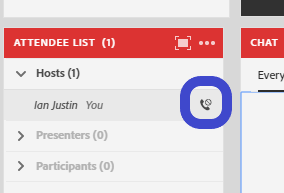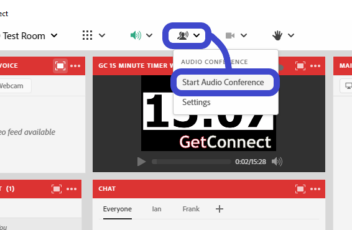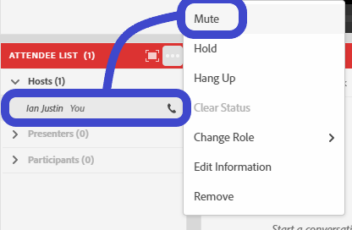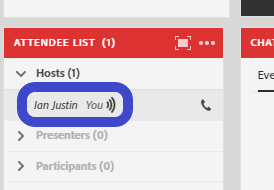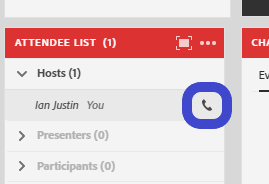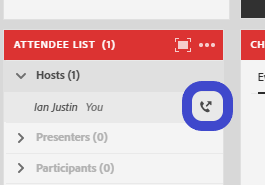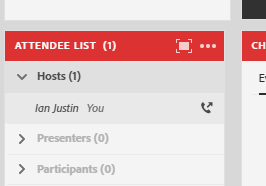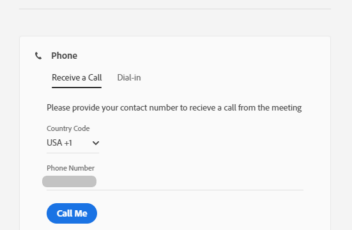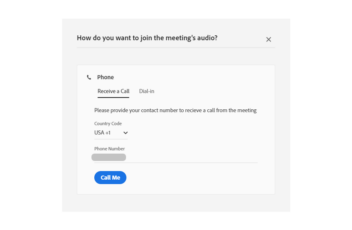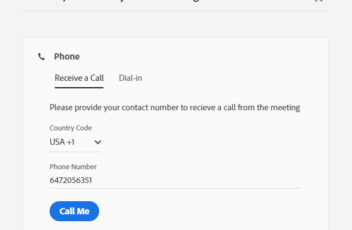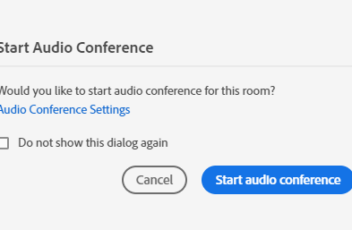How to get up and running with Concurrent Meeting Participant licenses in 15 minutes
Connect is an incredibly deep tool with very sophisticated functionality, but you do not need to know everything on day-one and you may just want to get started ASAP. This Blog Post (and the associated linked posts) are intended to get you up and using your Connect licenses in a hurry. As you become more confident, you can […]