As of today’s date (February 19th 2021), Adobe has released a new version of the Connect Desktop App., essentially, this is the desktop app. designed to work with Connect v11.2.
Additional Resource – for more information on ‘How can I manage access to my rooms after the update to Connect v11.2?’, see my blog post here.
What is being updated and how will it look?
The release of the desktop app. and the upgrade of your account/servers can technically be ‘separated’ as the server upgrade to v11.2 is not necessarily tied to the new desktop app., although it is very likely that you will want to update to the new version of the desktop app. when your Connect account is upgraded to v11.2 to take advantage of the fixes and enhancements.
This note covers how you might know what app you are using, how to upgrade etc.
The new Connect Desktop App. can be downloaded here.
You can see when your account/servers are upgraded to v11.2 from the widget here.
The release notes for v11.2 can be found here.
You can see ‘What’s New in Adobe Connect v11.2’ here.
You may find things a little confusing if you download the new desktop app. *before* your account is upgraded to Connect v11.2 Although you can download the new desktop app. (version 2021.2.18.64), you will still be seeing the older desktop app. *until* your actual account/servers) are updated to v11.2.
You and your users can tell what version of the app you are using (without always looking for version numbers etc.) by understanding the notes below.
If you or your users update the desktop app. to the latest version (version 2021.2.18.64):
If you access a v11.0.6 account, you will see the three dots to the top-right of the room (figure 1 below). If you see these three dots then you are using the new desktop app. to access a v11.0.6 account.
If you access a v11.2 account, you will *not* see the three dots to the top-right of the room (figure 2 below). The menu under the three dots has been incorporated into the help (?) menu etc. for enhanced usability. If you *do not* see these three dots then you are using the new desktop app. to access a v11.2 account.
In the examples below, you can also see that I clicked on ‘About Adobe Connect’ and the desktop app. versions are the same…but that the view changes depending on the account being accessed.
To confirm the desktop app. for sure, click on the ‘?’ menu and then ‘About Adobe Connect’ (figure 3). As noted above, the latest desktop app. is version 2021.2.18.64. If you see a different number here, the desktop app. has not been updated.
You will also note in figure 1 and figure 2 that the Adobe Connect Server Version is also shown as ‘11.0.6’ and ‘11.2’ respectively.
Figure 1 (accessing a v11.0.6 account)
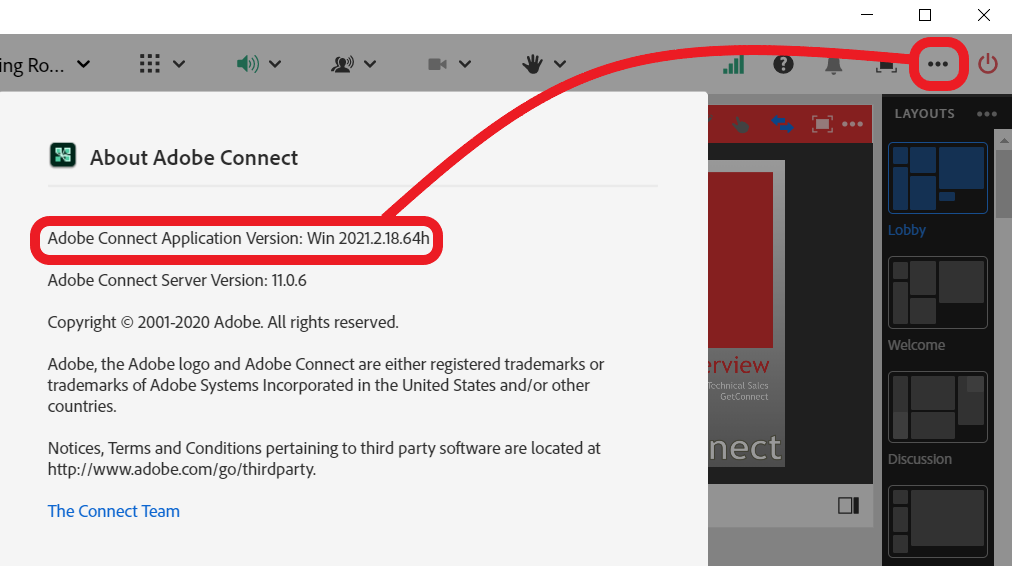
Figure 2 (accessing a v11.2 account)
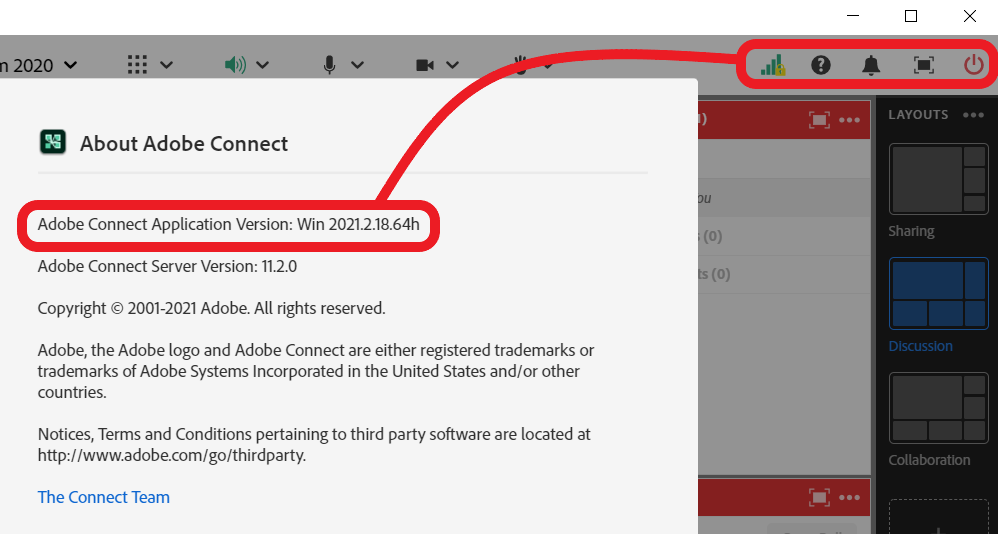
Figure 3
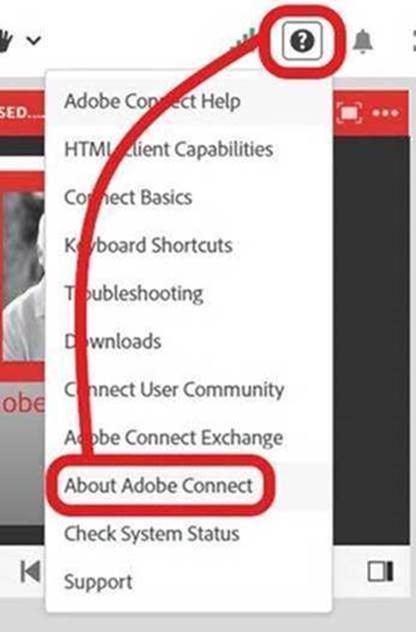
Is this a manual or a forced/automatic update?
Both!
Connect account/server upgrade – The upgrade to your Connect account/servers will happen automatically in accordance with the schedule for your account found at the widget here.
Connect Desktop App. update – The updating of the Connect Desktop App. is actually up to you. Adobe is not forcing this update to the desktop app. You and your users will likely begin seeing a message that the upgrade for the app. is available, but you may want to defer this so that you can test it yourself first after the upgrade of your Connect account/servers. If you are comfortable, you can recommend your users update their Connect Desktop App.