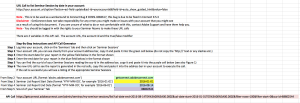There is a logged bug in Connect 9.5.2 that means you cannot list Seminar Sessions by date, essentually the calendar option is not available.
There are a couple of options here.
Seminar Calendar – You can use the ‘Seminar Calendar’ option to search for sessions by date, but this does not give you everything you need.
Seminar Room Seminar Sessions – If you know the room of interest, you can navigate to the room in the web interface and then click ‘Sessions’ to see upcoming sessions. You can also try scheduling a new session for your desired time and that will check availability for you.
Use a modified URL call to list Seminar Sessions by date – I reverse engineered the call that seems to filter the lists by date and created an API generator (below). Essentially you follow the instructions on the 3rd tab in the spreadsheet and this generates the URL you need to create a listing. This is a pretty safe call to make and it should not cause any issues on your account at all…it should just thrown an error if you have made a mistake.
Note – This is to be used as a workaround to Connect Bug # CONN-4082617, this bug is due to be fixed in Connect 9.5.3
Disclaimer – GetConnect does not take responsibility for any errors you might make or issues with your account that you might see as a result of using this document. If you are unsure of what to do or not comfortable with this, contact Adobe Support and have them help you.
Note – You should be logged in with the rights to your Seminar Rooms to make these URL calls.