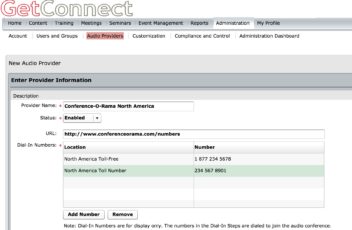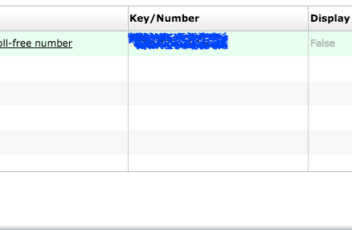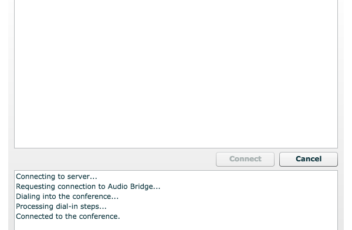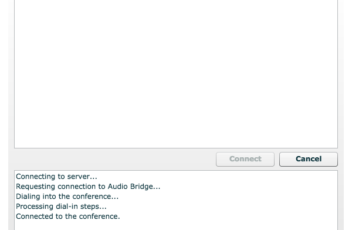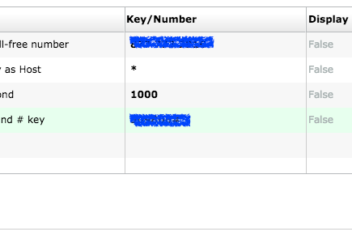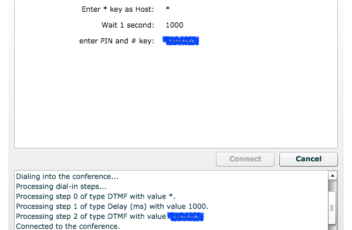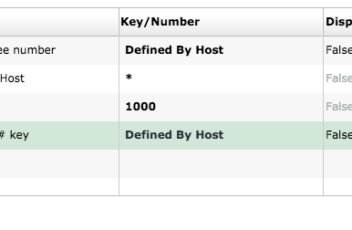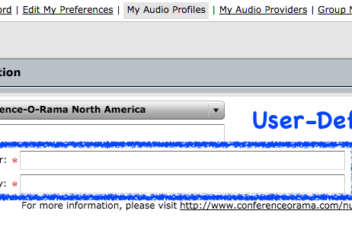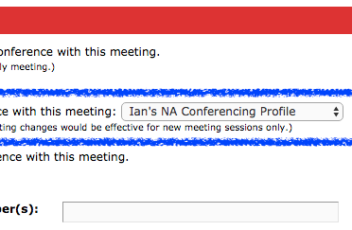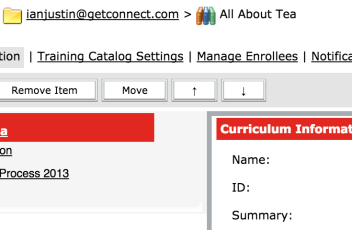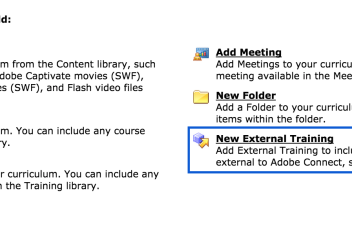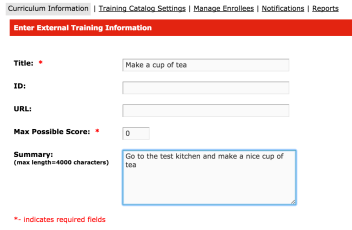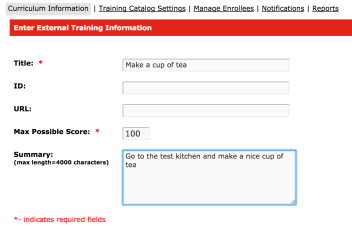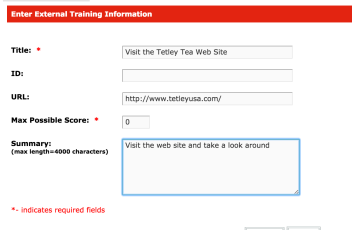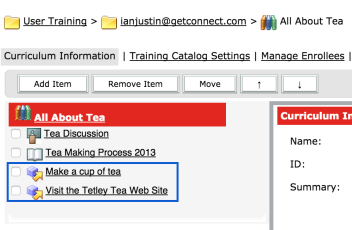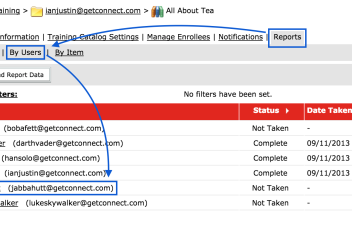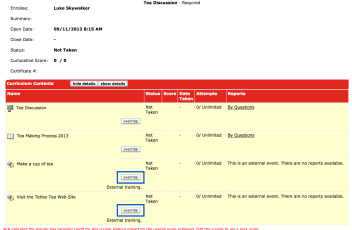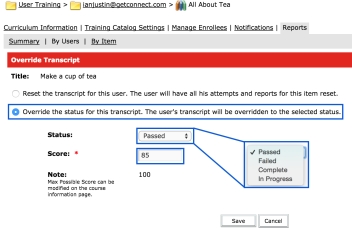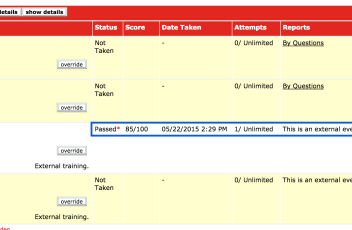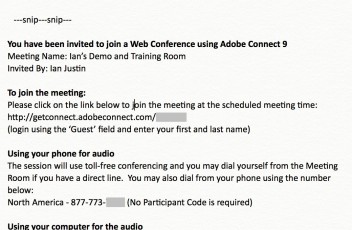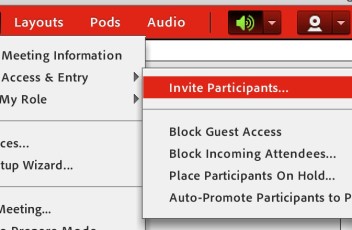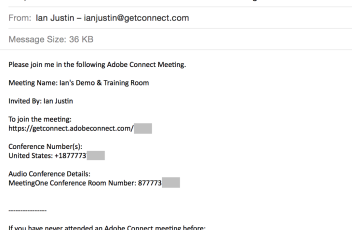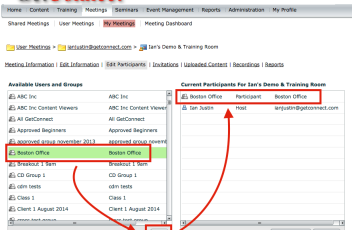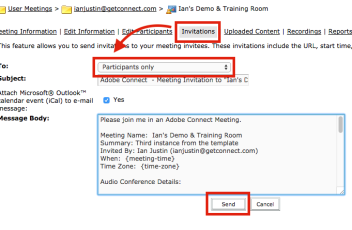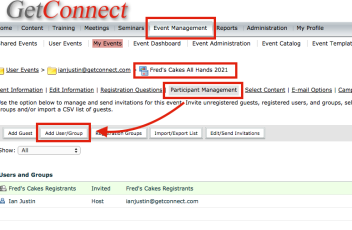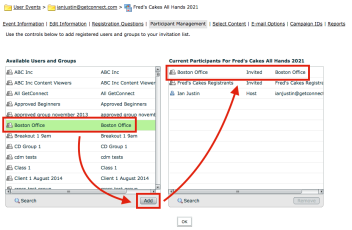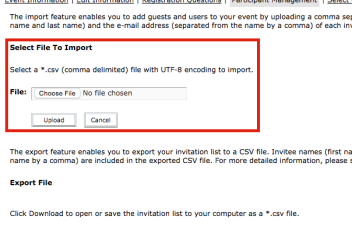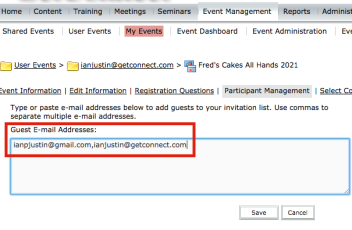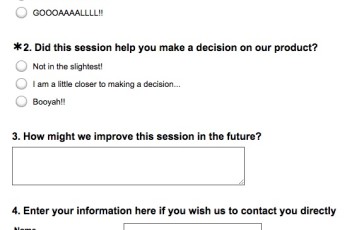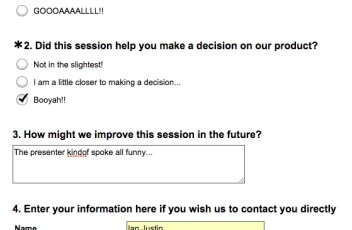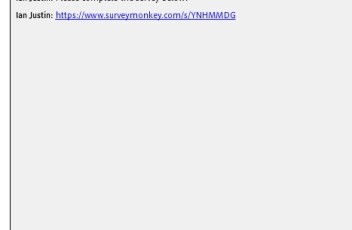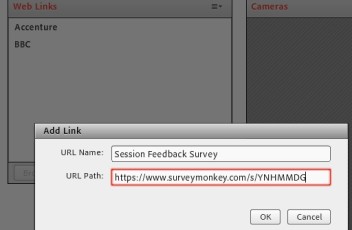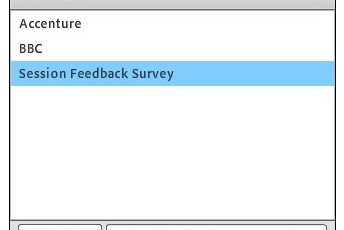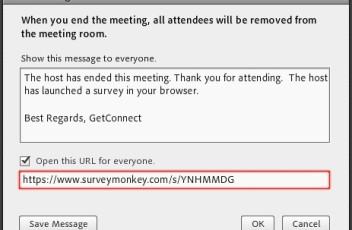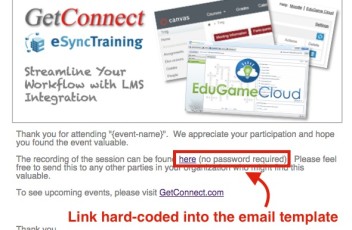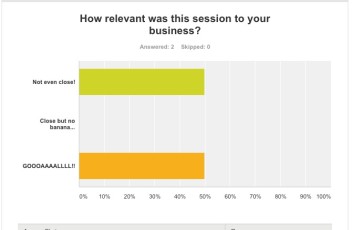There are fully integrated conferencing providers that are already deeply integrated with Connect. These providers just require you to enable the provider under the ‘Administration’ tab and ‘Audio Providers’. You can then add your personal conference information from the ‘My Profile’ tab and then ‘My Audio Profiles’. Connect already knows how to use the information […]