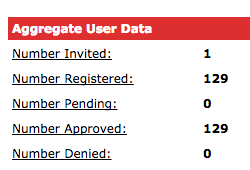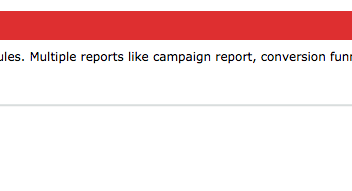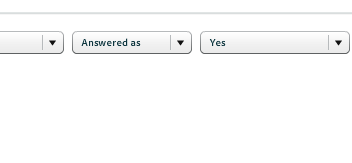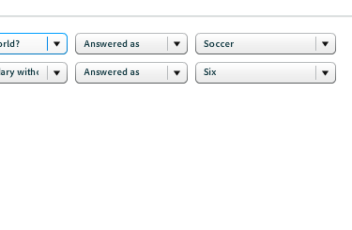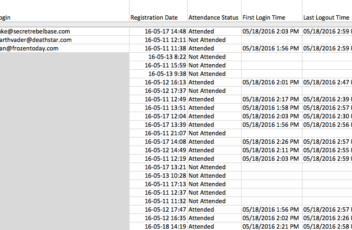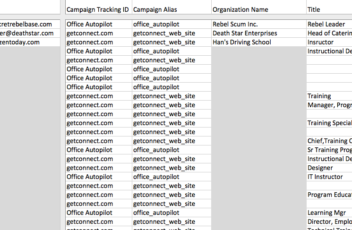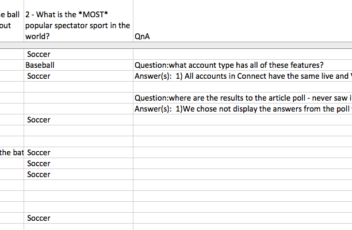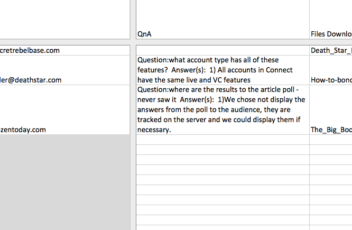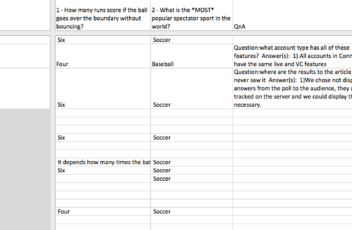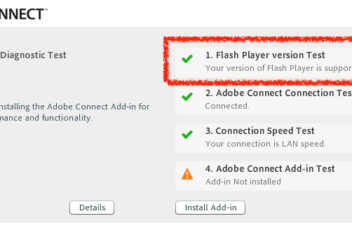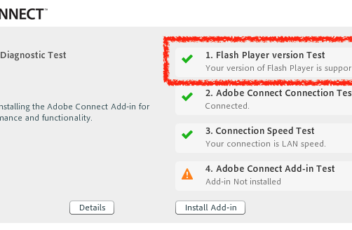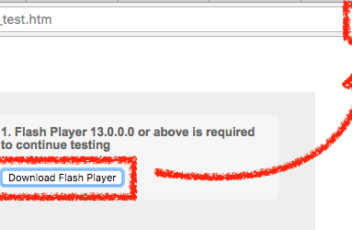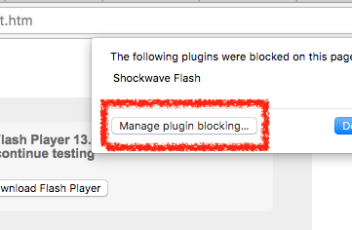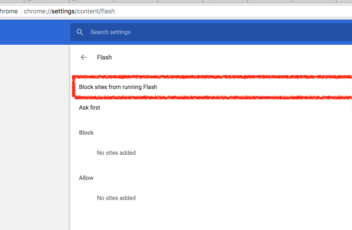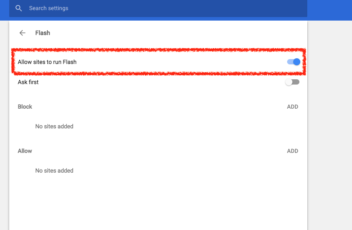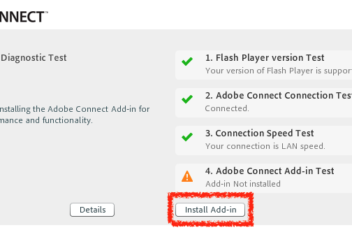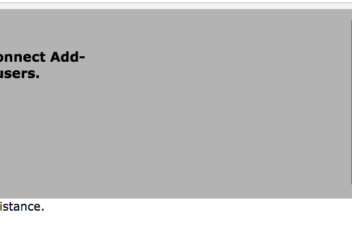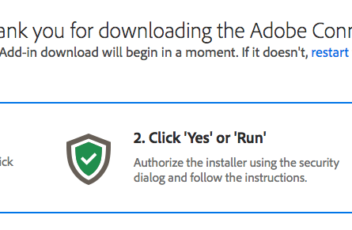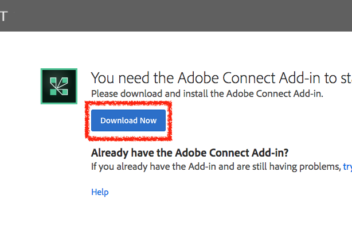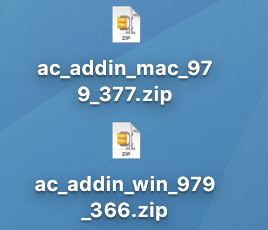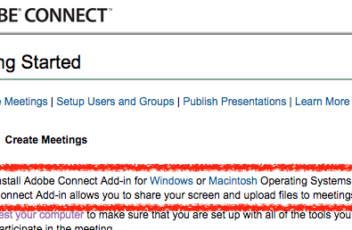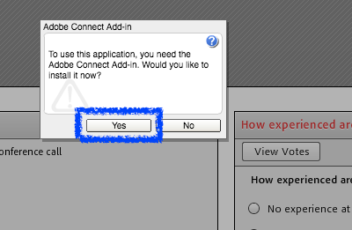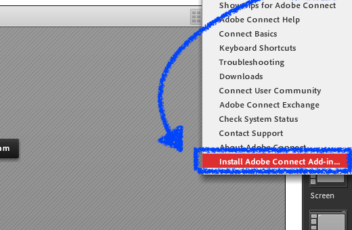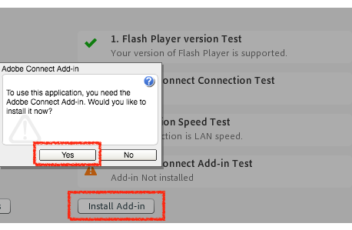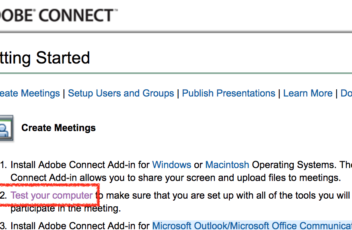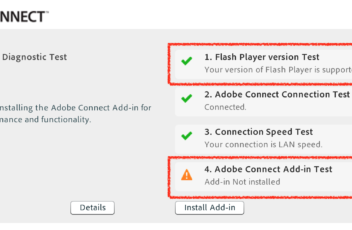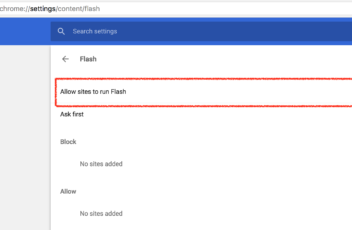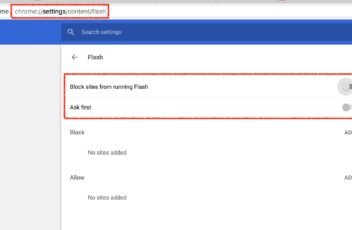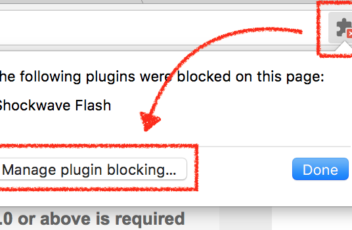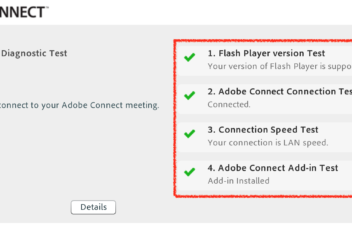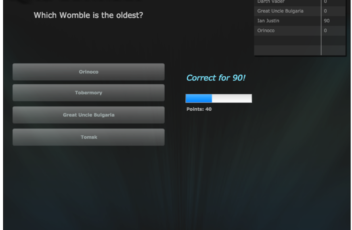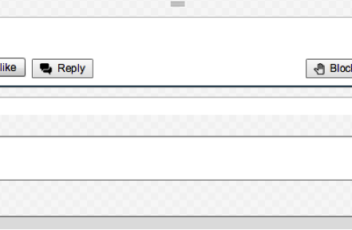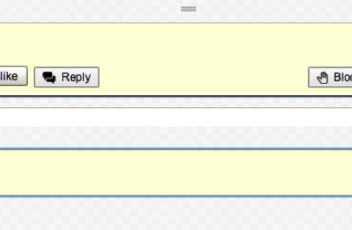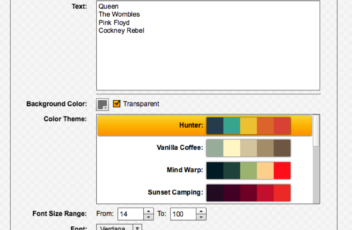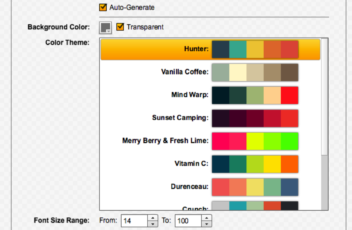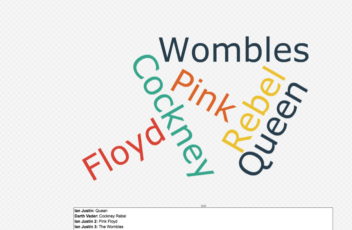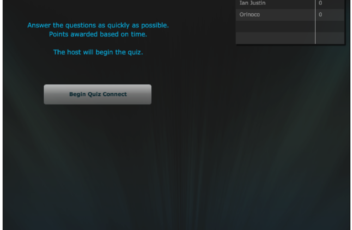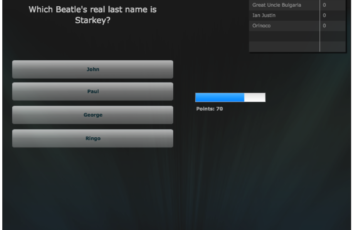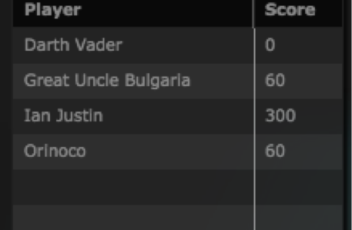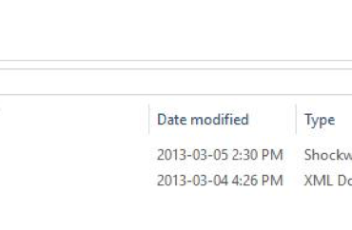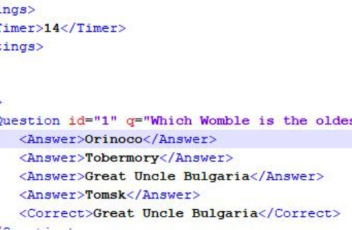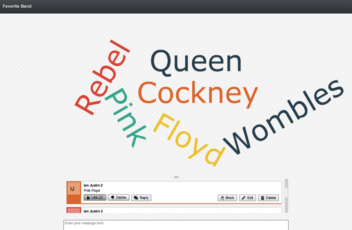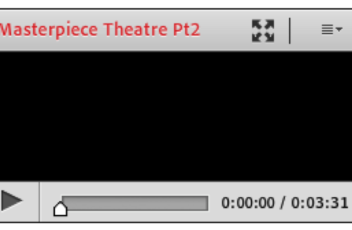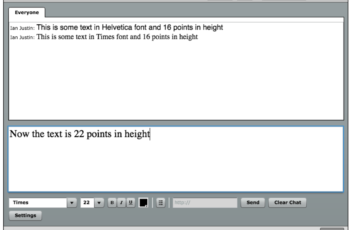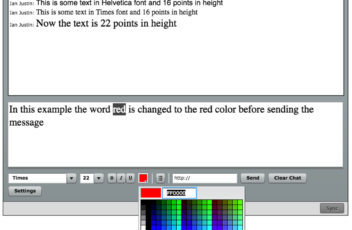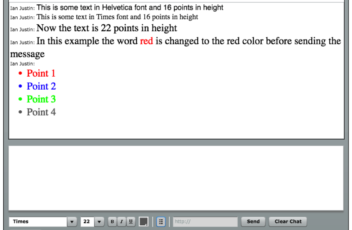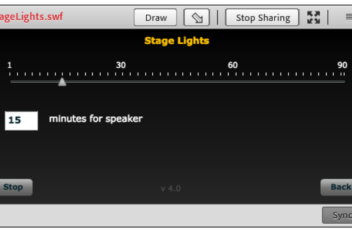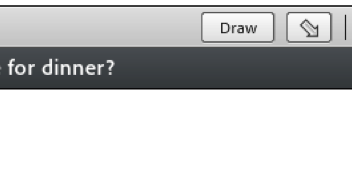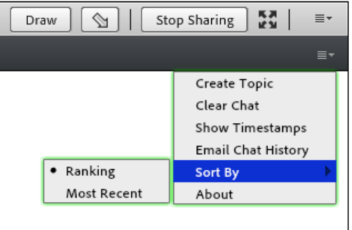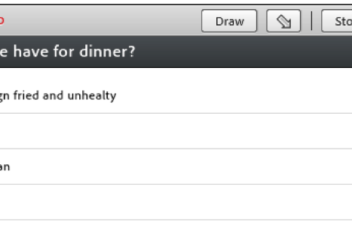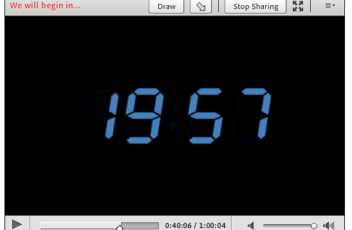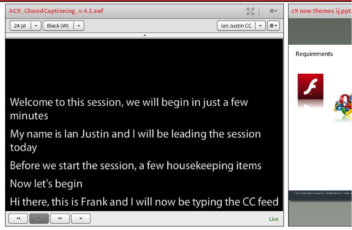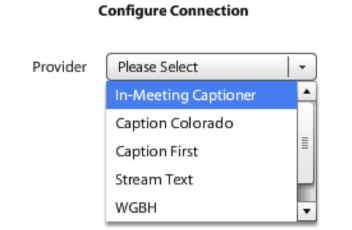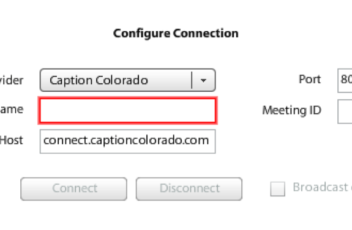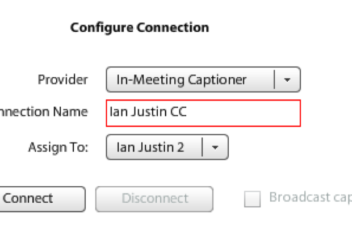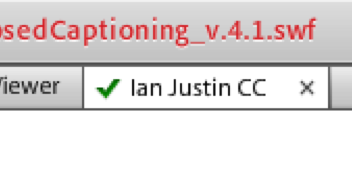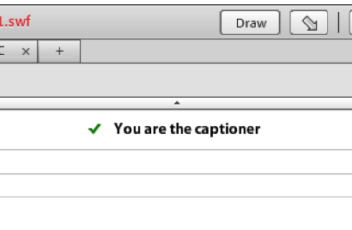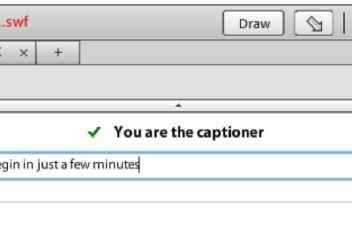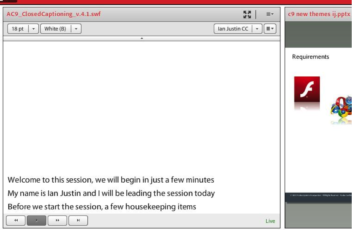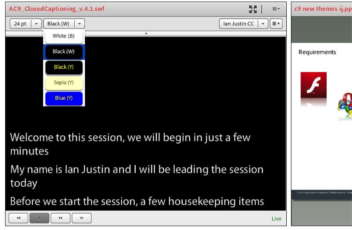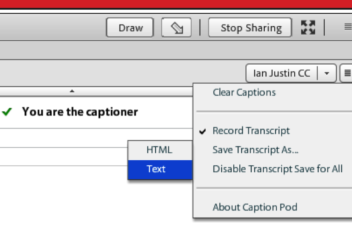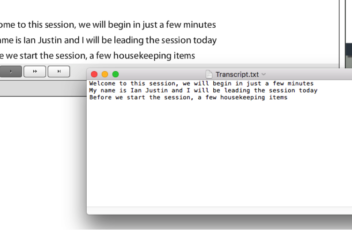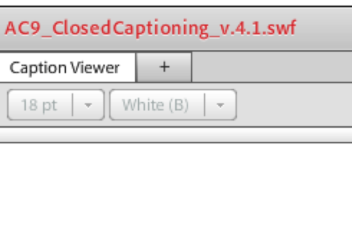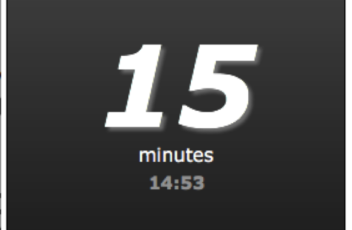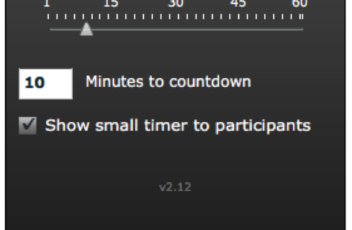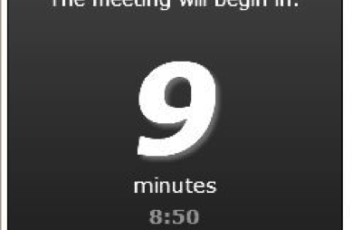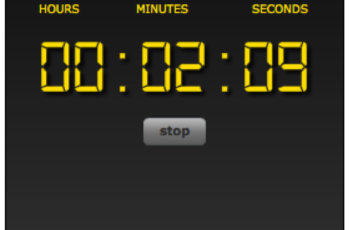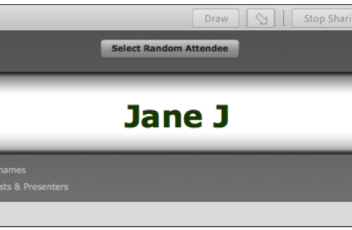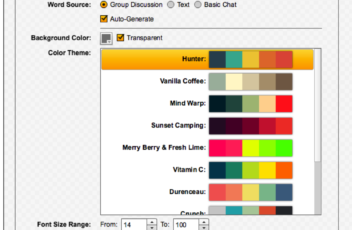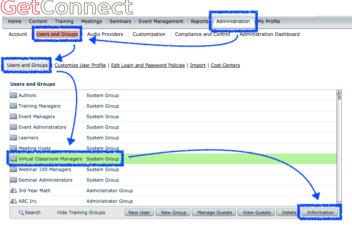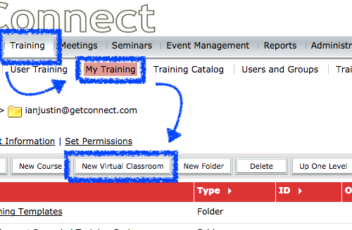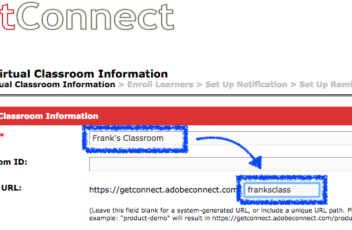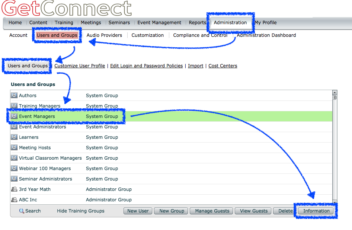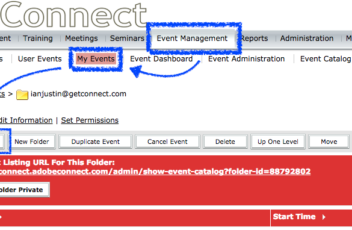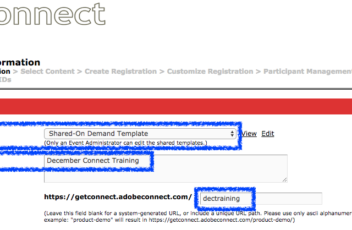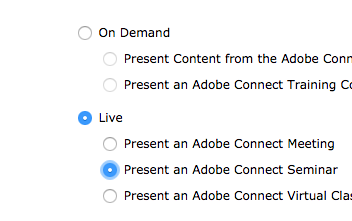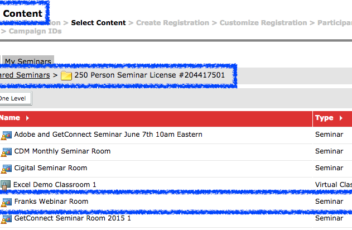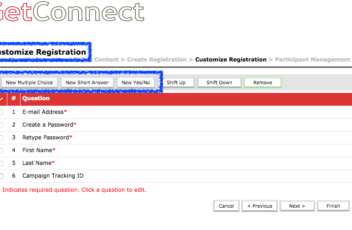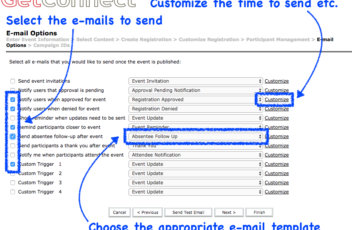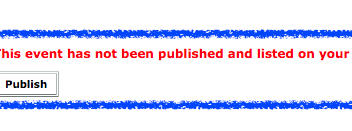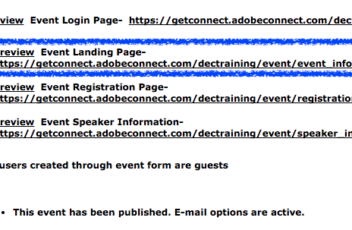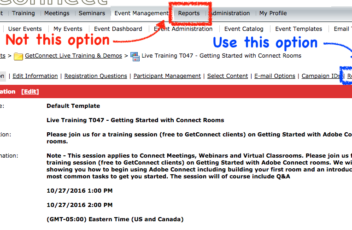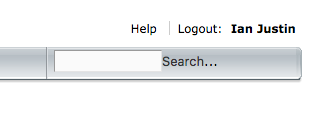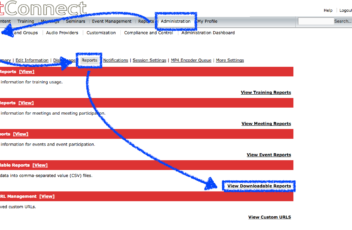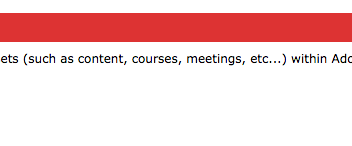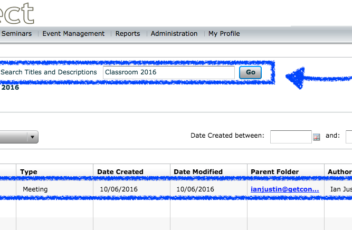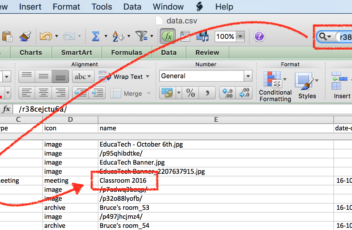Connect Events is the registration tool that you can put ‘in front of your webinars and classes. when an attendee registers through the Connect Events tool you can gather a lot more information about their experience. This post covers some of the techniques you might use for webinars and classes. The overall process for building […]