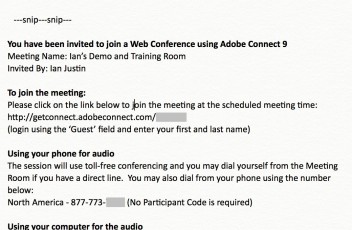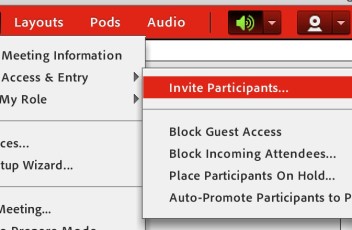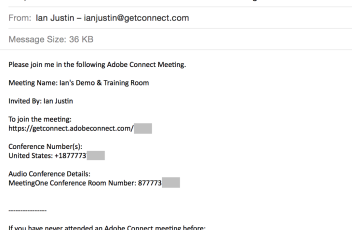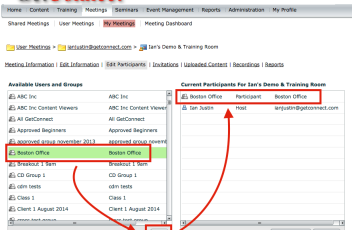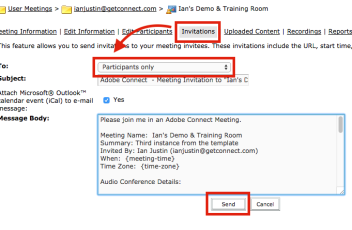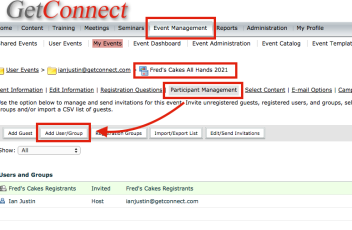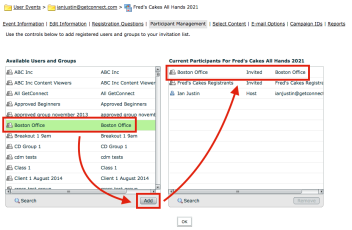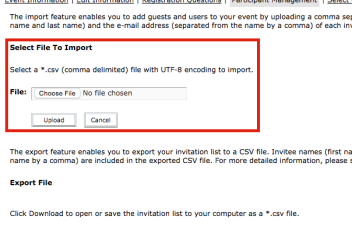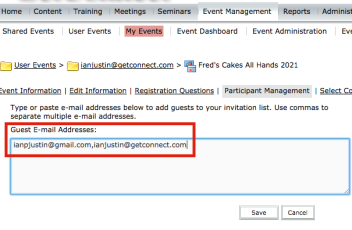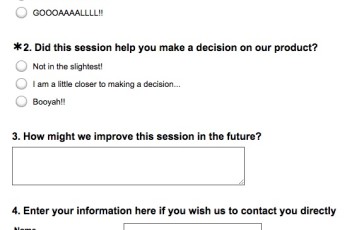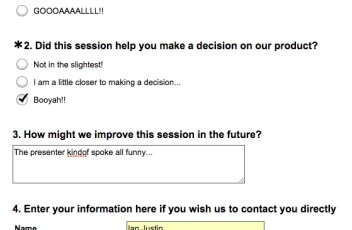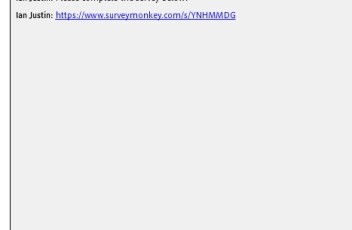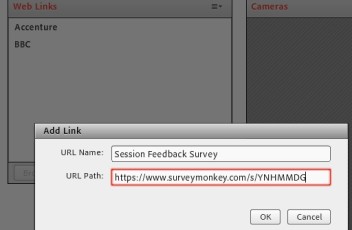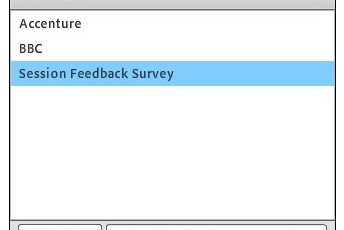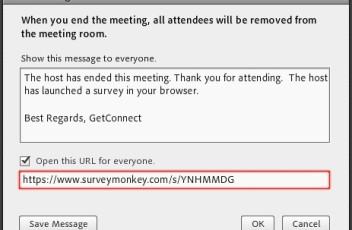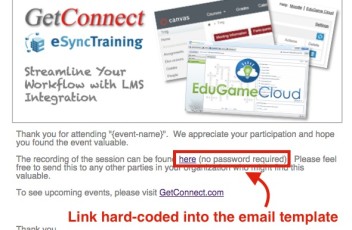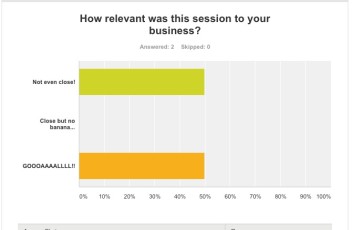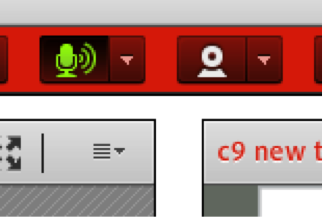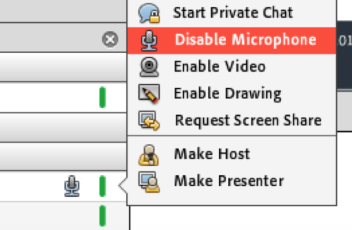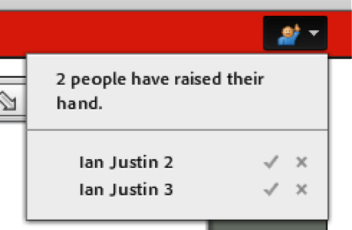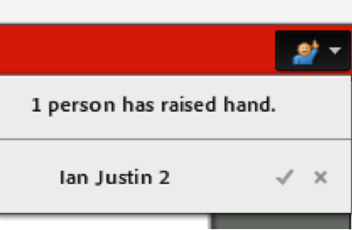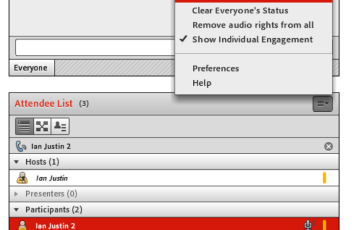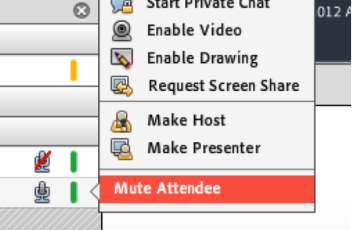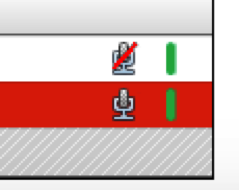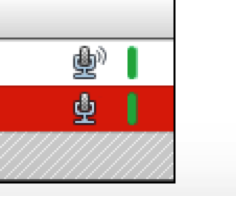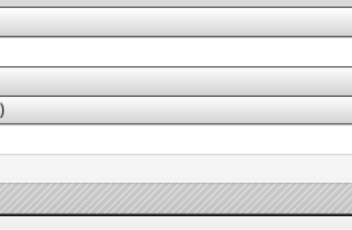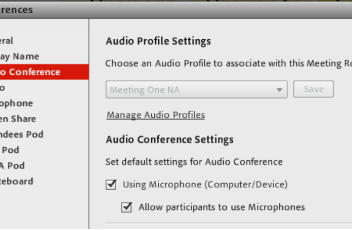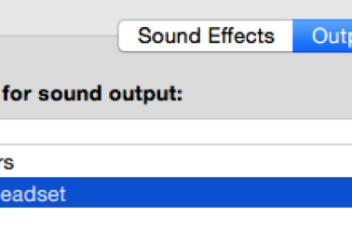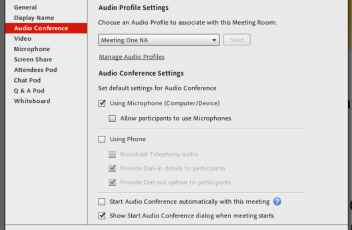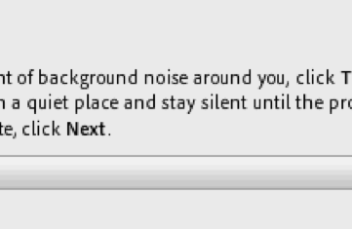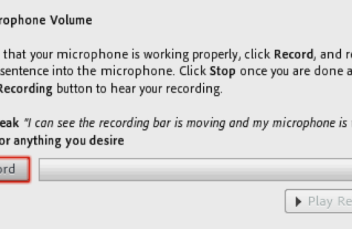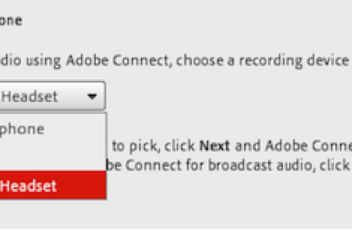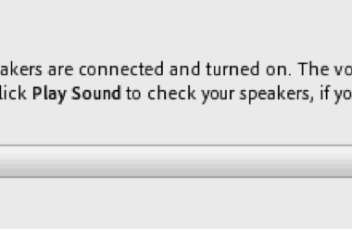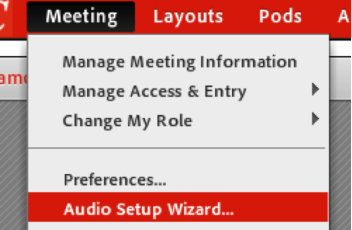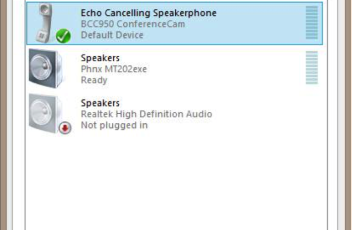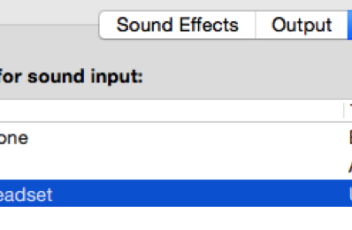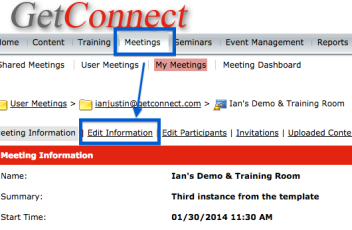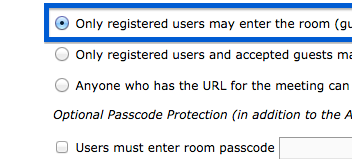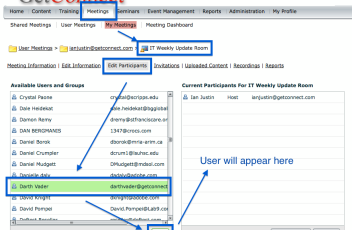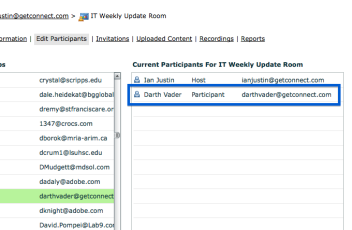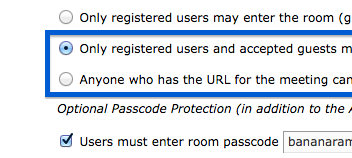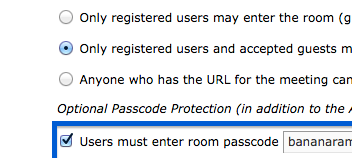On occasion you will want to send invitations to a group of people to have them attend a live session. for the purposes of this post it does not matter whether this is a meeting room, webinar room, seminar room or virtual classroom. Here are a few options on how you might invite a large […]