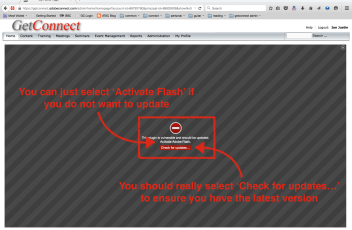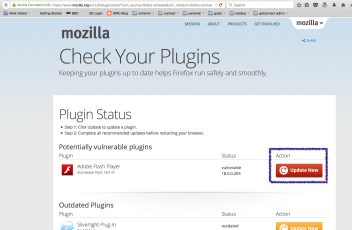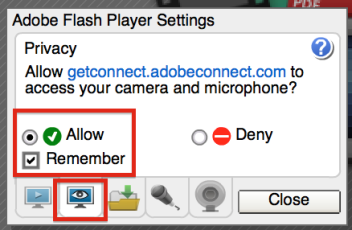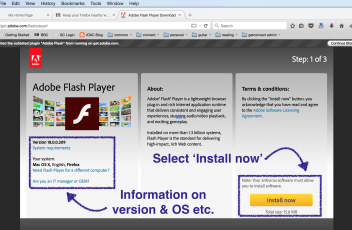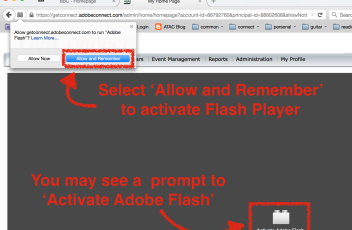Due to a recent security issue with Flash Player (see Blog Post here), the makers of the browser Firefox have chosen to set the browser to block Flash Player by default. This definitely encourages users to update to the latest (more secure) version of Flash Player. This may be a little disturbing to users and […]