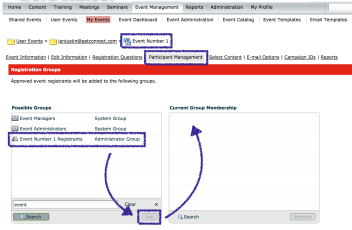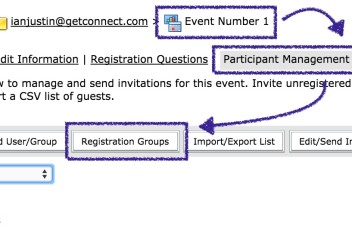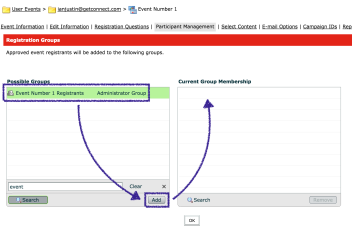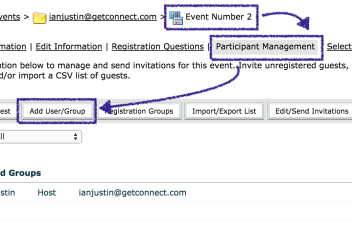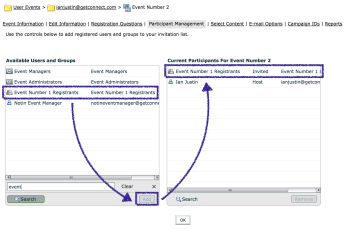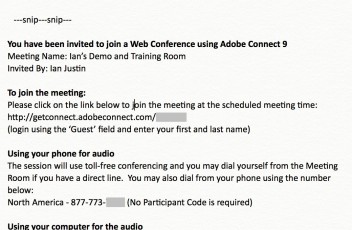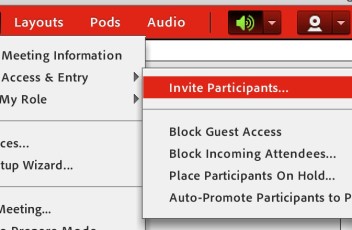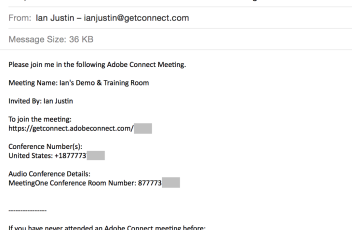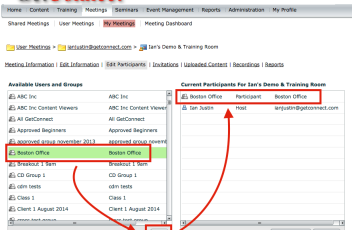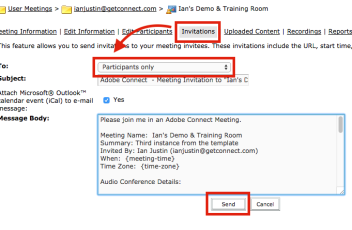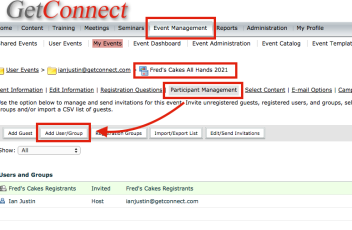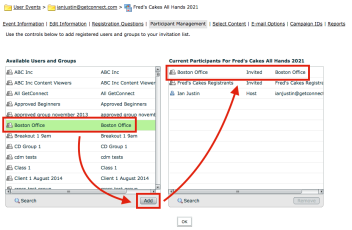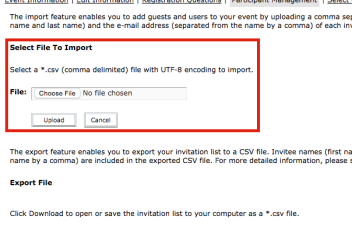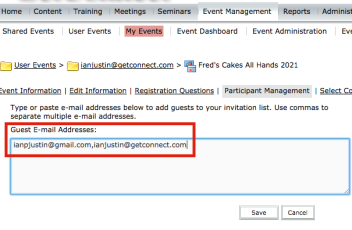There may be occasions when you want to use Connect Events to register participants for one event and then automatically enrol them into a future event, such as ongoing training or a webinar series. You can do this in Connect Events in the following manner. Create a new group (‘Administration’>’Users and Groups’) that will contain […]