I am often asked what audio devices work well with Connect. This is pretty subjective as ‘what works well’ can relate to convenience, fidelity and comfort. The recording below covers 6 of my audio device options and you can make your own decisions on where you might fit in. I have also included below my […]
Category: camera
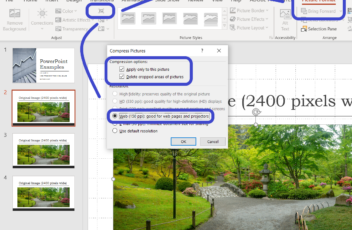
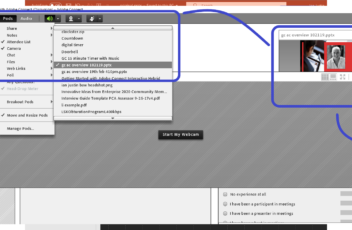
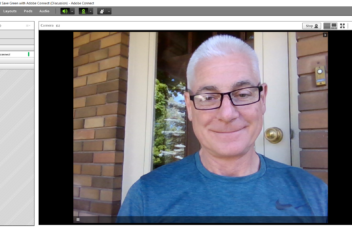
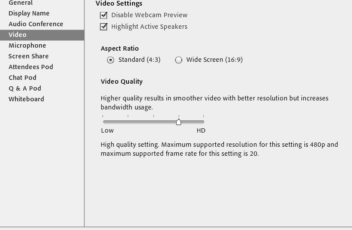
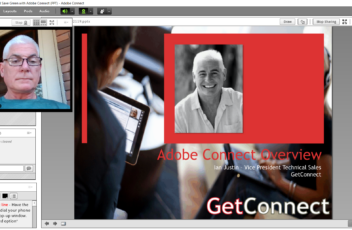
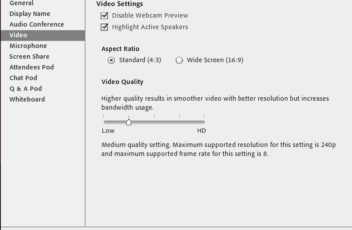
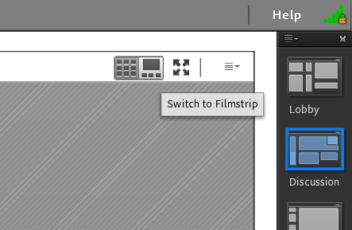

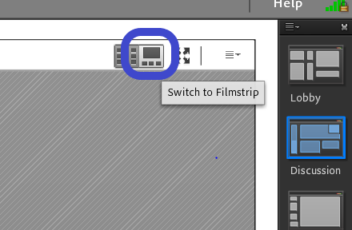
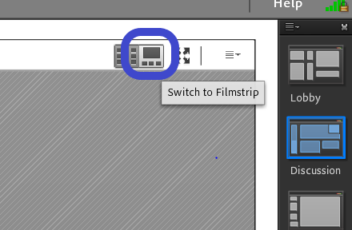
Managing Connect Performance in Lower Bandwidth Situations
With the advent of COVID-19 and the vert significant changes it has made to the way we communicate, the loading on local internet connectivity and the wider loading on servers is unprecedented. This post is intended to give Connect presenter ad hosts some guidelines that can make the difference between a successful session and a […]
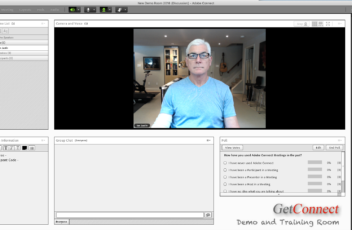
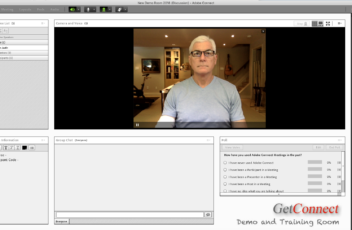
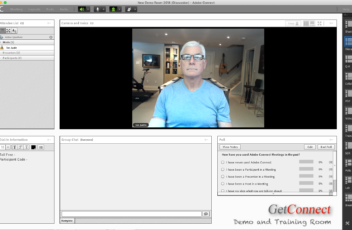
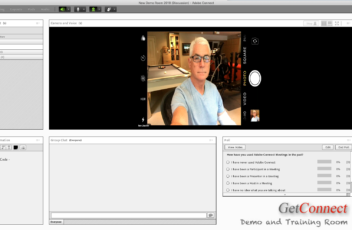
Do you have some examples of camera options in Connect?
There are really no specific rules for good or bad webcams in Connect, as much as anything you need to focus on: Lighting – ideally above and in front of you (note that good lighting helps quality of the image and the camera is not compromising the quality of the image to maintain frame-rate etc.). […]
Top Best Practices for Content and Sharing in Adobe Connect
There are a few relatively simple things that you can do in your Connect room to improve the experience and efficiency of your sessions. A few of the best practices that have the best ‘return on investment’ are below.’ In any of the scenarios below, take the time to click on the green bars to […]
10 minutes on bandwidth/performance/latency in your Connect room
This is a relatively quick post to let you ensure you are doing everything you can to get the most out of your Connect room. Specifically this deals with bandwidth, latency, performance when using cameras, voice, PowerPoint, videos (MP4) and screen-sharing. 1 – Hard Wire your ethernet/internet connection wherever possible: I have run many meetings […]
Do you have any recommendations for microphones for use in a conference room?
I often get asked if there is a suggested microphone or speakerphone for use in a conference room. This is of course a very subjective question as rooms are all very different with different layouts and capacity. Below are some examples that I use myself that may help you make a decision. The key is […]
Why is my Camera or Microphone not working in Connect?
The vast majority of users never even have the issues I have noted here and their camera and microphone just work, but security and privacy are becoming increasingly important to organizations and individuals, and as a result it is possible that Connect needs permission to access your devices. I have tried to outline some of […]
How many cameras can I use in Connect?
Disclaimer – This is the testing carried out by Ian Justin, this is not carried out by Adobe in a lab. This testing consists of Ian Justin, 6 meeting room instances, 6 cameras and monitoring and capturing the bandwidth display in the meeting room. This is not intended to be a scientific test, it is […]
Is there a way to accurately test my ability to use Connect Meetings?
There are a number of tests that you can carry out to ensure you are able to attend a Connect Meeting, but often the best test is to be able to actually enter a room and see if it works The information below will link you to a Connect Meeting Room that has been configured […]
Where can I find information about Connect and VCT Integration?
There are a few documents detailing how you can integrate Adobe Connect with an existing VCT deployment Note that as of the time of writing this post (October 17th 2011) these options are only available for on-premise deployments of Connect, *not* on the SaaS/ASP Connect 8 VCT Whitepaper http://getconnect.adobeconnect.com/p5aqya9ilmg/ Configuring Flash Media Gateway (FMG) for […]