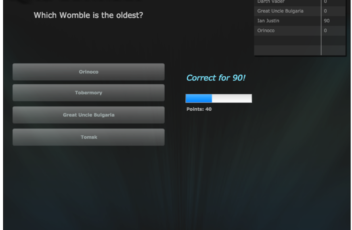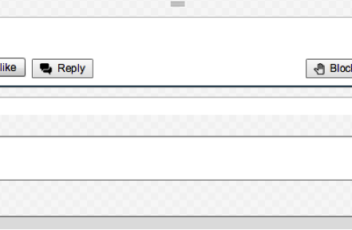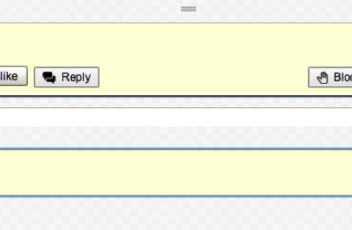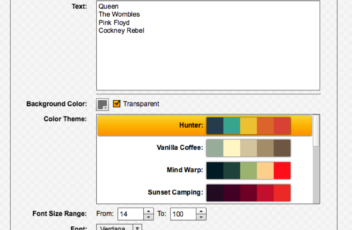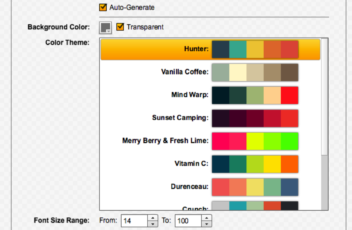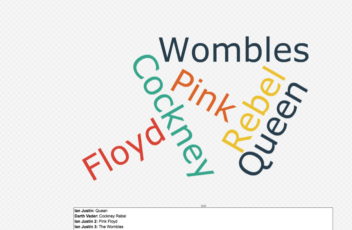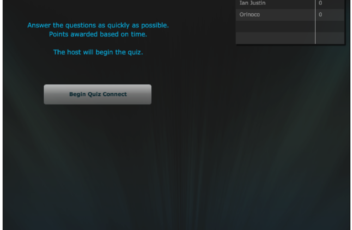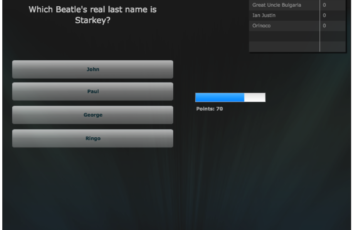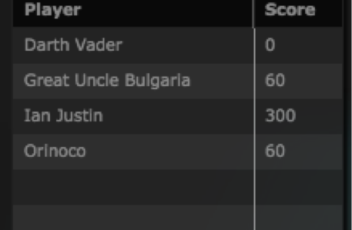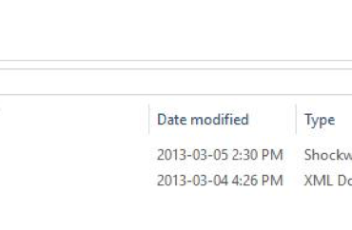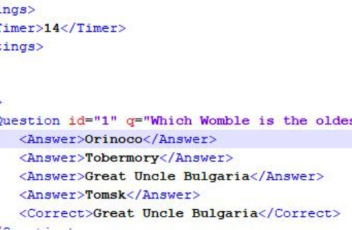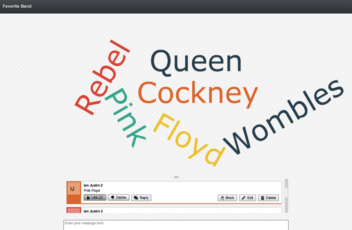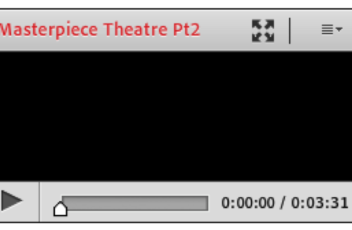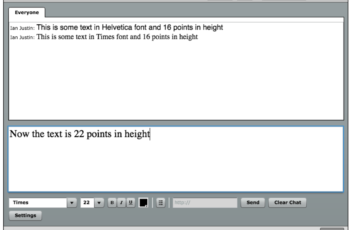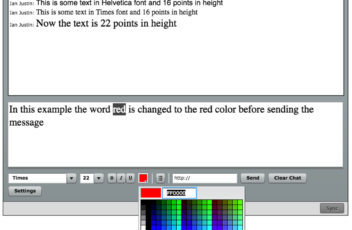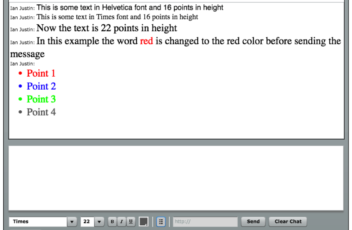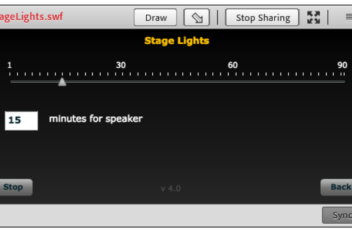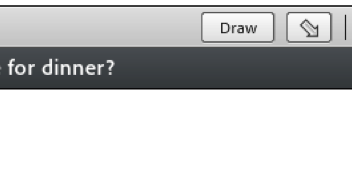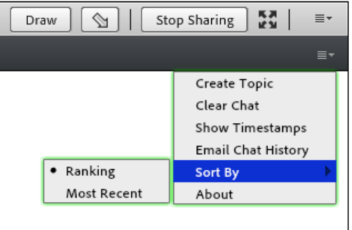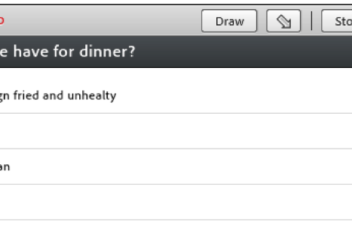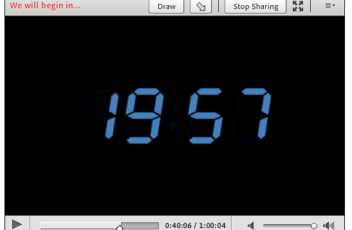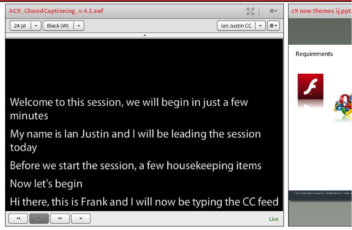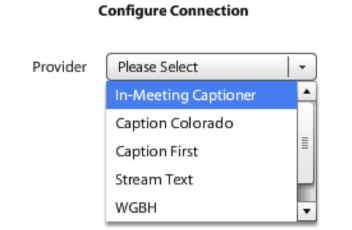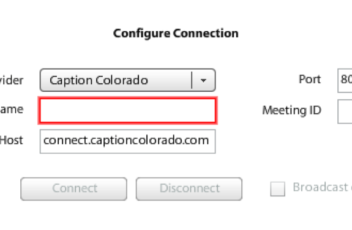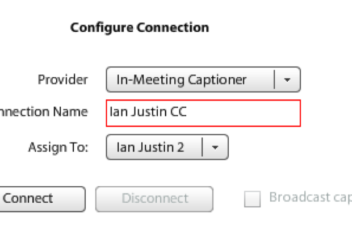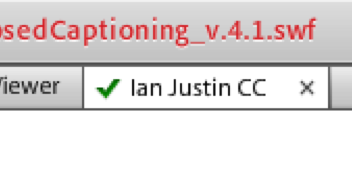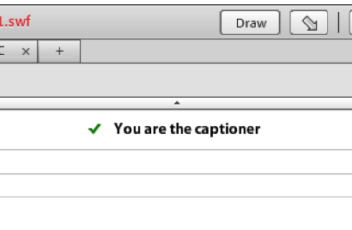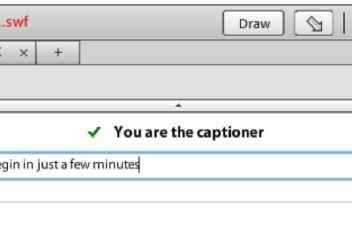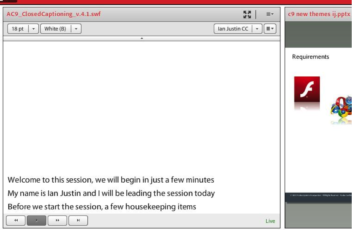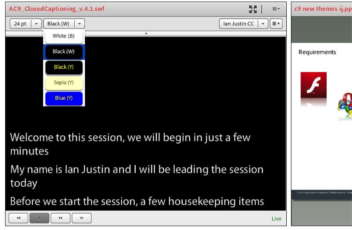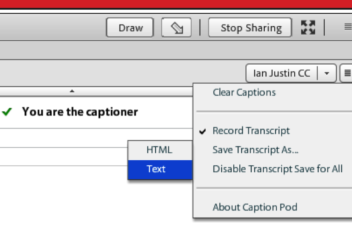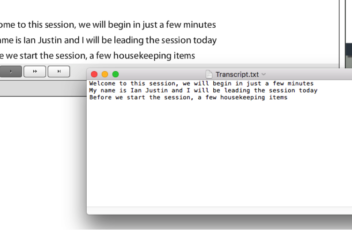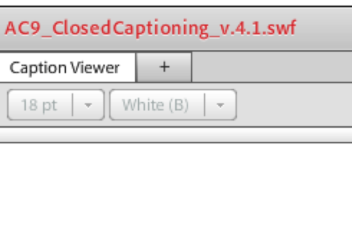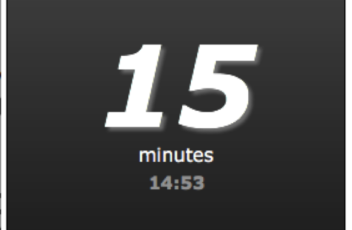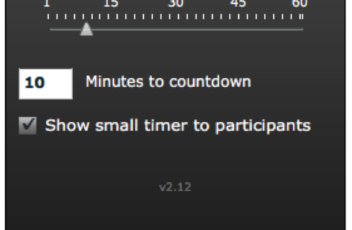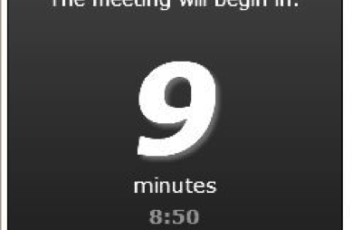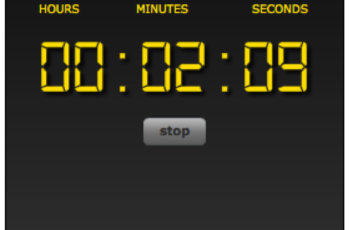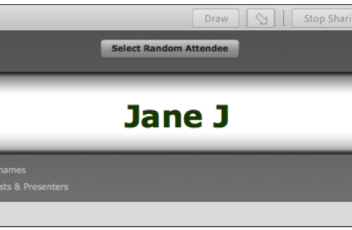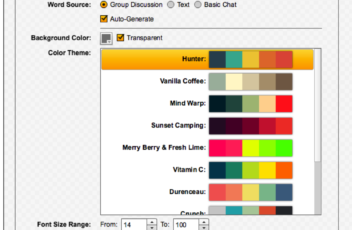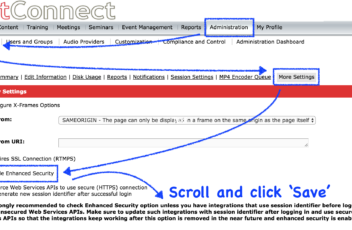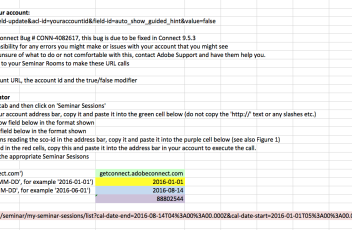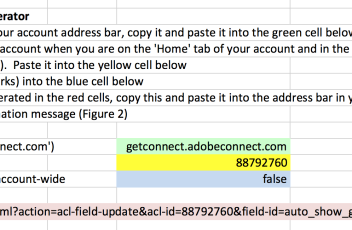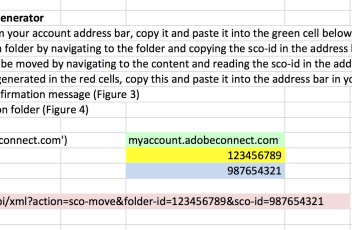This blog post is a summary of the free Connect Extensions available from this link as of June 19th 2017: http://www.adobe.com/products/adobeconnect/apps.html IMPORTANT – GetConnect does not create, test, support or guarantee the quality and stability of these extensions and you use them at your own risk. Note – There are also of course paid extensions, […]