You may find that Google Chrome seems to be ‘banning Flash Player’ as of v45 of the Chrome Browser. What is in fact happening is that there were 2 versions of the Flash Plugin shipping with Chrome, the NPAPI and PPAPI versions. Chrome is not going to allow the earlier NPAPI as of the release v45 of […]
Category: 9.4
What is the HTML5/WebRTC Roadmap for Adobe Connect?
With the recent security concerns around Flash Player (see here and here), there are some questions on whether Adobe Connect will move to using HTML5 in the future. The Adobe Connect team has made a statement here.
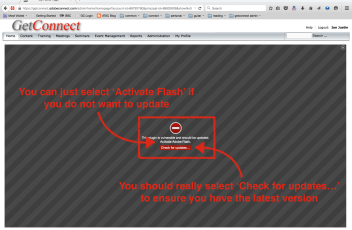
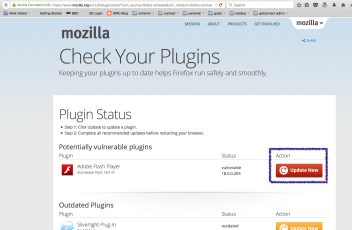
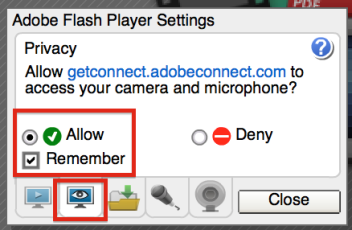

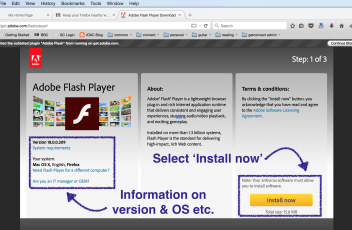
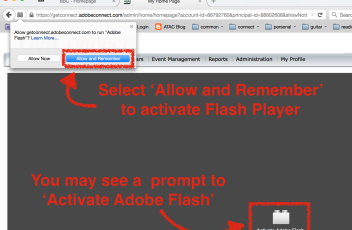
What do I do if Firefox is blocking Flash Player by default?
Due to a recent security issue with Flash Player (see Blog Post here), the makers of the browser Firefox have chosen to set the browser to block Flash Player by default. This definitely encourages users to update to the latest (more secure) version of Flash Player. This may be a little disturbing to users and […]
What is the difference between rooms under the ‘Meetings’ and ‘Seminars’ tabs?
With some of the changes to the Adobe licensing for Connect 9.4, it is going to be reasonably common for Connect accounts to have access to both licensing types. This post is intended to help you understand the main differences between the licenses. For information on how to administer and assign the licenses, please see […]
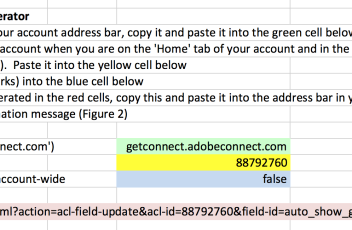
How can I turn off the Hints & Tips in Connect Rooms?
You may notice the Hints & Tips pop-up in your Connect rooms. You can check the box in the meeting room to stop this from appearing again, but you may want to disable this across your account completely. As of Connect 9.4 there is an API call to turn the Hints & Tips on or […]
How do I transition to the new licensing for Connect Events?
In Connect 9.4, Adobe has changed the way the licensing for what has traditionally been called ‘Connect Events’. Connect Events is the toolset that allows you to build and manage registration pages and catalogues. The ability to create and run registrations was traditionally managed by adding or removing users from the ‘Event Managers’ group. With […]
How can I set up my new Connect account and users?
I have created a set of on-boarding recordings that you can view to check your account provisioning, set up your initial users, assign permissions and create your first rooms. There are also manual/step-by-step instructions below if you prefer. Pick the sections you need based on what you have purchased for your Connect account ONBOARDING RECORDINGS […]