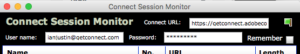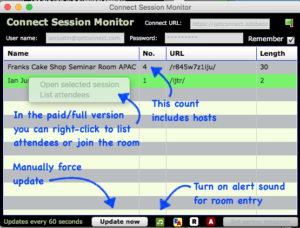As an administrator you may want to monitor the meetings and seminars taking place on your account. there are a couple of ways to do this.
Using Only your Connect Account
Just using your Connect account alone you can go to ‘Administration’>’Account’>’Reports’>’View Meeting Reports’ (Figure 1).
Figure 1
You will see a listing of the rooms currently in progress, the number of attendees, the start time/date and the duration of the session (Figure 2). If you click on the name of the room you will be taken into that room using your room permissions…meaning if you have host rights tot he room you will enter as a host or a presenter or simply a participant.
Note – the ‘Participants’ field represents exactly that, the participants and it does not include the host/owner of the room.
Figure 2
Note – you will need to manually refresh the page to see the change in participants or duration etc.
Using the Connect Session Monitor (3rd party tool)
There is a simple tool called the ‘Connect Session Monitor’ that is very useful for monitoring your account. The free version of this tool is available here.
Important – Please note that you should ensure all of your virus protection and internet security software is up to date before installing any software. Although GetConnect has used the software solutions below without issue, we cannot guarantee that the software solutions are free of malicious programs or that they will work flawlessly in your infrastructure
Please perform due diligence on any software you download or use and follow your own company guidelines
The Connect Session Monitor installs using an infrastructure call ‘Adobe AIR’, you will install this as a part of the process.
When it it installed you will enter your Connect Account URL an your admin level login and password. If you get a little green flag then you are good to go. Click ‘Remember’ to keep these credentials for the next time.
Figure 3
When the Connect Session Monitor is running it will automatically list all current sessions (meetings or webinars/seminars) as shown in Figure 4 below. This tools has the advantage that it can be left running in the background and if you set the alert sounds you can hear when a new session starts. The monitor updates every 60 seconds unless an update is ‘forced’ from the tool (‘Update Now’).
Figure 4
The paid version of this pod costs $48 USD at the time of writing this post and this version allows you to right-click on the sessions and see a lit of attendees and click to join the room. You can purchase the Connect Session Monitor from here.
Note – GetConnect is in no way affiliated with the creators of this tool, nor does GetConnect receive any compensation for any purchases.