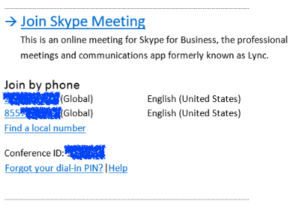You may want to use your Microsoft Skype conferencing numbers with Connect. You can do this, but you need a toll-free number from Microsoft Skype.
I am not deeply familiar with Microsoft Skype, but this seems to be limited to Skype for Business (which makes sense)
We have clients doing this and the information from them looks like this example in Figure 1 below (I have removed the specific numbers of course). I have tested this toll-free service specifically with Connect and it is fine.
You can see how to integrate a toll-free number with Connect in my Blog Post here (How can I integrate a toll-free number into my Connect room?).
Figure 1
I found a couple of articles on the Microsoft Office/Skype for Business sites that may help you work out how to set this up with Microsoft Skype as well.
Phone numbers for dial-in conferencing here.
Set up dial-in or PSTN conferencing for Skype for Business here.