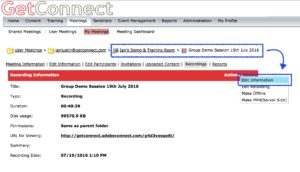The option to rename or edit the information in a recording is not necessarily in an obvious place.
To edit the information associated with the recording, click on the recording itself and then the ‘Actions’ option (this is different from the ‘Actions’ menu at the higher level recording list). On this menu you will see the option to ‘Edit Information (Figure 1).
On the next screen (Figure 2) you all be able to edit the name and save the recording.
Figure 1
Figure 2