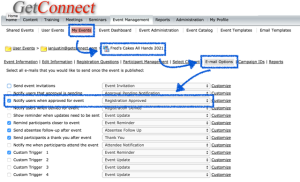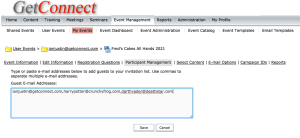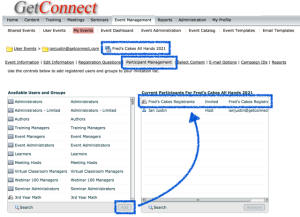I am pretty sure you cannot ‘pre-register’ a person for the event, you can ‘pre-invite’ people to an event…but ultimately they still have to register for the event with their email address.
When you think of it, if they are being pre-registered, why use Connect Events? Just add import the list of users into a group in Connect (see Blog Post below) and then add that group to your room at ‘Participants’ in the ‘Edit Participants’ section. They login with their email and password (that you would have to create for them in the CSV).
How do I import a list of users into Connect Central?
https://allthingsadobeconnect.com/2011/01/how-do-i-import-a-list-of-users-into-connect-central/
The point of Events is that it can track people, but they need to register and essentially give their permission to register and attend?
Generally, the process to pre-invite is pretty simple. Some thoughts on the options as I think through them below.
Process to pre-invite users to a Connect Event:
Create your event as usual, depending on your desired experience, you may want to have Connect send the email to the registrants, the best email template is probably ‘Registration Approval’ beside ‘Notify users when approved for event’ (Figure 1). You can of course edit this template or create your own email template.
In the event you have created, you now want to add the registrants. Go to ‘Participant Management’ and here you have a couple of options to pre-register folks for the session.
Add Guest – You can select ‘Add Guest’ and then add one or more email addresses (separated by a comma) to the box (Figure 2). This will let Connect send an invitation to register to the list of emails, but it is important to know that this will not not pre-register people for the event, this will just let Connect Events send an invitation to register to the email addresses, they still need to click and register.
Add User/Group – This option allows you to add a user or a group that has already been entered into your system (Figure 3). You can import a CSV of users into Connect and into a group using the Blog Post referenced above and then take that group and invite it to the event. Again though, this is not ‘pre-registering’ people for the event, it is inviting them to the event.
Allow Direct Entry – One option to consider might be to select ‘Allow Direct Entry’ when you build/edit the event. In this case the users will need to register for the event, but you are essentially bypassing the need to send and receive an email verifying the email for the registrant. You would select the option to ‘Allow Direct Entry’ and you might want to suggest to your invitees that they click on the link at the time of the event (or a few minutes before the event) and they will be given the option to join the event.
Again though, they will still need to essentially register at the ‘last-minute’ for the event by entering their email and password (or no password, if ‘Register Without Password’ was selected). They will be afforded instant access to the room in this case however.
So in summary, it seems to me that you can find ways to pre-register participants for an event and have them not go through the process, but they will still need to confirm their registration by entering their credentials…if complete transparency of registration os required, do not use Connect Events, just import the users, then add them to the room as participants and let them login at the time of the event.
Figure 1
Figure 2
Figure 3
Figure 4