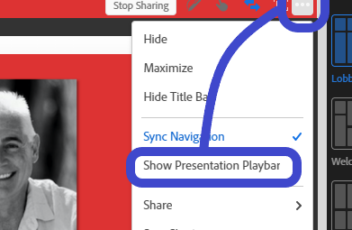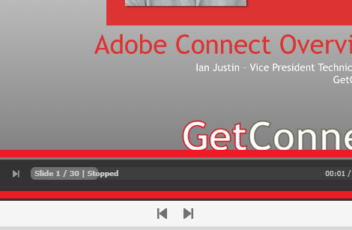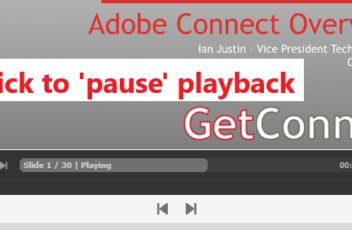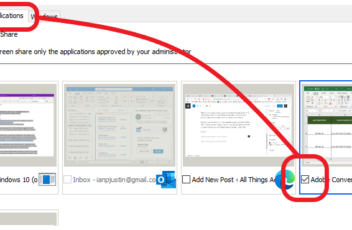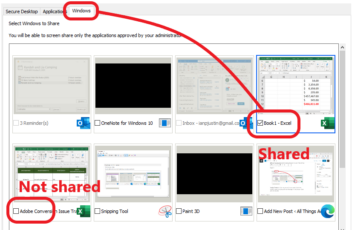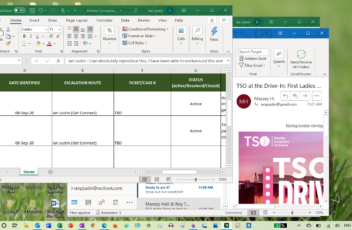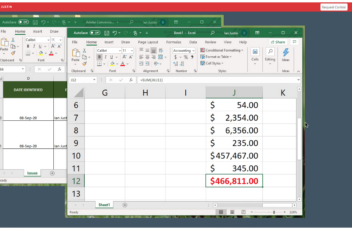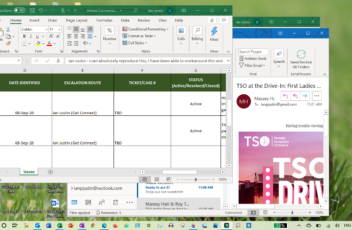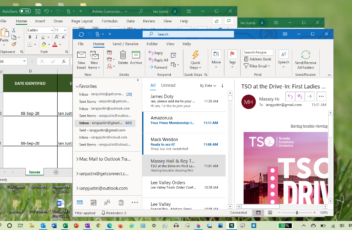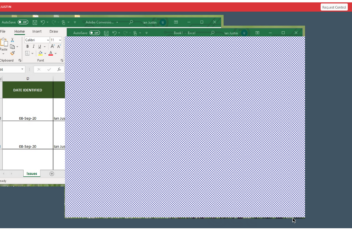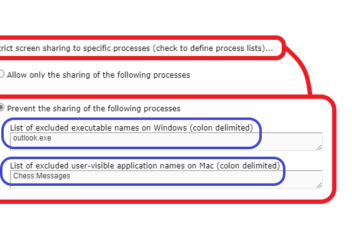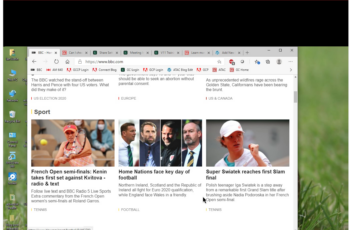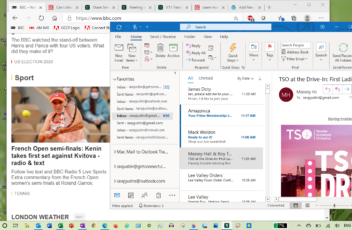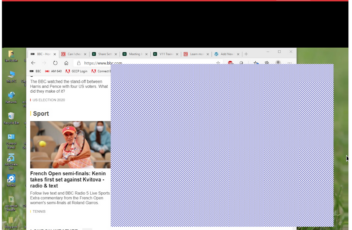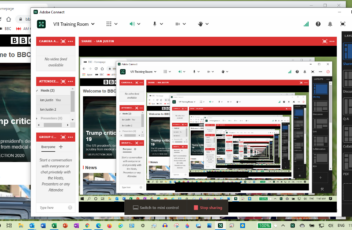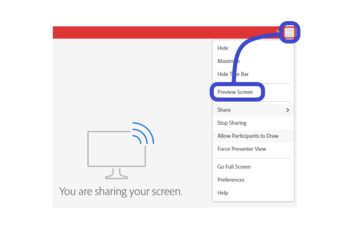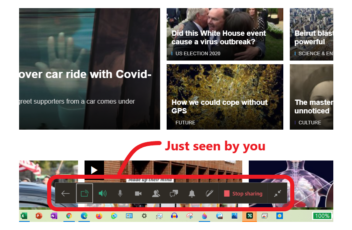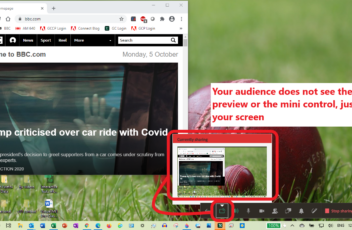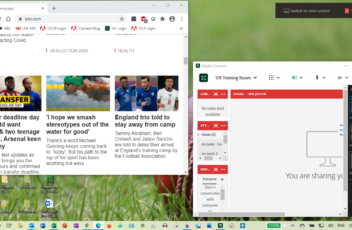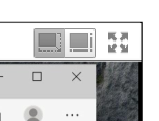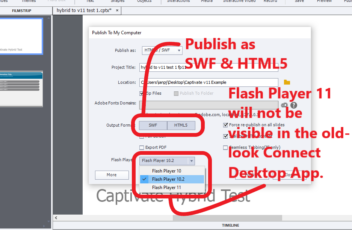Unfortunately, in Connect 11 there is a known issue where PowerPoint slides can advance on their own. The Connect team is aware and working on this, but in the meantime, there are some workarounds. What is Happening? – The slides are essentially ‘playing’ in the mode of an Adobe Presenter presentation. To be clear, this […]