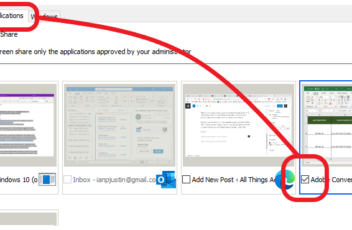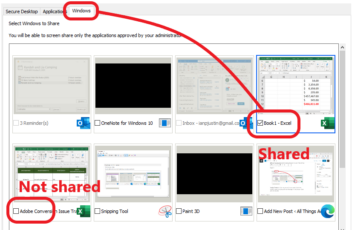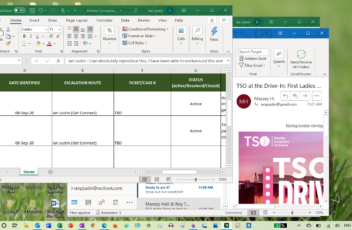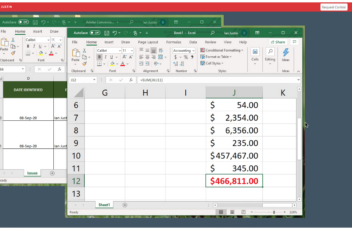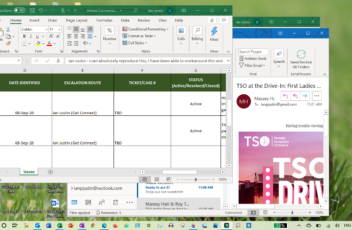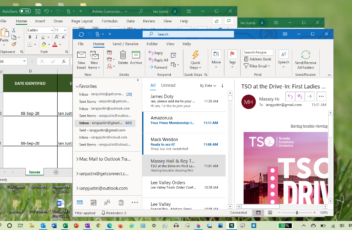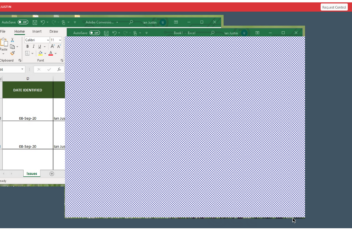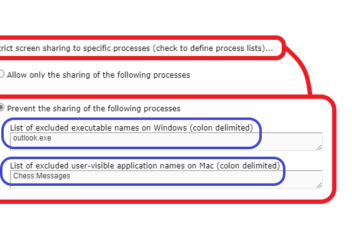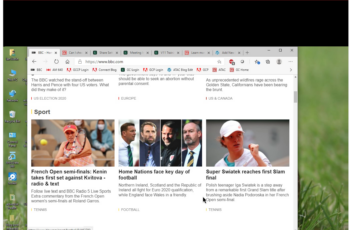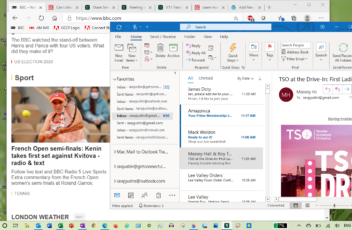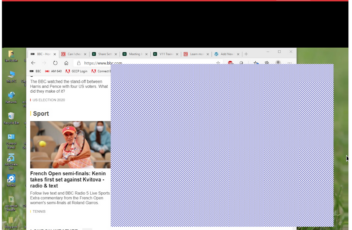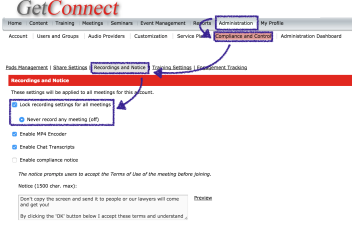This could be described as a ‘career responsible decision’. You may want to share your screen as a part of your presentation, but you may not want to share sensitive applications such as your email client (Outlook on a Windows PC for example) or your messaging client (Messages’ on Mac OS for example). Ideally, you […]