The video below is an introduction to Connect 10 and the HTML Client for attendees/participants in a Connect Session. It covers the attendee experience using the no-download HTML Client and the options for moving to the full Connect Desktop App. if necessary.
Category: 10.0
Connect Hosts, Presenters & the Using HTML Client
The video below is an introduction to Connect hosts and presenters and using the Connect 10 HTML Client. It shows the room experience from both the host/presenter perspective and that of the attendee using the HTML Client. This video also includes best practices for layouts and templates when using the HTML Client over time and […]
Connect 10 for Administrators
The video below covers Adobe Connect 10 from the perspective of a Connect account Administrator. How to manage the use of the HTML Client (or not in some cases) across your account.

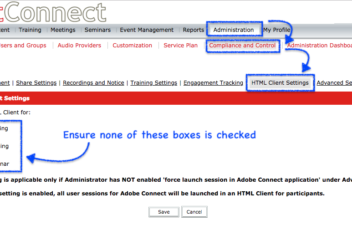
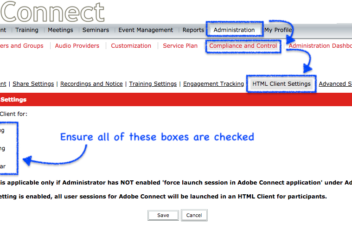
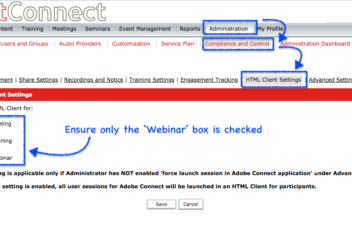
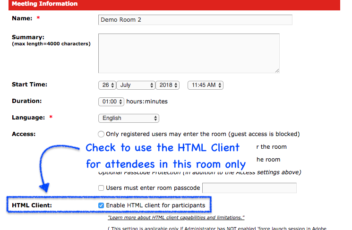
How do I manage the upgrade to Connect 10?
You have likely already received a notification that your account will be upgraded to Adobe Connect 10 in the coming weeks and you also probably started worry at the thought of huge interface changes to the HTML Client for Connect for yourself and your participants? If you choose, there will be absolutely no changes to […]
Introduction to Adobe Connect 10
The two video segments below make up a single video that is my personal introduction to the HTML Client and the HTML5 interface changes in Adobe Connect 10. The subjective thoughts and comments are my best guess as to the direction of the product. Note – The only feature that I did not cover in […]
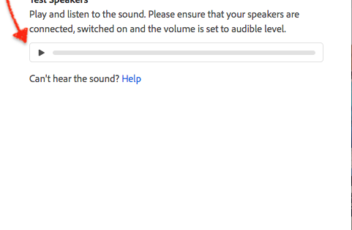
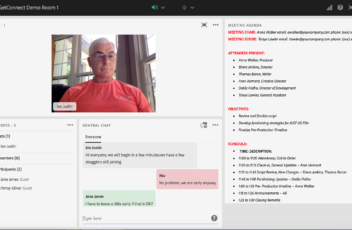
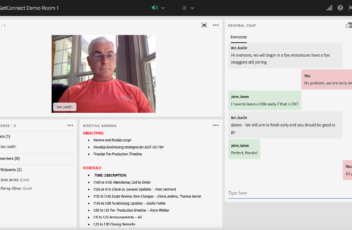
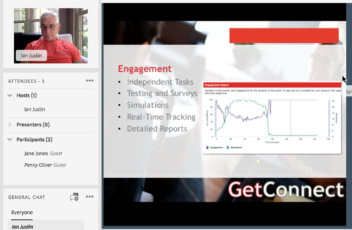
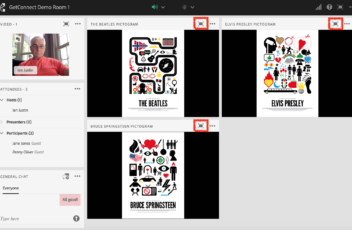
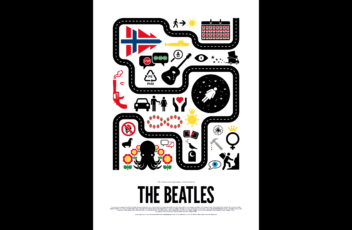
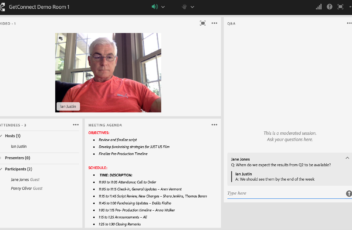
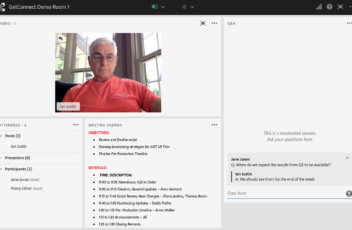
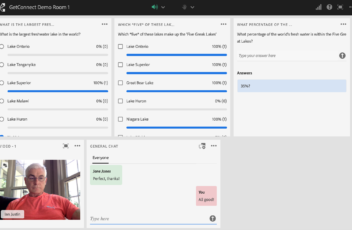
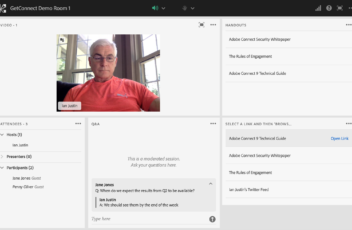
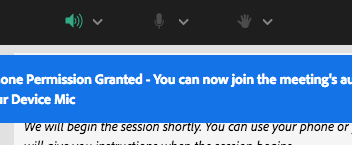
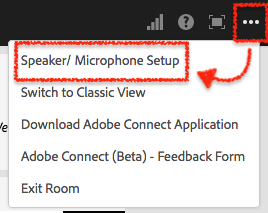
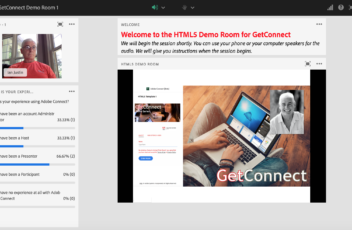
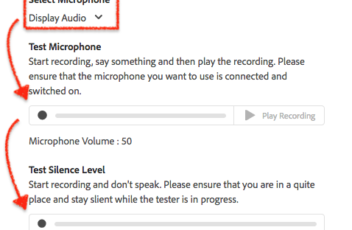
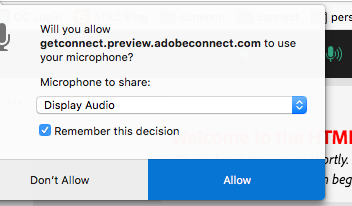
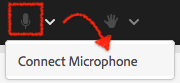
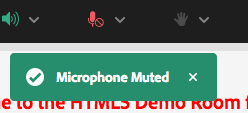
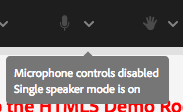
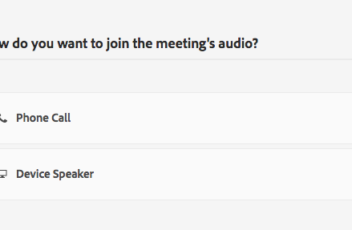
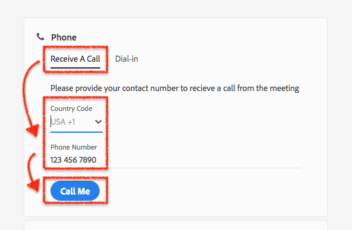
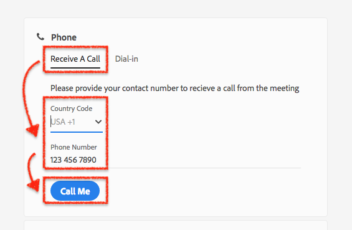
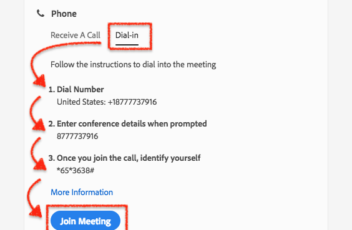
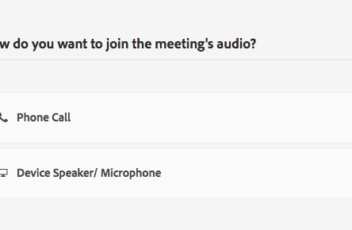
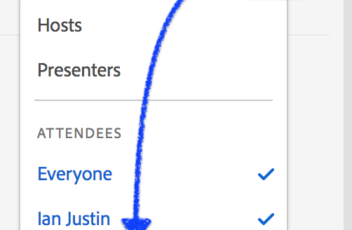
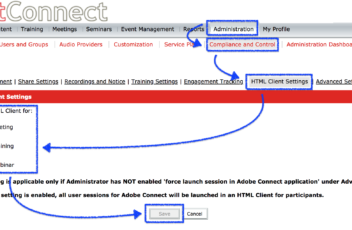
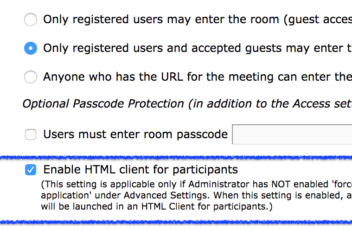
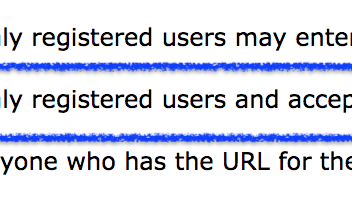

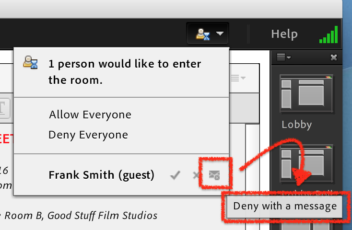
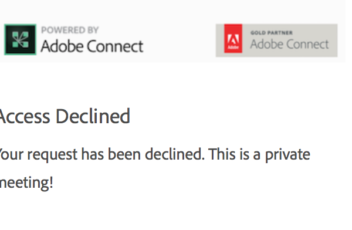
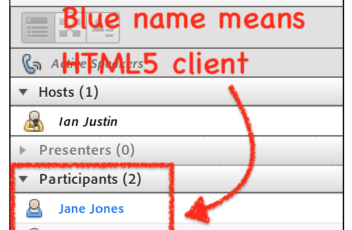
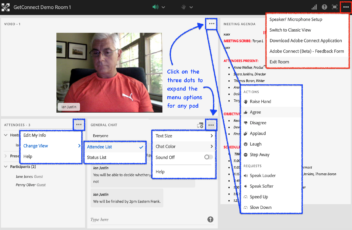
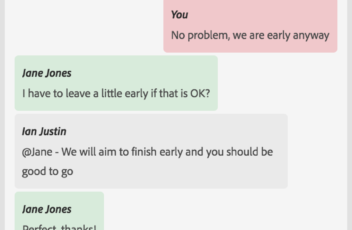
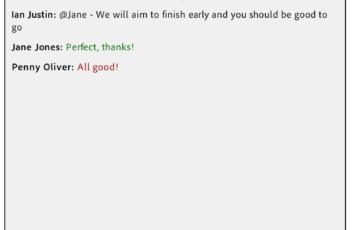
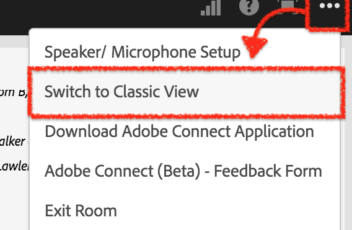
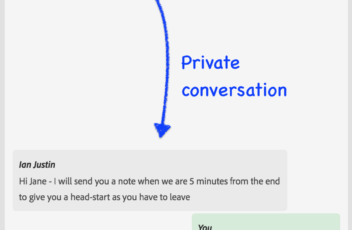
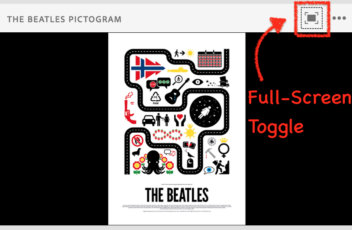
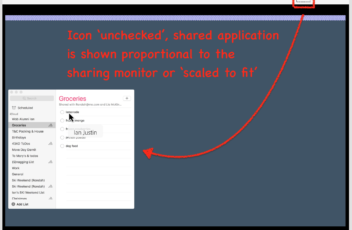
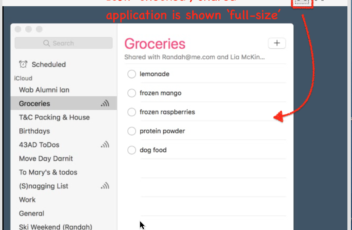
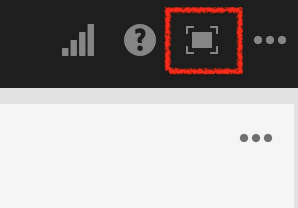
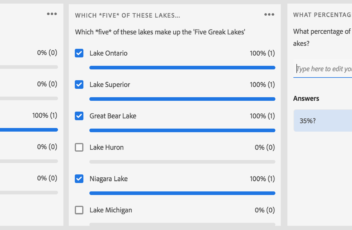
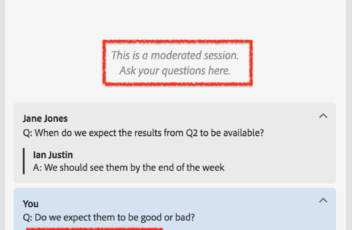
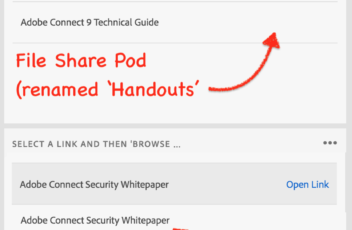
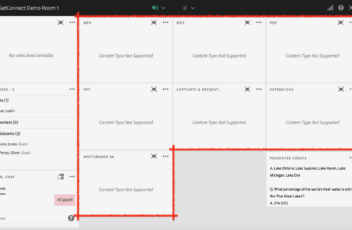
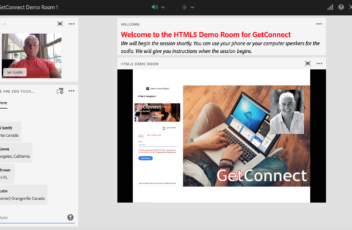
Adobe Connect HTML5 client, Best Practices & Using the Beta Version
IMPORTANT– It is significantly easier and faster to actually use the HTML5 client for Adobe Connect than it is to document all of the features. The best way to experience the new HTML5 client is to actually *experience* the new HTML5 client for yourself. This post is very detailed and intended to be a reference […]