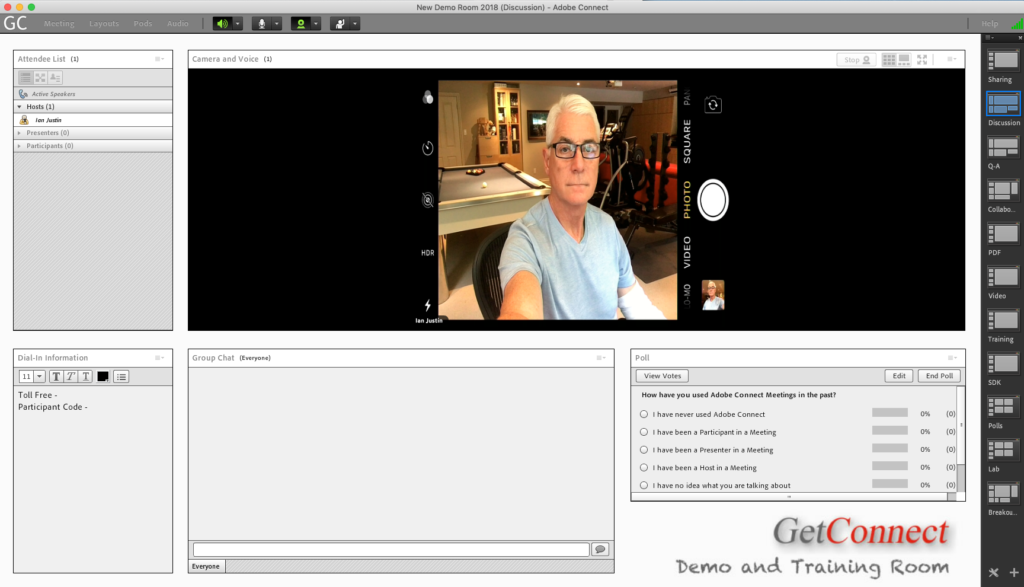There are really no specific rules for good or bad webcams in Connect, as much as anything you need to focus on:
- Lighting – ideally above and in front of you (note that good lighting helps quality of the image and the camera is not compromising the quality of the image to maintain frame-rate etc.).
- A good stand/clip – it sounds odd, but the most frustrating thing can be the camera refusing the stay in place when attached to a screen or free-standing or it struggles to be easily aimed.
I will add to this list as I see new or interesting options.
Logitech HD Pro
(https://www.logitech.com/en-us/product/c930e-webcam?crid=34)
Note – I think I have a slightly older version of this, but easy to position and very good quality/colour and field of view ($130 USD)
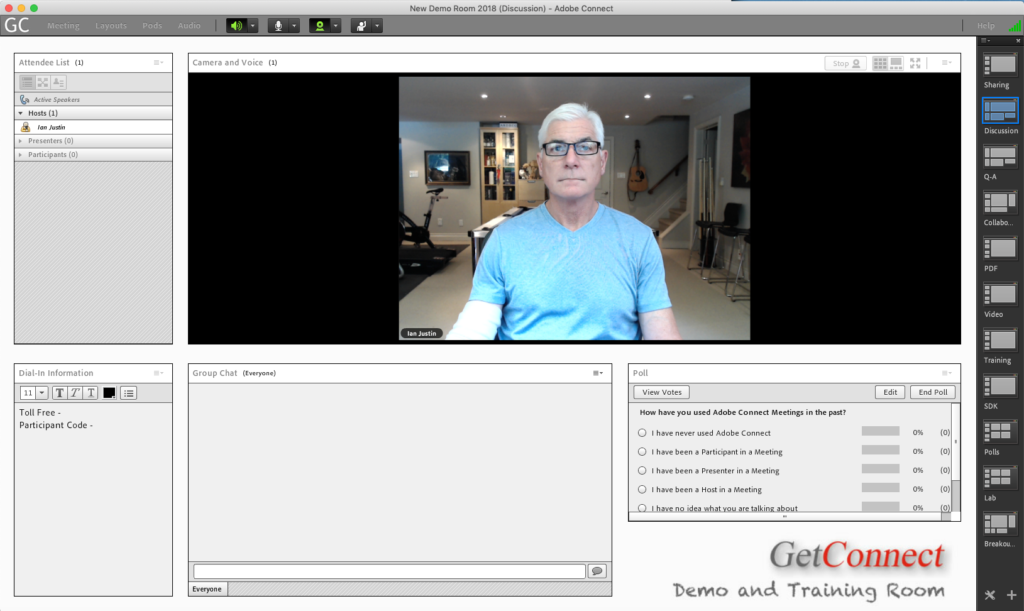
MacBook FaceTime (built-in) camera
This is really just to give you a comparison of the colour and field of view from a regular laptop camera
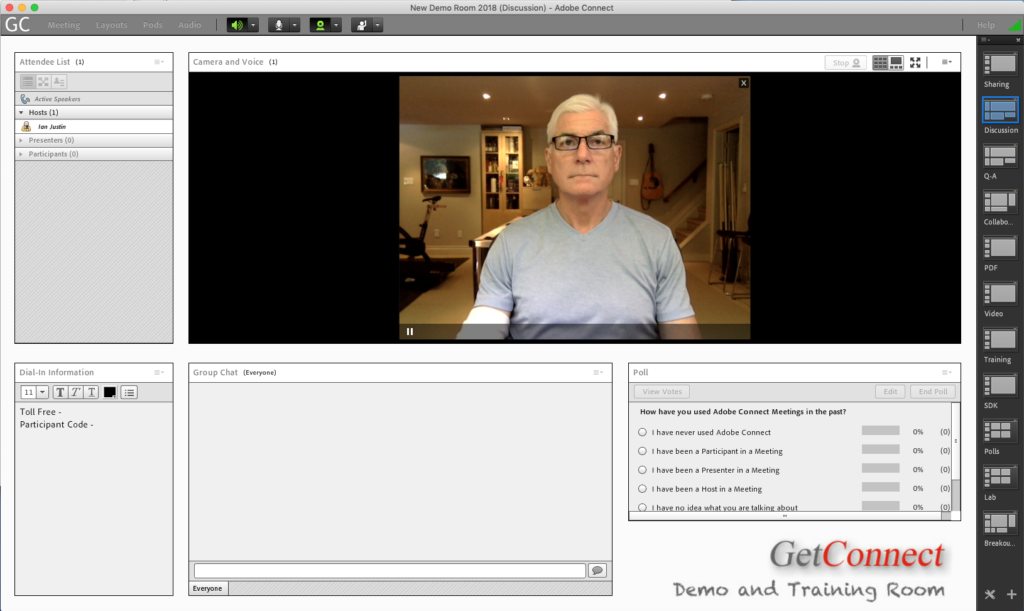
BCC950 Conference Cam
(https://www.logitech.com/en-us/product/conferencecam-bcc950?crid=1689)
Note – This is a more expensive option ($250 USD) but it does has a remote so that you can change the zoom and move the camera to point from a distance)
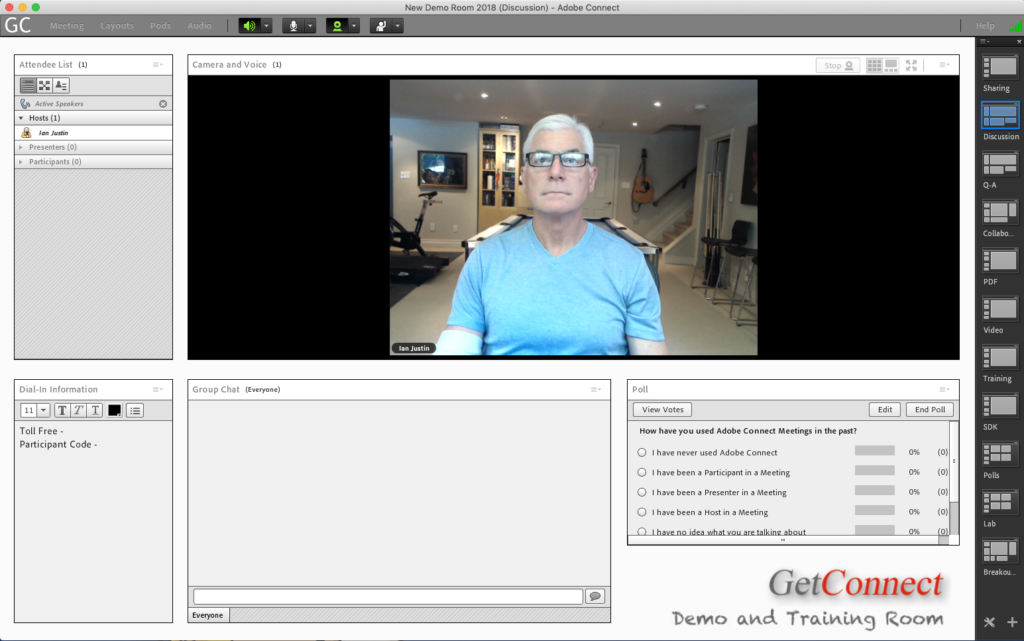
iPhone through HDMI out to an HD Video Capture Device
(https://www.amazon.com/Capture-Broadcast-Streaming-Grabber-Converter/dp/B0779ZJZX3/ref=sr_1_7?keywords=hd+video+capture+device&qid=1565287508&s=gateway&sr=8-7)
Note – If you can find any camera or device that outputs an HDMI signal then you can play this into Connect in the video pod using this device ($100 USD)