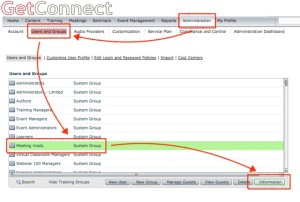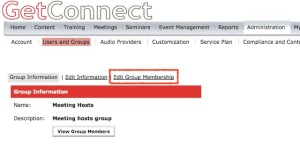Note – This applies to the ‘Named Host’ (NH) licenses.
You may find that when you create a Meeting Room, and even when you make yourself a ‘Host’ under the ‘Edit Participants’ option, that you are still only able to enter the room at the ‘Participant’ level.
This happens if you have not added yourself to the ‘Meeting Hosts’ group in Connect. Being a member of the ‘Meeting Hosts’ group assigns the NH license to you. If you are not a member of that group then you cannot open and run a meeting room as a Host or as a Presenter.
Here is what you need to do:
- Go to the ‘Administration’ tab, then ‘Users and Groups’ and select the ‘Meeting Hosts’ group
- Now select ‘Information’ (Figure 1)
- On the next screen select ‘Edit Group Membership’ (Figure 2)
- Finally, on the next screen you need to find your name in the left-hand column, select your name and click ‘Add’ (Figure 3)
- Your name will appear in the right-hand column and now you are in the Meeting Hosts group and you will have the rights tone a host in your meeting rooms
Figure 1
Figure 2
Figure 3