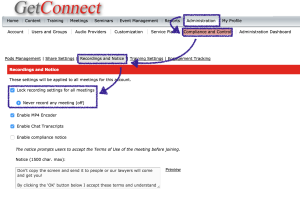You may want to disable the recording capability in Connect for compliance reasons. You can do this from the ‘Administration’>’Compliance and Control’>’Recordings and Notice’ section in Connect Central (as shown in Figure 1). This is available on all deployments of Connect.
Click the checkbox next to ‘Lock recording settings for all meetings’ and you will disable recordings on your account.
Note – If you are using an on-premise deployment of Connect you will also have the option to automatically record all meetings, this is not available in the Hosted/Multi-Tenant deployment of Connect.
Figure 1