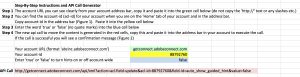You may notice the Hints & Tips pop-up in your Connect rooms. You can check the box in the meeting room to stop this from appearing again, but you may want to disable this across your account completely.
As of Connect 9.4 there is an API call to turn the Hints & Tips on or off across your account.
To make this a little more user-friendly and reliable, I have created a spreadsheet in Excel that generates the correct API call based on your input. Follow the instructions and you should be able to generate the correct call to move your content.
The Hints & Tips API Call instructions are on the second tab in the spreadsheet
Enter your information into the cells as shown in Figure 1 below and the API call will be generated and available for you to copy and paste into your Connect browser. There are detailed instructions and diagrams in the Excel spreadsheet as well if you scroll down the sheet.
Disclaimer – GetConnect does not take responsibility for any errors you might make or issues with your account that you might see as a result of using this document. If you are not sure of the consequences, contact Adobe Support or have a developer make these changes for you.
Note – You should be logged in as an ‘administrator’ to make these API calls.
Note – Test this with a new meeting room, not a room that has been opened within the last 15 mintues.
Figure 1