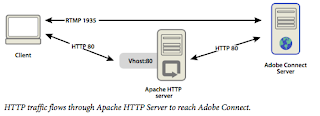Configuring a reverse proxy in front of Adobe Connect Using a reverse proxy
Excerpt from the Connect 8 Installation Guide – http://help.adobe.com/en_US/connect/8.0/installconfigure/connect_8_install.pdf
(Page 66 of the Installation Guide discusses reverse proxy configurations)
(Page 66 of the Installation Guide discusses reverse proxy configurations)
You can configure a reverse proxy in front of Adobe Connect. Traffic flows through the reverse proxy before it reaches Adobe Connect. Use this configuration to do the following:
- Keep Adobe Connect out of the DMZ. Put the reverse proxy in the DMZ and put Adobe Connect behind your organization’s firewall.
- Authenticate users before they reach Adobe Connect. The reverse proxy authenticates users with another system and authorizes them to connect to Adobe Connect.
Figure 1
Ian Justin | VP Technical Sales | GetConnect
Achieving excellence in web communications strategies
GetConnect is an Adobe Authorized Adobe Connect Partner